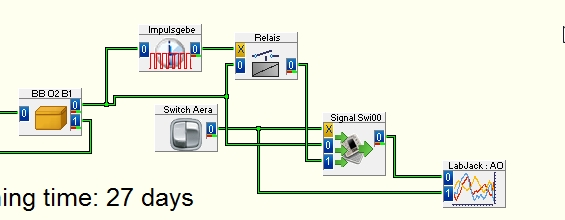- Subscribe to RSS Feed
- Mark Topic as New
- Mark Topic as Read
- Float this Topic for Current User
- Bookmark
- Subscribe
- Mute
- Printer Friendly Page
Combine signals
Solved!04-13-2012 03:35 AM
- Mark as New
- Bookmark
- Subscribe
- Mute
- Subscribe to RSS Feed
- Permalink
- Report to a Moderator
@celsosilva, I'm missing the screen-shot for your specific LabJack U12 hardware setup. Make an double click left on the string LabJack U12 into the tree from hardware setup. You works with polling and this is not useful to export this for Timebase. Please change this and check the io specific relations between AI DI CI ... - specific features from LabJack U12. Not all combinations are allowed for different modes.
Best regards,
MHa
04-16-2012 07:26 AM
- Mark as New
- Bookmark
- Subscribe
- Mute
- Subscribe to RSS Feed
- Permalink
- Report to a Moderator
Can you post the actual worksheet file (*.dsb)?
Until I can see the actual settings, I don't know if my advice is useful. If you prefer, you can send it as a private message.
04-16-2012 08:23 AM
- Mark as New
- Bookmark
- Subscribe
- Mute
- Subscribe to RSS Feed
- Permalink
- Report to a Moderator
Hey CJ, Hey MHa!
I'm sending you the dsb. file, hope you can help me with that! I've also tried with "IRQ Standard" and "Polling" and nothing changed..
Thanks in advance,
04-16-2012 08:50 AM
- Mark as New
- Bookmark
- Subscribe
- Mute
- Subscribe to RSS Feed
- Permalink
- Report to a Moderator
Yeah... that's not going to work. The output of the Signal Router only goes to one of the outputs. When you try to combine at the Logic module, the timing is all wrong.
What are you trying to do in that section of the worksheet?
04-16-2012 09:07 AM - edited 04-16-2012 09:10 AM
- Mark as New
- Bookmark
- Subscribe
- Mute
- Subscribe to RSS Feed
- Permalink
- Report to a Moderator
@celsosilva,
I see also:
(1) LabJack U12.jpg - I see that you don't use the current release from DASYLab driver. Please use version 2.31, download from here http://www.premega.de/de-02/downloads_de.html
(2) I have tested the DSB with a simulated LabJack U12 device. I set hardware mode "IRQ Standard" and use 1 Hz, blocksize 1 from your current DSB settings. Another settings produce for module "Weiche 02" a error message "Die Zeitinformation ... .STOP!". Sounds that the timestamps from Autoschalter, Zweipkt. Reg. and Gebläse have different setting for start time from a block, not for frequency, not for blocksize. The DSB runs for 1 Hz, blocksize 1.
Best regards,
MHa
04-16-2012 09:17 AM
- Mark as New
- Bookmark
- Subscribe
- Mute
- Subscribe to RSS Feed
- Permalink
- Report to a Moderator
The logic that goes to the Labjack output is never going to work.
The inputs to the Logical Operations module "Verknüpfun" are never going to have data at both inputs at the same time.
04-16-2012 10:49 AM
- Mark as New
- Bookmark
- Subscribe
- Mute
- Subscribe to RSS Feed
- Permalink
- Report to a Moderator
Cause I just have on my Labjack card 2 analog outputs and I was trying to combine the signals to get just one analog output. So I could choose the path just changing the switch. Is there any other way to do it? I could use the digital output but then I need to buy 2 opto-couplers to convert the digital output (3V) into 240V. It's too expensive...
04-17-2012 10:11 AM
- Mark as New
- Bookmark
- Subscribe
- Mute
- Subscribe to RSS Feed
- Permalink
- Report to a Moderator
I think that you want to change to the Data Reduction module - Signal Switch, rather than the Signal Router module that you are using.
If you use it, it has three inputs -- one control, two data, and only one output.
The inputs have to be synchronized, so change the Relay for the "Intermittent" to "Replace with zero".
I had to replace your modules, so the output is a recorder here....
04-17-2012 03:57 PM
- Mark as New
- Bookmark
- Subscribe
- Mute
- Subscribe to RSS Feed
- Permalink
- Report to a Moderator
Can you send me the dsb.file? I still get the error message "Mismatched input channels..... STOP!" I wanna check the "Synchronization options"
04-17-2012 04:04 PM
- Mark as New
- Bookmark
- Subscribe
- Mute
- Subscribe to RSS Feed
- Permalink
- Report to a Moderator
Note that I don't have your hardware.... but it did run in simulation....
If this doesn't work, contact me by private message.