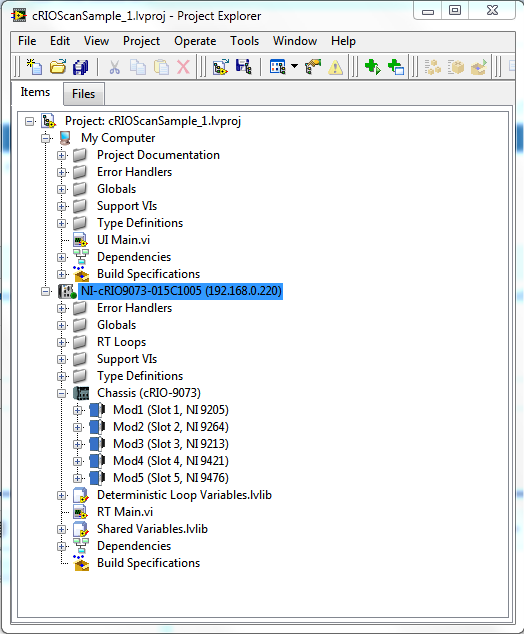- Subscribe to RSS Feed
- Mark Topic as New
- Mark Topic as Read
- Float this Topic for Current User
- Bookmark
- Subscribe
- Mute
- Printer Friendly Page
- « Previous
-
- 1
- 2
- Next »
MAX does not see cRIO modules!
Solved!02-07-2012 05:33 PM - edited 02-07-2012 05:35 PM
- Mark as New
- Bookmark
- Subscribe
- Mute
- Subscribe to RSS Feed
- Permalink
- Report to a Moderator
Golubovski,
I just wanted to check if you had seen the little descriptor that changes with each selection from the RIO software wizard? Please see my attached screen shot and underlined in red. Usually this provides a general description of what the software does.
Anyway to answer your particular questions,
1. Yes SSL support is the security protocol that is used in networking. Unfortunately it doesn't fit well in one particular area because if you look at the general theme of Network I/O it has to do with ways of sharing data in specific ways via network streams, shared variables, or sharing modbus variables
Network Streams? Yes
Network Variable? Yes
Variable Client Support is for the RT target to read Network Shared Variables. I'm assuming it was a trade off that if you don't have the space you can have the RT target connect to another device to get the Shared Variables.\
The scan engine is what drives I/O from your c-series modules on the cRIO. The Scan Engine is just a standard 1KHz sampling of all I/O channels on the cRIO so for most users it is fast enough. If you feel comfortable writing vhdl you can reprogram the FPGA on the cRIO yourself and can change up how the sampling takes place and change how quickly it is read.
2. Yes its treated as a com port just like on a PC with the VISA and Serial RT installed you can use the same Visa commands to write and read data to and from the serial port as you would in LabVIEW on a PC.
3. You'll need Web-based configuration and monitoring just to view various info remotely, say without max installed. The newest interfacing we have is using the Webui Builder and using webservices we can create a very nice looking panel to interface with the controller. http://www.ni.com/uibuilder/ To use that you'll need the Run-Time Engine for web services. You'll need the I/O Variable...Web Service to view values from the modules in the project directly.
4. We don't have a good way estimating ram usage for given applications unfortunately. It all depends on how much data and how many times you create new references to it. If you load the System State Publisher onto the device you can watch the CPU and Memory usage of the current running vi's. This is a great tool for looking for memory leaks. You can view the values using Distributed System Manager. You can also use DSM to monitor the shared variable and change values if you want.
cRIOs excell in the situations where a PC is too bulky to place but where a ton of computign power is not needed. They are great for monitoring values and providing quick responses to situations where a computer may be too unreliable.
You can FTP to the cRIO or use the Web monitoring to access files on the cRIO.
Here is an article about getting started with real-time.
http://www.ni.com/pdf/manuals/371375c.pdf
From the manuals tab for the 9073 here is a getting started with cRIO.
http://www.ni.com/pdf/manuals/372596b.pdf
And here is the manual for the 9073.
http://www.ni.com/pdf/manuals/374639e.pdf
I recommend bookmarking these and running through them when you can. Hopefully this helps. Most of these details come with experience. Working with the cRIO to before basics then build up. As with any coding project build by blocks not everything at once. Good Luck!
Senior Embedded Software Engineer

02-08-2012 05:54 AM
- Mark as New
- Bookmark
- Subscribe
- Mute
- Subscribe to RSS Feed
- Permalink
- Report to a Moderator
Kyle,
Thank you for the detailed response. I read the descripition on the right all the time, but not always understand precisely 🙂 I still do not understand the VISA options group but there is the corresponding selection in the mandatory part of the NI-RIO 4.00 set, so I guess that is enough to enable using VISA on the COM port. So with regards to my planned application functionality (DAQ, COM, File, Network Streams & Shared Variables, NO Remote Panels) I guess I am OK now?
My last questions was how do I see/map the disk? - Is it the "U:" drive, or ...?
Thanks in advance,
02-08-2012 08:20 AM
- Mark as New
- Bookmark
- Subscribe
- Mute
- Subscribe to RSS Feed
- Permalink
- Report to a Moderator
Golubovski,
Yep looks good. It looks like you might not have the visa driver installed on your computer which is fine. What you have should let you interface with the coms port. If you start looking up examples for serial you might find alot of them use our VISA driver which is just a wrapper for the serial communications. It just provides a standard way of interfacing with a bunch of different protocols.
VISA download
http://joule.ni.com/nidu/cds/view/p/id/2659/lang/en
In your project you add the cRIO and anytime you want to test code you right click on the files you want to test and click deploy. LabVIEW will then load the files onto the cRIO to test. Also just by running your VI's LabVIEW is smart enough to know what you need from the cRIO data wise so it will load some generic files for you if you're just wanting to request a value from the modules.
I'm assuming by map the disk you want to add it to your computer as a drive letter. I've never tried using our cRIO's in that way usually to get access to the file system you go through ftp or you can use the Web Configuration and Management page by going to a similar address, X.X.X.X:3580. FTP is just the ip address and port 21, when it prompts for a user name and password there is a check box for anonymous login. You can change this by adding a password to the admin account on the cRIO, then it will require a user name and password to login.
Senior Embedded Software Engineer

08-27-2013 05:34 PM
- Mark as New
- Bookmark
- Subscribe
- Mute
- Subscribe to RSS Feed
- Permalink
- Report to a Moderator
golubovski, I am having the same original problem, MAX doesn't see cRIO modules. The cards are seen ok in NI Distributed System Manager and under Chassis in the Labview project (scan interface). However MAX does not see the cards. Can you explain what you mean by a "complete reset (HW & SW)"? I have formated the cRIO and reinstalled the software as well as cycled power on the rack.
Thanks!
08-27-2013 05:36 PM
- Mark as New
- Bookmark
- Subscribe
- Mute
- Subscribe to RSS Feed
- Permalink
- Report to a Moderator
Oops, I have also deleted the target from MAX and re-discovered it. The chassis shows up again but still without the cards.
08-27-2013 11:08 PM
- Mark as New
- Bookmark
- Subscribe
- Mute
- Subscribe to RSS Feed
- Permalink
- Report to a Moderator
06-23-2018 01:05 PM
- Mark as New
- Bookmark
- Subscribe
- Mute
- Subscribe to RSS Feed
- Permalink
- Report to a Moderator
This may because of the unavailability of NI DAQmx driver.pls try installing the driver it will surely help as it helped me
@NI-hilator wrote:
Oops, I have also deleted the target from MAX and re-discovered it. The chassis shows up again but still without the cards.
- « Previous
-
- 1
- 2
- Next »