From Friday, April 19th (11:00 PM CDT) through Saturday, April 20th (2:00 PM CDT), 2024, ni.com will undergo system upgrades that may result in temporary service interruption.
We appreciate your patience as we improve our online experience.
From Friday, April 19th (11:00 PM CDT) through Saturday, April 20th (2:00 PM CDT), 2024, ni.com will undergo system upgrades that may result in temporary service interruption.
We appreciate your patience as we improve our online experience.
09-29-2016 06:30 PM
Greetings anyone could operate the nunchuk, I have a error -1
09-30-2016 04:03 PM
Hey,
How are you interfacing the wiimote? I've never tried this in LabVIEW, but I assume there is some Serial or VISA communication that you would use to communicate with it.
Where in your code throws the error? The block diagram may be a little more helpful for us.
-Bear
09-30-2016 06:23 PM
I used this example but not work i have a error
the device is connected by bluetooth and I tried it with WiimoteTest.exe and working properly but nothing with Labview does not work I have this error I have been a week without being able to make it work I am new to Labview but I need to use for my Thesis
Sorry any inconvenience caused ![]()
09-30-2016 06:49 PM
The error
10-03-2016 09:42 AM - edited 10-03-2016 09:44 AM
It has been a while since I have touched this library. I will have to dust off my Nunchucks and find a BlueTooth radio before I can look at it. Looking at your block diagram there is one suspicious variable. Your wiimote handle input is 0. The handle should never be 0. Maybe you failed to open the handle or accidentally closed it along the way. Please run one of the examples (Usage Nunchuk.vi) and confirm that you can successfully open a wiimote and get values.
10-05-2016 01:31 PM
Hi I'm using them files original that were uploaded with the nunchuck of all those files only works the (Usage rumble.vi). When use the first file upload works all (Simple Flash LEDs, Acquisition+IR ) not have a problems but I want to combine the nunchuk with the reading to make a interactive screan
The infrared it ised to read a pointer and the nunchuk is to do you operate as a mouse with de joystick and buttons
Usage Rumble is ok 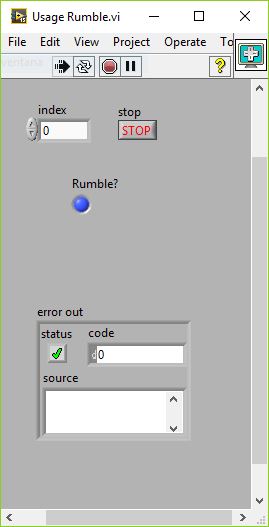
![]() It's original files
It's original files
06-26-2017 07:23 AM
hello ,
i want to disconnect my wii Blance board ( managed like wiimote). with the vi's of these posts it don't work. LabVIEW close the handle but it don't shut down my wii balance board it just turn off the Led. normally I should have to press the power button if i want to use my wii balance another time. Can anyone tell me the truth !
06-26-2017 10:22 AM
Hey Tao,
I'd recommend making a new post on the forums as this post is a year old now. I'd also include your code and link this forum so that we have a reference to what you are trying to do. Please include any screen shots that are relevant as well!
Good luck,
Bear
02-21-2018 11:36 AM
Hi folks,
I know this thread is quite old now, but I am having problems with the wiimote.dll. Specifically, I am running a 64-bit program and the library is 32-bit. By any chance, anyone would have a 64-bit wiimote.dll or teach me hot to convert the 32-bit. Thanks!
02-21-2018 05:56 PM
It is preferable that you use Labview 32 Bits because for 64 bits you will not find