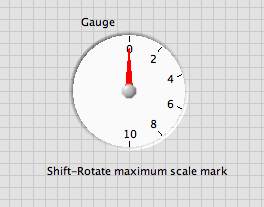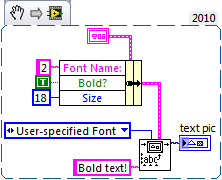- Subscribe to RSS Feed
- Mark Topic as New
- Mark Topic as Read
- Float this Topic for Current User
- Bookmark
- Subscribe
- Mute
- Printer Friendly Page
Micro-Nuggets !!! ~~~~ Post 'em if you got 'em
02-17-2012 12:07 PM
- Mark as New
- Bookmark
- Subscribe
- Mute
- Subscribe to RSS Feed
- Permalink
- Report to a Moderator
My LV 6.1 can re-size the index array.
Ben
02-17-2012 12:08 PM
- Mark as New
- Bookmark
- Subscribe
- Mute
- Subscribe to RSS Feed
- Permalink
- Report to a Moderator

02-17-2012 12:23 PM
- Mark as New
- Bookmark
- Subscribe
- Mute
- Subscribe to RSS Feed
- Permalink
- Report to a Moderator
@taper wrote:
I see multiple index array functions a lot in older code here.
Yes, the resizeable index array was not available in ancient LabVIEW versions.
It would be even better if "IP to string" would also accept arrays of course, eliminating the FOR loop in my code (could be an idea??). Internallly "IP to string" needs to be fully parallel such that lookup of the first element does not block other lookups. For example, we don't want to wait "N" UDP timeouts if the nameserver is incorrectly configured or unavailable.
02-17-2012 12:41 PM
- Mark as New
- Bookmark
- Subscribe
- Mute
- Subscribe to RSS Feed
- Permalink
- Report to a Moderator
@altenbach wrote:
It is actually most useful and revealing for external web sites. Many big sites back translate to several addresses for load balancing and redundancy reasons. Here's ni.com from my geographic location:
Note: unfortunately this will not work if you behind the proxy (at least doesn't work for me).
02-17-2012 01:47 PM
- Mark as New
- Bookmark
- Subscribe
- Mute
- Subscribe to RSS Feed
- Permalink
- Report to a Moderator
I am using a caching DNS proxy on my router and it works just fine. It probably depends on the type of proxy connections and DNS cofiguration.
02-21-2012 02:54 AM
- Mark as New
- Bookmark
- Subscribe
- Mute
- Subscribe to RSS Feed
- Permalink
- Report to a Moderator
@BOB Schor wrote:
If you are proposing adding Shift Registers to Stacked Sequences, I say "Hurray", particularly if it works with a single sequence. I think I could explain that OK to my students ... [the BS test of a Good Idea]
I would prefer a r-click option on stacked sequences to "Convert to For/while loop with case structure". Sequence locals should automatically be converted to shift register. 🙂
/Y
02-22-2012 07:47 AM
- Mark as New
- Bookmark
- Subscribe
- Mute
- Subscribe to RSS Feed
- Permalink
- Report to a Moderator
Proberly been said earlier. But when working on anything above a basic vi. Use sub vis, each sub-vi doing one function and doing it well instead of more complicated vis doing a number of things badly
TD
LV 8.6.1, LV2010,LV2011SP1, FPGA, Win7
02-23-2012 12:04 PM
- Mark as New
- Bookmark
- Subscribe
- Mute
- Subscribe to RSS Feed
- Permalink
- Report to a Moderator
I always place my QMH Cluster Definition in it's own state labeled ~local defs. the ~(tilde) char is 0x7E so sorting the cases puts the ~local defs at the end of the list. This case is NEVER called it just serves to define the QHM cluster.
CLA
LabVIEW, LabVIEW FPGA
03-06-2012 09:14 PM
- Mark as New
- Bookmark
- Subscribe
- Mute
- Subscribe to RSS Feed
- Permalink
- Report to a Moderator
To make a gauge scale sit on 90, 180 or 270 degree increments without trying to position the endpoints to sub-pixel accuracy, use Shift-Drag on the maximum end of the scale.
Look at this sequence of images showing a default gauge followed by moving the minimum and maximum ends of the scale:
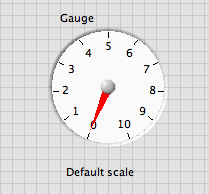
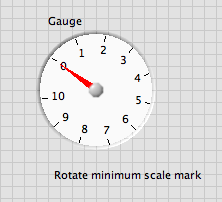
That drove me crazy for several hours recently. I was trying to make elevation and azimuth gauges. The image below shows the effect of Shift-Drag on the gauge in the Rotate Maximum image.
I discovered this at LV Developer Education Day today. The NI people there were unaware of this. i could not find anything in the help or other documentation on this effect.
Shift-Drag does not pin the minimum scale end to 90 degree points.
Lynn
05-22-2012 09:02 AM - edited 05-22-2012 09:03 AM
- Mark as New
- Bookmark
- Subscribe
- Mute
- Subscribe to RSS Feed
- Permalink
- Report to a Moderator
@broken Arrow wrote:
If you make an EXE and find that some of the fonts are larger or smaller than you expected, it's because the EXE has rolled back to the default font sizes. An EXE doesn't look for your labview.ini file, so it doesn't know that you you use 14 Application Font rather than 13 (for instance) . Here's what I put in the ini file of all my built applications (i.e. the ini file that LabVIEW makes for you [such as MyApplication.ini] when you do a build).
AppFont="Tahoma" 14
SystemFont="Tahoma" 14
DialogFont="Tahoma" 14
That'll do pig! :mantongue:
To follow up on this, you can also specify fonts by number, the numbers being AppFont = 1, SystemFont = 2, DialogFont = 3 (current font = 4?)
If you do this in the ini for a built exe, the numbers refer to the font settings in labview.ini, so I often wind up with something like this:
appFont="2" 13
dialogFont="2" 13
systemFont="2" 13
which will set all of the exe's fonts to the same as 13pt in whatever font labview.ini has set as the system font. This gives you 13pt tahoma on XP and 13pt Segoe on Win7, or etc.
but the real power of this is when you are coding something that requires a font input. Here's a snippet of "Draw Text at Point.vi" There's an enum control to select one of the stock fonts or for user-specified. If you go with a stock font, you cannot change the size & style properties. So you have to use user-specified, but you don't want to specify the font with a constant... use the number for the font name!
CLD