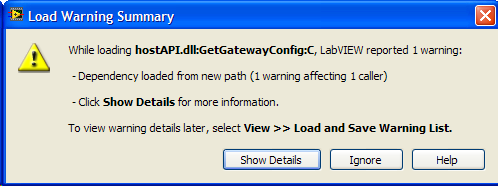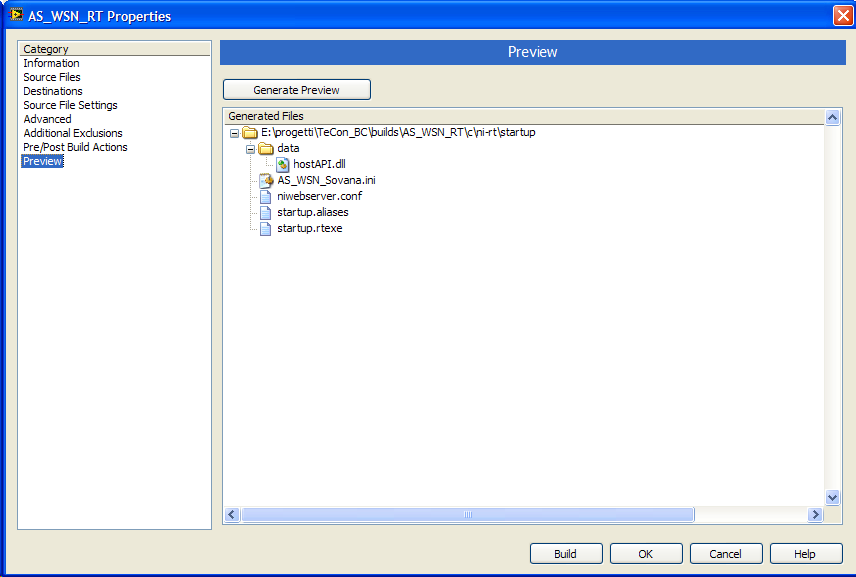- Subscribe to RSS Feed
- Mark Topic as New
- Mark Topic as Read
- Float this Topic for Current User
- Bookmark
- Subscribe
- Mute
- Printer Friendly Page
Building and deploying issue with 9792 and Host API
Solved!07-07-2011 10:01 AM
- Mark as New
- Bookmark
- Subscribe
- Mute
- Subscribe to RSS Feed
- Permalink
- Report to a Moderator
Hi folk,
I have developed an application for the WSN gateway 9792, after configuration, by using the WSN Host API palette, the communication with the nodes is done by using VIs from the Shared Variable palette and no one WSN node is manually defined or configured in the project.
In debug, by firing the start button, the application works as expected.
The build procedure shows a number of warnings about the hostAPI.dll, as for example:
- The shared library expected to be at "hostAPI.dll" was loaded from "C:\Program Files\National Instruments\LabVIEW 2010\vi.lib\LabVIEW Targets\Embedded\WSN\hostAPI.dll".
The build directory shows all files that are present in the build preview, the hostAPI.dll is in the right place.
Once that I have deployed the application (Set as start Up = ON), the hostAPI.dll is missing onto 9792 target and after reboot the application do not start up autonomously.
I am using LabVIEW 2010 + RT, and on the target NI-WSN 1.2 for LabVIEW 2010 + WSN Host API 1.2.0
Do you have any suggestion how to solve this issue?
Thanks,
Asper
Solved! Go to Solution.
07-08-2011 06:43 AM
- Mark as New
- Bookmark
- Subscribe
- Mute
- Subscribe to RSS Feed
- Permalink
- Report to a Moderator
Hi Asper,
try to place all the VIs from the palette down onto a block diagram and ignore all the warnings. Then resave the files. OR instead, mass compile the WSN Host API directory and force the mass compile tool to find and relink the VIs to the DLL automatically.
I hope this will help!
Bye!
Licia
07-12-2011 09:17 AM
- Mark as New
- Bookmark
- Subscribe
- Mute
- Subscribe to RSS Feed
- Permalink
- Report to a Moderator
Hi Licia,
I have followed your suggestion and I have added the LabVIEW WSN folder (vi.lib/LaVIEW Targets/Embedded/WSN), I have saved and rebuilt but the warnings about the hostAPI.dll is still present.
After I have ignored the warning, I have deployed the application (Set as start Up = ON), but the hostAPI.dll is still missing onto 9792 target and after reboot the application do not start up autonomously.
For investigation, I have adapted the same application for the WSN gateway 9791, I can build the application without issues and the application run correctly on a windows platform.
It seems that the LabVIEW compiler can link correctly the hostAPI.dll onto a Win platform and not onto the real-time target.
Do you have any further suggestion how to solve this issue?
Thanks,
Asper
08-03-2011 07:54 AM
- Mark as New
- Bookmark
- Subscribe
- Mute
- Subscribe to RSS Feed
- Permalink
- Report to a Moderator
We had contibued troubleshooting through phone support request, solving the issue. Just posting on this thread with some explanations to help other developers using WSN.
After doing some tests and also involving R&D, we confirmed that the warnings obtained when building the rtexe are expected and can be ignored, as they will not affect rtexe functionality. A CAR on this behaviour was created and should be fixed on next LabVIEW releases.
It is also expected and correct that hostAPI.dll is not copied in c:\ni-rt\startup\data folder, as he 9792 runs VxWorks. VxWorks operating systems do not use dlls. So even though the preview shows that the DLLs should be in data folder, the RTOS cannot place the dlls there. What is only necessary is to install support for the WSN Host API 1.2.0 on the RT gateway (thorugh a custom software installation in MAX). This allows for the hostAPI.out to be installed to the ni-rt/system folder. The hostAPI.out should allow for WSN VIs to be used.
The problem experienced by Asper was related to his particular application (which could not run correctly as startup).
I hope this will help!
Bye!
Licia
08-03-2011 09:10 AM
- Mark as New
- Bookmark
- Subscribe
- Mute
- Subscribe to RSS Feed
- Permalink
- Report to a Moderator
Hi Licia,
the clarify that the two observed behaviors do not have effect on on the building and the deployment of the application has helped me to identify the true problem, that I have solved.
Thank for the help,
Asper