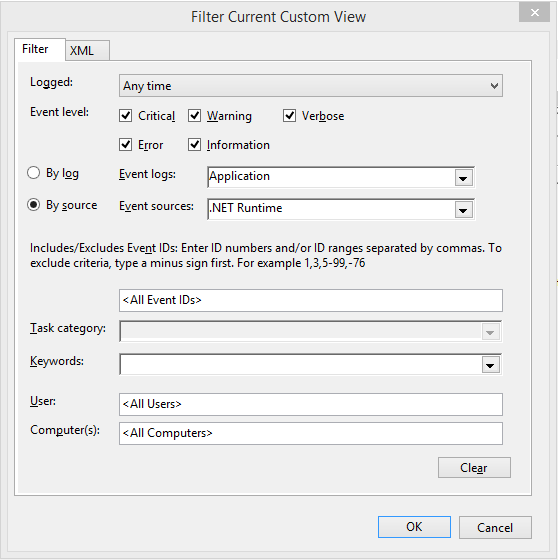- Subscribe to RSS Feed
- Mark Topic as New
- Mark Topic as Read
- Float this Topic for Current User
- Bookmark
- Subscribe
- Mute
- Printer Friendly Page
- « Previous
- Next »
oscilloscope traces disappeared. Other functions seem ok.
01-14-2016 12:04 PM
- Mark as New
- Bookmark
- Subscribe
- Mute
- Subscribe to RSS Feed
- Permalink
- Report to a Moderator
1) no, not present in upper thumbnail
2) no change between peak detect and sample
3) no
4) I tried all triggering options
5) no, auto Setup did not resolve it
6) I don't remember but I did try to update and it claimed to be on the most recent version.
7) I tried both USB and over WiFi... Same issue but this started over USB. I am running the program in windows 7 on silicon (no vm)
8)win 7
9)see 7. Tried both.
10) I was running LabVIEW trying to debug a ui for the USB-7856R RIO when this started. (As a separate issue, the virtual bench program crashes often when I run my LabVIEW program)
*** the issue was resolved after restarting my laptop. ***
When it was in the state with no traces, I hooked the scope probe to the square wave output on the front panel of the hardware. The virtual bench triggered on the input. I tried exporting the data as a CSV which worked and gave the expected signal when viewed in excel. I also tried the screenshot option: the saved image did not contain the scope traces.
Power cycling the virtual bench device did not solve this problem. Including unplugging from the wall for 30 seconds.
01-14-2016 01:58 PM
- Mark as New
- Bookmark
- Subscribe
- Mute
- Subscribe to RSS Feed
- Permalink
- Report to a Moderator
JZaosense wrote:
*** the issue was resolved after restarting my laptop. ***
I'm glad to hear your traces have returned 🙂 If this happens again, please log-out and log-in. Would you also share your graphics and display adapter information?
- Make and model
- Driver and version
JZaosense wrote:
(As a separate issue, the virtual bench program crashes often when I run my LabVIEW program)
This worries me -- LabVIEW should not be able to crash the VirtualBench application.
Plan A: Are there any .log files in
C:\Users\___YOU___\AppData\Local\National Instruments\NI-VirtualBench
Would you feel comfortable sending them to me in a private message?
Plan B: If there aren't any files, would you check the Windows Event Viewer for crashlogs? You can filter through all of them to pull out crashes with a filter like this:
Plan C: If that's too cumbersome, would you describe what you see the VirtualBench application do as it crashes, or would you be willing to send me your LabVIEW program?
Joe Friedchicken
NI Configuration Based Software Get with your fellow OS users
[ Linux ] [ macOS ]Principal Software Engineer :: Configuration Based Software
Senior Software Engineer :: Multifunction Instruments Applications Group (until May 2018)
Software Engineer :: Measurements RLP Group (until Mar 2014)
Applications Engineer :: High Speed Product Group (until Sep 2008)
02-22-2016 06:01 PM
- Mark as New
- Bookmark
- Subscribe
- Mute
- Subscribe to RSS Feed
- Permalink
- Report to a Moderator
I have the same problem, its working on my laptop display but not on my monitors, what was the conclusion to fix the issue - my answers to the long list of question was the same as the other users..
02-23-2016 08:31 AM
- Mark as New
- Bookmark
- Subscribe
- Mute
- Subscribe to RSS Feed
- Permalink
- Report to a Moderator
AdrianFla wrote:
I have the same problem, its working on my laptop display but not on my monitors, what was the conclusion to fix the issue - my answers to the long list of question was the same as the other users..
Hi, I'm sorry you're experiencing this, too. And thanks for answering those questions, but there is one more: Would you share your graphics and display adapter information?
- Make and model
- Driver and version
Joe Friedchicken
NI Configuration Based Software Get with your fellow OS users
[ Linux ] [ macOS ]Principal Software Engineer :: Configuration Based Software
Senior Software Engineer :: Multifunction Instruments Applications Group (until May 2018)
Software Engineer :: Measurements RLP Group (until Mar 2014)
Applications Engineer :: High Speed Product Group (until Sep 2008)
- « Previous
- Next »