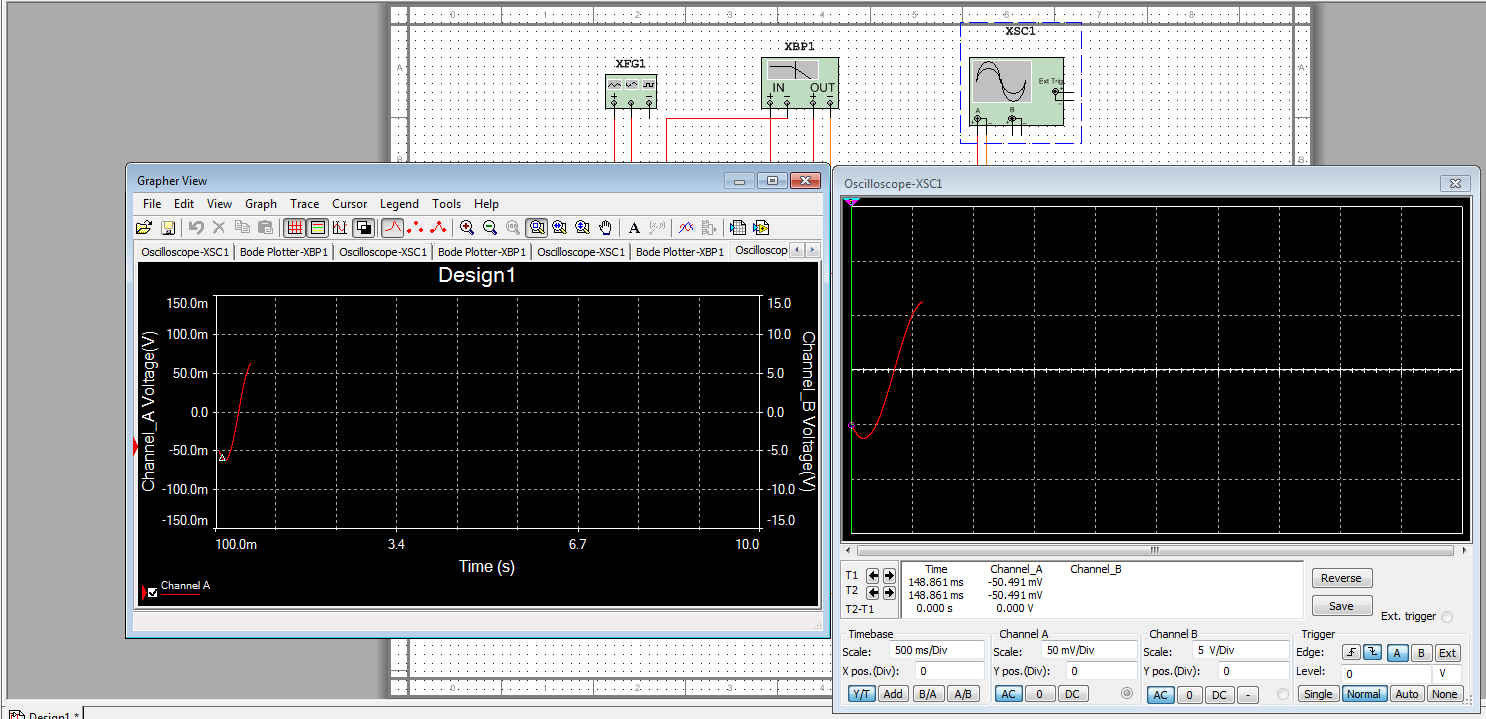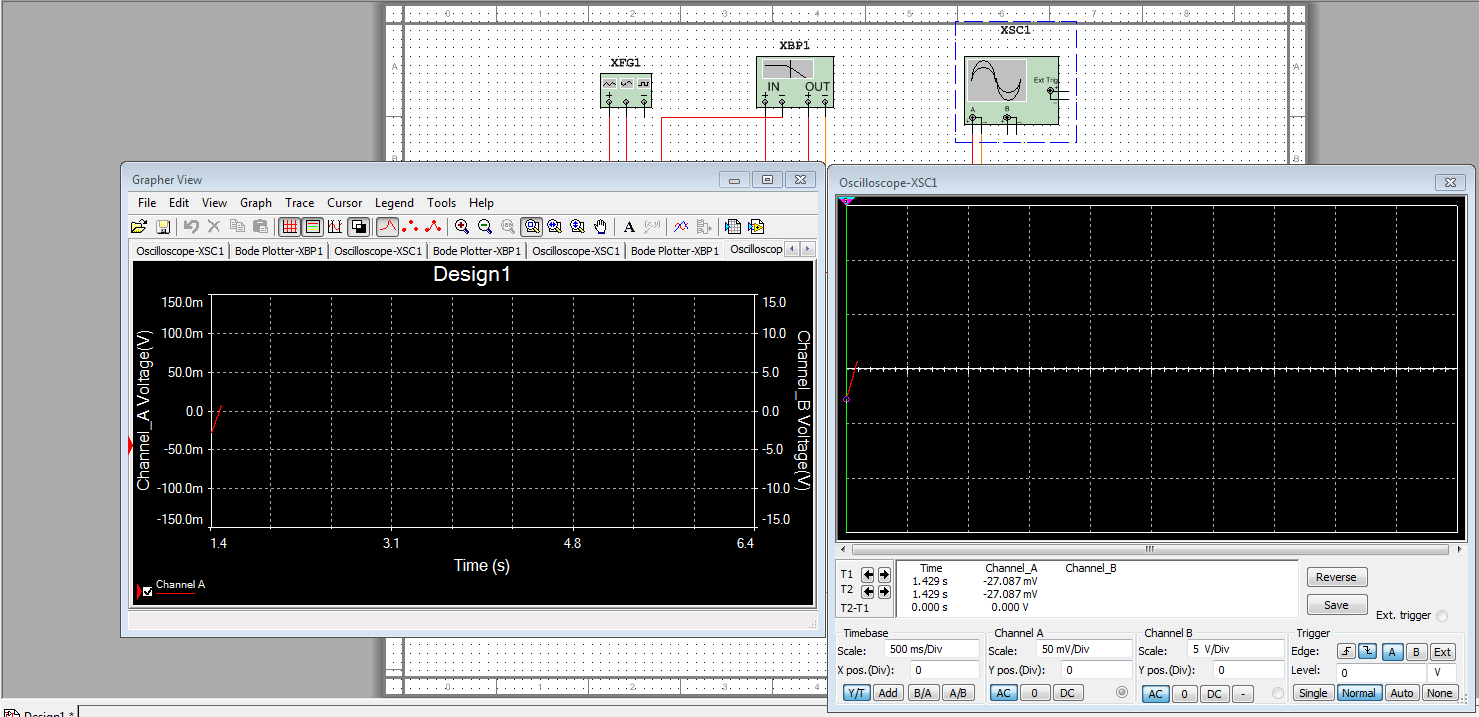- Subscribe to RSS Feed
- Mark Topic as New
- Mark Topic as Read
- Float this Topic for Current User
- Bookmark
- Subscribe
- Mute
- Printer Friendly Page
oscilloscope traces disappeared. Other functions seem ok.
03-19-2015 09:35 AM
- Mark as New
- Bookmark
- Subscribe
- Mute
- Subscribe to RSS Feed
- Permalink
- Report to a Moderator
Ok, thanks, I didn't see the dot...
04-27-2015 02:13 PM
- Mark as New
- Bookmark
- Subscribe
- Mute
- Subscribe to RSS Feed
- Permalink
- Report to a Moderator
I have had the same issue. I did not see a resolution to this problem. Can you please advise on how to fix this. Traces have disappeared and all other functions seem to be fine. The software also seems to recognise when I place a signal on the scope, but just does not show the trace. i have 2 monitors and on one the grib even disappears.
04-27-2015 02:30 PM
- Mark as New
- Bookmark
- Subscribe
- Mute
- Subscribe to RSS Feed
- Permalink
- Report to a Moderator
dtobin wrote:
I have had the same issue. I did not see a resolution to this problem. Can you please advise on how to fix this. Traces have disappeared and all other functions seem to be fine. The software also seems to recognise when I place a signal on the scope, but just does not show the trace. i have 2 monitors and on one the grid even disappears.
- Are the plots present in the thumbnail graph?
- What happens if you change Acquisition modes between Sample and Peak Detect?
- Does any phosphor appear when you enable Persistence?
- What is your triggering configuration -- Auto, Normal, Single, or Stop?
- If you click auto-setup, does that resolve the issue?
- What does the File » About dialog say about the firmware and application and firmware version?
Joe Friedchicken
NI Configuration Based Software Get with your fellow OS users
[ Linux ] [ macOS ]Principal Software Engineer :: Configuration Based Software
Senior Software Engineer :: Multifunction Instruments Applications Group (until May 2018)
Software Engineer :: Measurements RLP Group (until Mar 2014)
Applications Engineer :: High Speed Product Group (until Sep 2008)
04-27-2015 02:33 PM
- Mark as New
- Bookmark
- Subscribe
- Mute
- Subscribe to RSS Feed
- Permalink
- Report to a Moderator
1. no
2. nothing
3. no
4. Auto
5. no
6. I just updated the firmware to the latest
04-28-2015 10:49 AM
- Mark as New
- Bookmark
- Subscribe
- Mute
- Subscribe to RSS Feed
- Permalink
- Report to a Moderator
Ok, thanks 🙂 Now on to the more environmental questions.
Describe your PC configuration:
- Is it running natively on the hardware, or are you using a virtual machine?
- What version of Windows?
- Are you using the application from the device's drive, or do you have it installed on your disk drive?
- Any other habits? For example, do you use the application over remote desktop?
Joe Friedchicken
NI Configuration Based Software Get with your fellow OS users
[ Linux ] [ macOS ]Principal Software Engineer :: Configuration Based Software
Senior Software Engineer :: Multifunction Instruments Applications Group (until May 2018)
Software Engineer :: Measurements RLP Group (until Mar 2014)
Applications Engineer :: High Speed Product Group (until Sep 2008)
04-29-2015 04:54 PM
- Mark as New
- Bookmark
- Subscribe
- Mute
- Subscribe to RSS Feed
- Permalink
- Report to a Moderator
Thanks Joe for the Help,
1. Running natively
2. Windows 7 Enterprise
3. If I try either I get the same result
4. More debug...iI have noticed that it works fine when I undock from my docking station. It also works perfect when docked with just the docking station alone. ( I am using an HP elitebook and the HP Ultraslim Dock 2013). However, when I plug in my Dell monitor U2412M, the trace disappears.
Your instructions worked great and resolved the issue. Many thanks for the excellent support! I will let you respond to this with details for other readers.
06-14-2015 05:55 AM
- Mark as New
- Bookmark
- Subscribe
- Mute
- Subscribe to RSS Feed
- Permalink
- Report to a Moderator
I might have the same problem. When measuring with oscilloscope, the line traces after a period dissapear and starts showing from beginning. I don't know maybe trace history isn't enabled? Please help...
06-15-2015 08:31 AM
- Mark as New
- Bookmark
- Subscribe
- Mute
- Subscribe to RSS Feed
- Permalink
- Report to a Moderator
Hi Josh,
Your screenshots are from Multisim, not VirtualBench. Please ask your question in that product's forum: http://forums.ni.com/t5/Circuit-Design-Suite/bd-p/370
If I were to guess, it appears that your parameters aren't configured for a long enough simluation, but the members in the forum will know more than me.
Joe Friedchicken
NI Configuration Based Software Get with your fellow OS users
[ Linux ] [ macOS ]Principal Software Engineer :: Configuration Based Software
Senior Software Engineer :: Multifunction Instruments Applications Group (until May 2018)
Software Engineer :: Measurements RLP Group (until Mar 2014)
Applications Engineer :: High Speed Product Group (until Sep 2008)
01-13-2016 05:34 PM
- Mark as New
- Bookmark
- Subscribe
- Mute
- Subscribe to RSS Feed
- Permalink
- Report to a Moderator
"Your instructions worked great and resolved the issue. Many thanks for the excellent support! I will let you respond to this with details for other readers."
01-14-2016 11:38 AM
- Mark as New
- Bookmark
- Subscribe
- Mute
- Subscribe to RSS Feed
- Permalink
- Report to a Moderator
Thanks for posting about this 🙂
Would you answer the same questions as the others?
- Are the plots present in the thumbnail graph?
- What happens if you change Acquisition modes between Sample and Peak Detect?
- Does any phosphor appear when you enable Persistence?
- What is your triggering configuration -- Auto, Normal, Single, or Stop?
- If you click auto-setup, does that resolve the issue?
- What does the File » About dialog say about the firmware and application and firmware version?
- Is it running natively on the hardware, or are you using a virtual machine?
- What version of Windows?
- Are you using the application from the device's drive, or do you have it installed on your disk drive?
- Any other habits? For example, do you use the application over remote desktop?
Joe Friedchicken
NI Configuration Based Software Get with your fellow OS users
[ Linux ] [ macOS ]Principal Software Engineer :: Configuration Based Software
Senior Software Engineer :: Multifunction Instruments Applications Group (until May 2018)
Software Engineer :: Measurements RLP Group (until Mar 2014)
Applications Engineer :: High Speed Product Group (until Sep 2008)