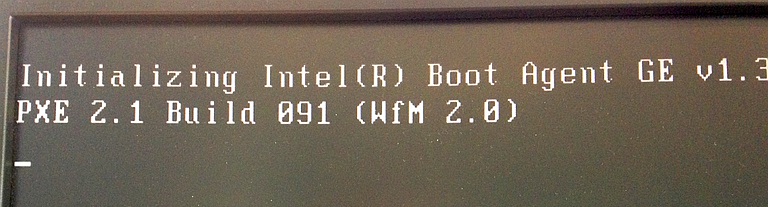- Subscribe to RSS Feed
- Mark Topic as New
- Mark Topic as Read
- Float this Topic for Current User
- Bookmark
- Subscribe
- Mute
- Printer Friendly Page
NI VB connected to our docking station sometimes face boot/re-boot problems
05-26-2015 07:11 AM
- Mark as New
- Bookmark
- Subscribe
- Mute
- Subscribe to RSS Feed
- Permalink
- Report to a Moderator
Since we have the ‘National Virtual Bench’ connected to our docking station (USB) we sometimes face some boot/re-boot problems with our laptop.
The booting hangs, and shows below message on the display. Power Off/On doesn’t help.
It appears to be caused by the Virtual Bench, when switched On. When Switched Off, booting is okay.
- Switch off the Virtual Bench box when booting/re-booting the Laptop.
05-26-2015 01:12 PM
- Mark as New
- Bookmark
- Subscribe
- Mute
- Subscribe to RSS Feed
- Permalink
- Report to a Moderator
I do not see a message attached.
I suspect this may be the same problem as reported in the Computer tries to boot from VirtualBench thread, where the BIOS on certain Dell computers tries to boot from a VirtualBench and ends up getting quite confused in doing so.
What model of laptop/docking station do you have? What BIOS version?
05-30-2015 07:34 AM
- Mark as New
- Bookmark
- Subscribe
- Mute
- Subscribe to RSS Feed
- Permalink
- Report to a Moderator
Thanks for you responce Brandon,
We disabeld booting from USB, but that was not the solution.
The machine which is giving the problems is a Dell Latitude E6230 Laptop.
06-04-2015 07:35 AM
- Mark as New
- Bookmark
- Subscribe
- Mute
- Subscribe to RSS Feed
- Permalink
- Report to a Moderator
I've managed to get my hands on a Dell Latitude E6330, which I'm hoping is close enough to your E6230 that I'm seeing the same things you are. This one presents an issue that seems to be similar to but not quite the same as in the other thread, so I'd like to confirm the details:
- When powering on (from cold boot), if the VirtualBench is on and connected to a USB port, then the computer will sit and wait at the "DELL" logo screen, with a progress bar that is about 70% full.
- If you wait about 80 seconds or unplug the VirtualBench, the boot sequence resumes.
Is that what you're seeing with your E6230?
06-04-2015 08:30 AM
- Mark as New
- Bookmark
- Subscribe
- Mute
- Subscribe to RSS Feed
- Permalink
- Report to a Moderator
Al most the same, but we don't see the Dell Logo. We see a text like in the picture.
Regards,
Michael van den Berg
Dialog Semiconductor,
IC evaluation and characterization engineer / Laboratory manager
07-09-2015 08:16 AM - edited 07-09-2015 08:16 AM
- Mark as New
- Bookmark
- Subscribe
- Mute
- Subscribe to RSS Feed
- Permalink
- Report to a Moderator
Just to follow up: The behavior I was getting above (stuck at the Dell logo for ~80 seconds) was because the Dell Latitude E6330 BIOS (version A02) wasn't giving the device a standards-permitted amount of time after a particular USB control message. That problem was fixed in version A06.
I was able to reproduce your issue on the E6330 with BIOS versions A08 through A14. Those versions seems to get confused by the presence of a composite USB device with both HID and Mass Storage interfaces (such as VirtualBench). A14 is currently the latest version for that model, so I suspect this is still a problem in the latest versions for other Dell Latitudes and Optiplexes.
We're working on escalating this issue to Dell. In the meantime, the workaround is the one you've already discovered: either disconnect your VirtualBench or put it into standby (power button) while booting your laptop.