Overview
If you ever needed a way to understand what are the differences between two CFG files, saved from VI Analyzer, you probably realized that it is impossible. This is because those files are saved in binary format and cannot be read. The CFG Diff Tool allows you to convert CFG files into flattened out XML format and diff them with standard text editors.
Installation
1. Edit the INI file to define your own command line call to a text editor, used for diffing.
2. Build the executable from LabVIEW project. (there is a ZIP archive with the EXE already built)
3. Run the executable from command line providing paths to two CFG files you want to DIFF.
4. ...
5. Profit!
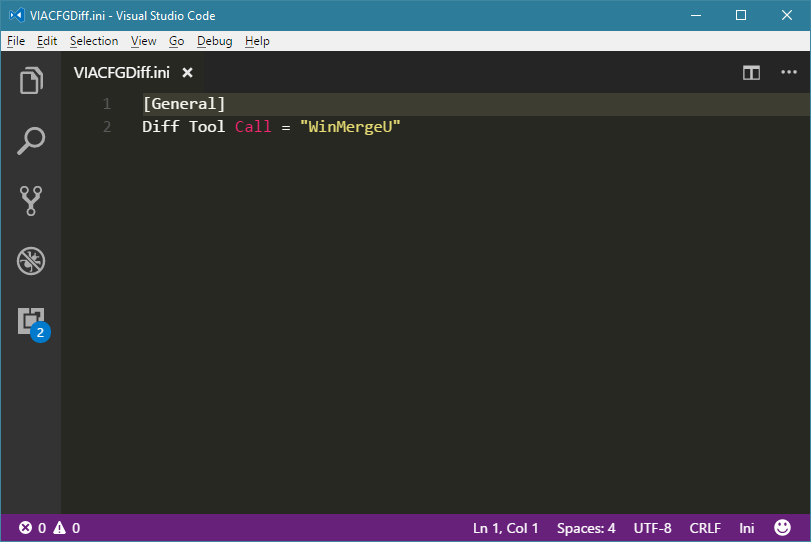
This INI file specifies WinMergeU as the text editor visualizing DIFFs. Edit it to specify your own.