From Friday, April 19th (11:00 PM CDT) through Saturday, April 20th (2:00 PM CDT), 2024, ni.com will undergo system upgrades that may result in temporary service interruption.
We appreciate your patience as we improve our online experience.
From Friday, April 19th (11:00 PM CDT) through Saturday, April 20th (2:00 PM CDT), 2024, ni.com will undergo system upgrades that may result in temporary service interruption.
We appreciate your patience as we improve our online experience.
03-15-2013 09:51 AM
Hi,
I doing a project on data acquisition of r404a refrigerant. Where i need to calculate the enthalpy and plot on a graph.The graph needs to be customized as shown in the pic.Can someone help me with this.I tried it with image insertion ,but required it to plotted in the graph itself.
Thank You
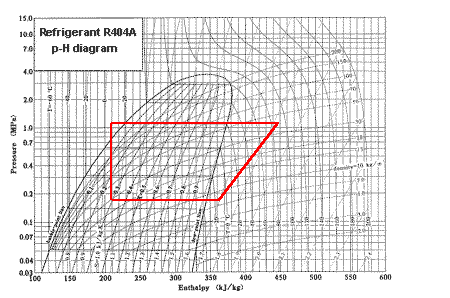
03-15-2013 01:56 PM
I am not sure if I understand exactly your question, but you can insert the image on the front panel and put a transparent xy-graph on top of it. I didn't change the x/y axis and the titles of the graph, but you can adapt as needed and fit them exactly to the size of the image.
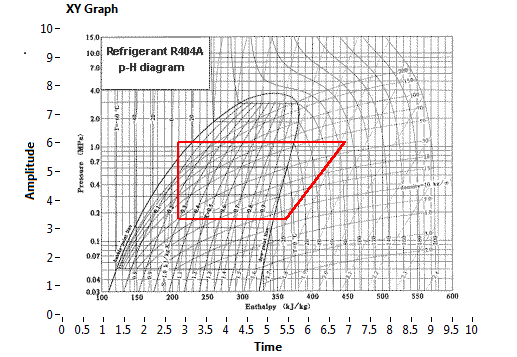
03-15-2013 02:13 PM
03-15-2013 02:21 PM
I disagree about posting in the forums. To quote the description of this community group:
This group is for the discussion and sharing of anything related to the front panel and user interface. Custom control themes, XControls, best practices and templates are all reusable and sharable, together we can make our front panels beautiful!
So IMHO, this is perfectly on topic.
03-15-2013 02:28 PM
Hi Michael,
Sibin needs help to solve problems with his VI. That's what should be discussed in the forum - IMHO.
Whenever the VI is running nicely as intended Sibin may share it as good example here in UI interest group: "reusable and sharable"...
03-15-2013 02:33 PM
I'm completely with Michael on this one. ![]() Designing nice UIs in LV is hard enough...we don't need to be scaring each other off when we run into difficulty.
Designing nice UIs in LV is hard enough...we don't need to be scaring each other off when we run into difficulty.
It's always easier to remain silent if you disagree with a post or thread. There will be plenty of other people willing to help (or chastise, I guess) the person who posted in your place.
03-15-2013 02:37 PM
Hi David,
- I gave a valuable hint for Sibin to solve his problem of displaying a background image in a XY graph. So I would count that as "willing to help".
- I mentioned the LabVIEW forum as the place to discuss all problems related to "programming with LabVIEW". As I answered to Michael I would be glad when Sibin will share his VI whenever it reaches a state of "sharable and reusable"...
03-15-2013 04:50 PM
Ladies ladies.... back to a solution for our friend
I'm not sure if this is what you're looking for but this might help
http://screencast.com/t/FdUhdtB6w
VI Used (LV 2010)
http://www.screencast.com/t/7pSMwrLjaji
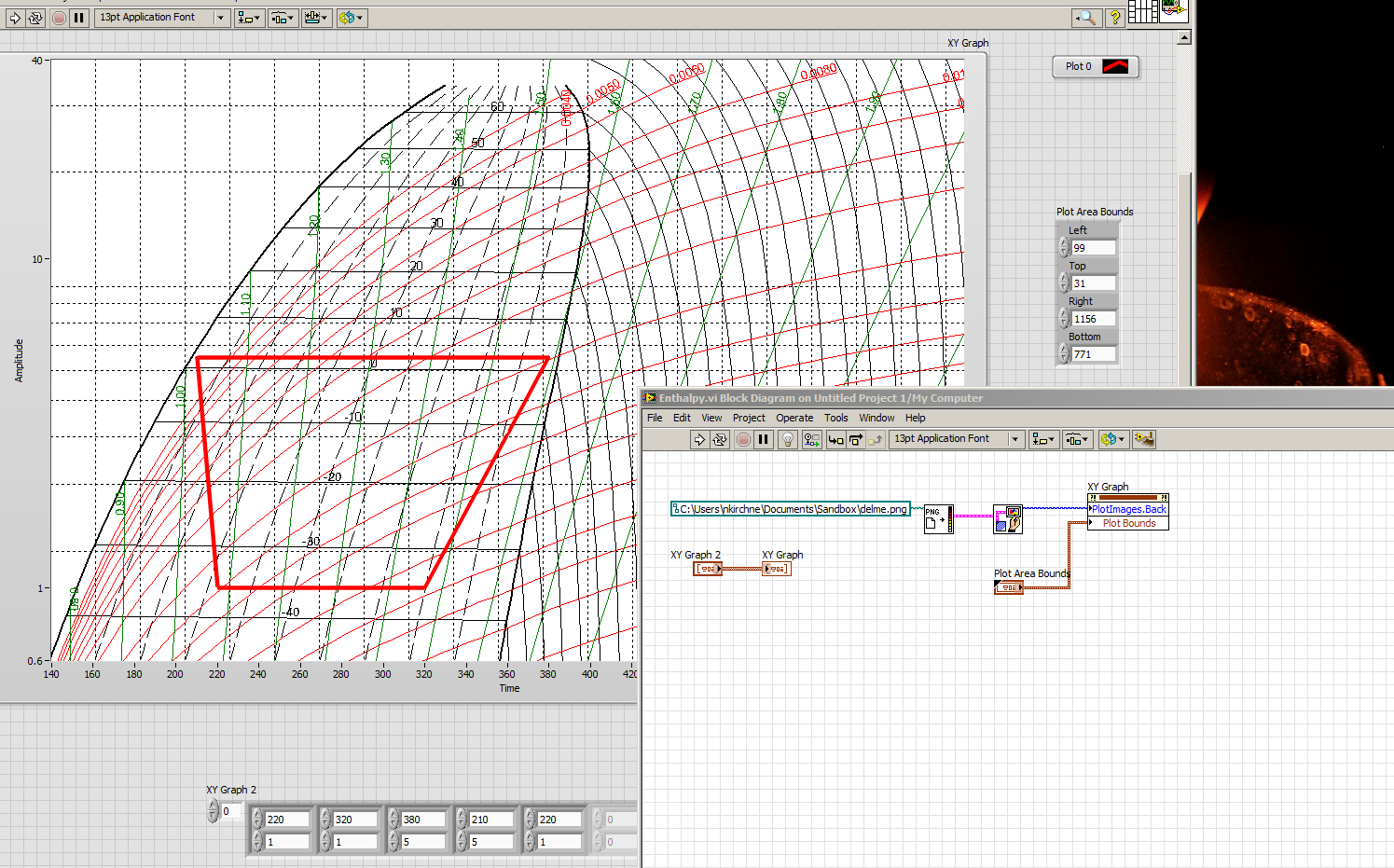
Good luck
~,~ The Captain
05-28-2016 09:55 PM
.png file not find pls sand