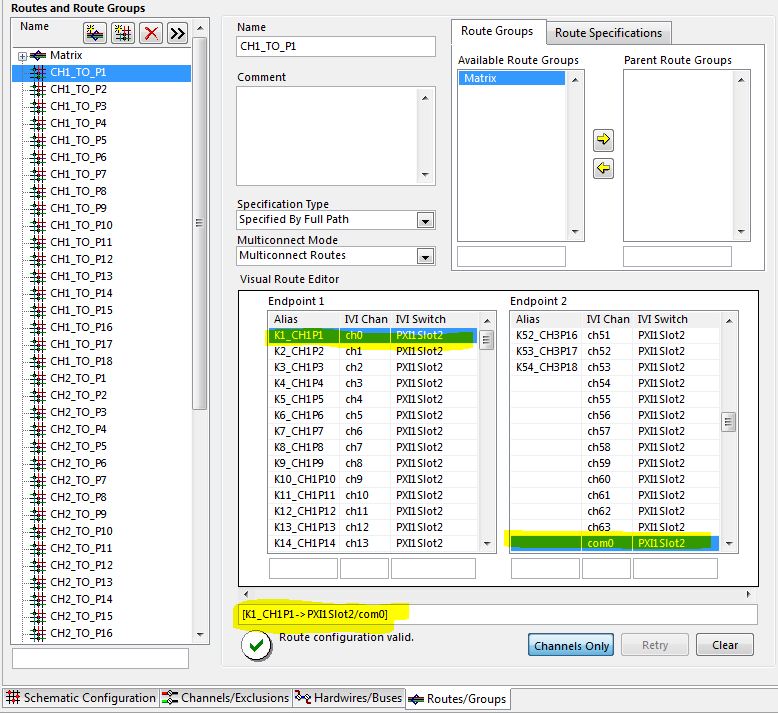- Subscribe to RSS Feed
- Mark Topic as New
- Mark Topic as Read
- Float this Topic for Current User
- Bookmark
- Subscribe
- Mute
- Printer Friendly Page
Snytax to connect multiple routes in LabVIEW
Solved!12-16-2014 06:05 AM
- Mark as New
- Bookmark
- Subscribe
- Mute
- Subscribe to RSS Feed
- Permalink
- Report to a Moderator
Hi,
i'm using a 64-relays-matrix with my NI-PXI-2567 module. It's includes an 3x18 matrix with 3 channels for 18 pins.
To make it easier in LabVIEW, i created routes for every posibiliy: CH1_TO_PX , CH2_TO_PX, CH3_TO_PX (X represents a number from 1 to 18)
For example, if I want Pin 1 connect to CH1, Pin 6 connect to CH2 and Pin 15 connect to CH3, the following routes need to be switched: CH1_TO_P1, CH2_TO_P6, CH3_TO_P15.
Question: What string do i need to connect to the "niSwitch Connect Channels(Mulitple).vI" to make this work?
I tried it like this:
Unfortionatly, the error message says that there needs to be at least one arrow (->) in the string.
Doens't Labview take the String from the Route Setup? (see marked string in first picture bottom right)
What is the correct string that I need to use?
Solved! Go to Solution.
12-16-2014 09:03 AM
- Mark as New
- Bookmark
- Subscribe
- Mute
- Subscribe to RSS Feed
- Permalink
- Report to a Moderator
Bommelchen,
The thing that you are configuring in in NI Switch Executive. You will need to connect using NI Switch Executive if you wanted to configure the routes in MAX. See below for more information on using switch executive.
NI-SWITCH uses the channel names that the device has at default. If you choose to use NI-SWITCH you can only use a string such as "ch0->com0" using the default names of the device.
National Instruments
Software Group Manager
08-03-2016 03:35 AM
- Mark as New
- Bookmark
- Subscribe
- Mute
- Subscribe to RSS Feed
- Permalink
- Report to a Moderator
i have this problem