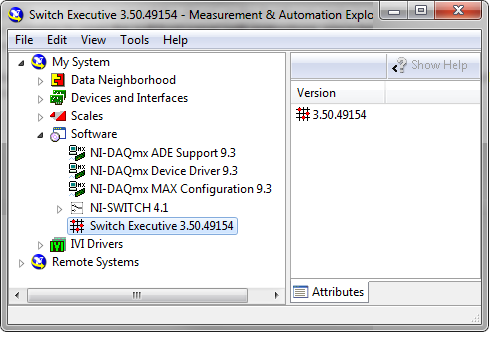- Subscribe to RSS Feed
- Mark Topic as New
- Mark Topic as Read
- Float this Topic for Current User
- Bookmark
- Subscribe
- Mute
- Printer Friendly Page
PXI-2532 switch cannot be read in MAX
12-07-2010 05:13 PM
- Mark as New
- Bookmark
- Subscribe
- Mute
- Subscribe to RSS Feed
- Permalink
- Report to a Moderator
Hey Guys, I have a PXI-1036DC Chassis with a PXI-2532 switch. I am sure I have setup the hardware correctly as the switch passes the self test. However when I try and create a new virtual device I am not able to pick the PXI-2532 switch. Any idea why this would be the case? I have tried the 'configure NI switches' button and the switch does even appear here. Also tried adding new logical names and driver sessions but still have no luck.
If someone could please help me with this problem it would be greatly appreciated.
Nikini
12-08-2010 01:28 PM
- Mark as New
- Bookmark
- Subscribe
- Mute
- Subscribe to RSS Feed
- Permalink
- Report to a Moderator
Hi Nikini,
Can you create a simulated 2532 switch on your mahcine and create a virtual device accordingly? Have you tried to reinstall the driver, or try the switch in a different PXI slot?
Best,
Academic Product Manager
National Intruments
12-08-2010 02:37 PM
- Mark as New
- Bookmark
- Subscribe
- Mute
- Subscribe to RSS Feed
- Permalink
- Report to a Moderator
Hey Nikini,
The first thing we need to check is that the required software is installed. From your post, it looks like you're trying to create a virtual device with NI Switch Executive (NISE). Can you please let me know which version of NISE you're using? To do this, open up Measurement and Automation Explorer (MAX) (should be on your desktop, or Start»Programs»National Instruments»Measurement and Automation) and then expand the Software tab:
While you're in there, let me know which versions of NI-DAQmx and NI-Switch you have installed.
Next, let's open up the NI-Switch Soft front panel (Start»Programs»National Instruments»NI-Switch»NI-Switch Soft Front Panel) and see if you can close relays in there.
Problem Solver
12-08-2010 04:34 PM
- Mark as New
- Bookmark
- Subscribe
- Mute
- Subscribe to RSS Feed
- Permalink
- Report to a Moderator
Hey Adam
I have tried all those options but still no luck. :(. Even when I create a simulated switch the switch does not appear when creating the virtual device. Uninstalled and reinstalled the drivers and even switch executive and still did not work. I have also tried the other slots with the same outcome.
Any more ideas would be greatly appreciated.
Cheers
Nikini
12-08-2010 04:42 PM
- Mark as New
- Bookmark
- Subscribe
- Mute
- Subscribe to RSS Feed
- Permalink
- Report to a Moderator
Hey John
Yes you are right I am using NI Switch Executive to create the virtual device.
I am using Switch Executive 3.00.49155, NI-DAQmx 9.2.2, NI Switch 4.1 and NI-Visa 5.0.
When I open the NI-Switch Soft front panel, I am able to select certain points on the schematic tab and in the relay tab these selected points become closed.
Cheers
Nikini
12-09-2010 06:11 PM
- Mark as New
- Bookmark
- Subscribe
- Mute
- Subscribe to RSS Feed
- Permalink
- Report to a Moderator
Hi Nikini,
What operating system do you have installed?
Regards,
Andrew