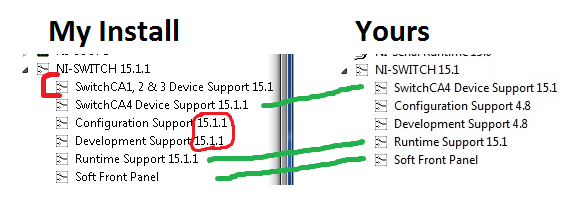- Subscribe to RSS Feed
- Mark Topic as New
- Mark Topic as Read
- Float this Topic for Current User
- Bookmark
- Subscribe
- Mute
- Printer Friendly Page
Error 1074097808 (niSwitch Initialize with Topology.vi)
Solved!04-06-2016 04:30 PM
- Mark as New
- Bookmark
- Subscribe
- Mute
- Subscribe to RSS Feed
- Permalink
- Report to a Moderator
When trying to "initialize" the PXI 2527 switch module using "niSwitch Initialize.vi", I get the following error
"Error - 1074097808 occurred at niSwitch Initialize.vi.
Possible reason: Could not load the dynamic library.
Library Name: niswitchDAQmx.dll"
I can see the switch module and configure the channels in niMAX. I have reinstalled the NI-DAQmx 15.0, NI-Switch 4.8, and NI Switch Executive software a few times to see if any missing drivers would be restored. Also, I have searched the entire hard drive, the NI website, Google, any available FTP search sites, and the NI install disks, and I have not found any such driver by the name of "niswitchDAQmx.dll". If this is the simple solution, could someone please point me to the site where I can download it. I am running Windows 7 on a PXIe-8135 Embedded Controller with LabView 2013. The module hardware includes a PXI-4065 DMM, and the NI-Switch 2527 with a 2627 TB (terminal board). I have attached a screen shot of the "installed hardware in NI MAX", a screenshot of the error message, a screenshot of the code segment, and a screenshot of the installed software (NI MAX). Also, I am able to communicate with the NI-2527 switch using the NI MAX "Test Panel", but I am not able to create a DAQmx task for the switch (ex: Acquiring Resistance Signal). Any suggestion would be great. Thanks in advance.
Solved! Go to Solution.
04-06-2016 05:00 PM - edited 04-06-2016 05:03 PM
- Mark as New
- Bookmark
- Subscribe
- Mute
- Subscribe to RSS Feed
- Permalink
- Report to a Moderator
micgraph,
Long story short:
You need to reinstall the FULL NI-SWITCH 15.1 (Link) and ensure that the following option is selected. Installing with the default options *SHOULD* install this component and fix your issue.
Long Story:
In order to enable smaller installs of components we have broken apart the driver and enable dynamic loading of dlls. This allows customers to install a smaller portion of the driver. (Instead of installing for all HW, you can install with type "SwitchCA1, 2, & 3" [Huge Install] or with type "SwitchCA4" [Small Install].)
It appears (looking at your MAX configuration) that you have installed version 15.1 of the "SwitchCA4" Runtime.
When you finish the installation of the full version of NI-SWITCH 15.1.1, it should show up in MAX with the additional options.
National Instruments
Software Group Manager
04-14-2016 02:23 PM
- Mark as New
- Bookmark
- Subscribe
- Mute
- Subscribe to RSS Feed
- Permalink
- Report to a Moderator
Frank - Sorry for the late reply. Your suggestion was great. Just as I was writing you about the problem, I was downloading a driver set from NI (DCD-Feb 16.zip). It was about 8.6 GB. Soooo, I was hoping the download would contain any missing drivers (at the very least). I also downloaded the full NI-SWITCH 15.1 software. After running the "DCD-Feb 16" setup.exe file, everything worked fine. At the very least, I now have two complete packages with all of the required drivers. Thanks for the quick reply. Your suggestion helped point me towards the right solution, instead of hunting down a single "dll". It's nice to know NI had the device driver set packaged for download.
Thanks again - Mike