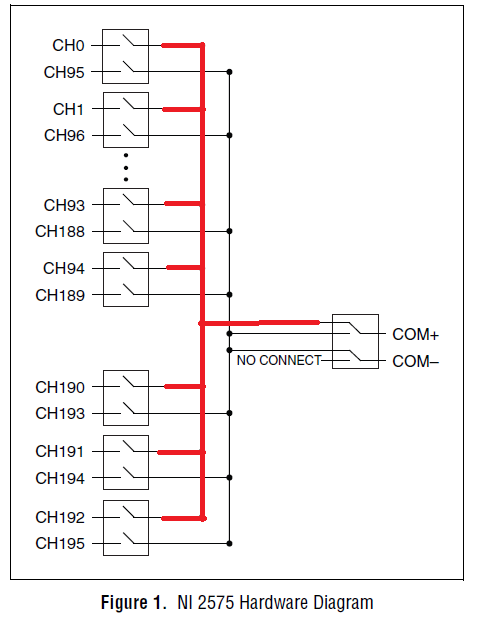- Subscribe to RSS Feed
- Mark Topic as New
- Mark Topic as Read
- Float this Topic for Current User
- Bookmark
- Subscribe
- Mute
- Printer Friendly Page
Confused about NI PXI 2575
Solved!11-15-2013 08:06 AM - edited 11-15-2013 08:18 AM
- Mark as New
- Bookmark
- Subscribe
- Mute
- Subscribe to RSS Feed
- Permalink
- Report to a Moderator
Hello,
I have a NI PXI 2575 module and SH200LFH-4xDB50F-S cable.
In Switch Soft Front Panel, under the schematic tab, and 1-Wire 196x1 topology, when I connect, say, channel 189 and COM, and then check the electrical contact between pins 22 and 23 of the 50-Pin D-SUB P4 connector, I do get contact. Fine.
But when I choose the 2-wire 95x1 topology, I expect that if I close the e.g. k0 relay, it would close the circuit between CH0 and CH95, so between pins 1 and 2 of the 50-pin connector. But this does not happen.
EDIT: Another way I thought it worked is that if I close e.g. the relay k94, I'd have a contact between the positive lead of k94 and COM+ (and k94- with COM-) But that doesn't appears to be the case either.
Am I wrong?
Thanks
LFH200 Cable Installation Instructions: http://www.ni.com/pdf/manuals/373848f.pdf
NI PXI/PXIe-2575 Specifications: http://www.ni.com/pdf/manuals/373870n.pdf
Windows 7 64bit
Windows Server 2012 64 bit
Windows 8.1 32 bit
Solved! Go to Solution.
11-15-2013 08:56 AM
- Mark as New
- Bookmark
- Subscribe
- Mute
- Subscribe to RSS Feed
- Permalink
- Report to a Moderator
Baobob,
But when I choose the 2-wire 95x1 topology, I expect that if I close the e.g. k0 relay, it would close the circuit between CH0 and CH95, so between pins 1 and 2 of the 50-pin connector. But this does not happen.
Pins 1 and 2 are Ch0+ and Ch0- in that topology or Ch0 and Ch95 in the hardware diagram in the specifications. When you close k0 it connects Ch0 to Com+ and Ch95 to Com-.
National Instruments
Software Group Manager
11-15-2013 09:11 AM
- Mark as New
- Bookmark
- Subscribe
- Mute
- Subscribe to RSS Feed
- Permalink
- Report to a Moderator
Frank, thank you for your answer,
Please have a look at the EDIT part in my first post. I indeed expected the behavior you're explaining, but it does not work either.
Example:
- I close the k94 relay
- test contact between pins 21 and 23 of the P4 sub connector
- No electrical contact found
Windows 7 64bit
Windows Server 2012 64 bit
Windows 8.1 32 bit
11-15-2013 09:32 AM
- Mark as New
- Bookmark
- Subscribe
- Mute
- Subscribe to RSS Feed
- Permalink
- Report to a Moderator
Baobob,
I think you may be closing the wrong relay. Channel 94 is actually closed by driving relay k41. I would check the 2575 Hardware Diagram in the NI Switches Help for full information on which relay closes which channel. I think it also would be easier to use the channel API to open / close channels as the cable documentation describes the "Channel" not the relay.
FYI, the reason that the relay and the channel are different is that channels change and are dependent on the topology, and relays are static for the entire device regardless of topology.
National Instruments
Software Group Manager
11-15-2013 09:45 AM
- Mark as New
- Bookmark
- Subscribe
- Mute
- Subscribe to RSS Feed
- Permalink
- Report to a Moderator
Wow, OK. I wrongly assumed that CH0&CH1 = k0 etc.
I didn't find the table you linked to in the documentation of the module.
Thanks for your help.
Windows 7 64bit
Windows Server 2012 64 bit
Windows 8.1 32 bit
11-15-2013 09:48 AM
- Mark as New
- Bookmark
- Subscribe
- Mute
- Subscribe to RSS Feed
- Permalink
- Report to a Moderator
Baobob,
No problem! Good luck in your application!
National Instruments
Software Group Manager
12-05-2013 09:23 AM
- Mark as New
- Bookmark
- Subscribe
- Mute
- Subscribe to RSS Feed
- Permalink
- Report to a Moderator
Frank,
I have a question regarding this same 2575: I am trying to mimic a jumper using the 2575 mux. How can that be done? Is it possible to connect the two terminals of the jumpers to different channels and then connect them to the same COM? If yes, how can that be done?
Thanks.
Stan
12-05-2013 11:06 AM
- Mark as New
- Bookmark
- Subscribe
- Mute
- Subscribe to RSS Feed
- Permalink
- Report to a Moderator
Hey Stan,
Yes, you could use the 2575 such that any number of the 98 differential channels could be shorted to the same jumper. Since the 2575's native topology is a 2-wire mux, you can't break that module down into N smaller multiplexers. Note that the 2575 uses latching relays, but not all NI switch modules do... modules that use latching relays can have any number of relays closed simultaneously, whereas modules that use non-latching relays can only turn on n relays at a time, as per spec sheet.
If you're trying to short two terminals on N channels without shorting said channels together, I recommend using SPST modules, such as the PXI-2568, PXI-2569, etc. Let us know if this works. Happy switching!
Problem Solver
12-05-2013 11:11 AM - edited 12-05-2013 11:16 AM
- Mark as New
- Bookmark
- Subscribe
- Mute
- Subscribe to RSS Feed
- Permalink
- Report to a Moderator
Angel22,
I am confused when you say jumpers, but it is possible to connect two different channes to the same com, assuming that they are on the same side of Com. For example Ch 0 can connect to Ch 1, but Ch 0 cannot connect to Ch 95.
See image. If channel is on red, it can only connect to another red channel. If channel is on black it can only connect to another black channel. You should use relay control to do so!
National Instruments
Software Group Manager
12-05-2013 11:24 AM
- Mark as New
- Bookmark
- Subscribe
- Mute
- Subscribe to RSS Feed
- Permalink
- Report to a Moderator
Frank,
You nailed it. That is the reason I like using pictures for illustrations. You are absolutely right. However, I decided not to use the 2575; I am using the 2530B. The reason I decided against the 2575 is because I have other instruments connected to the COM of the 2575 and since my jumpers have a high (15V) and low (0.9V), it means my instrument (Eload) will see this voltage even if I don't what it to.
Thanks for the response.
Regards,
Stan.