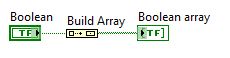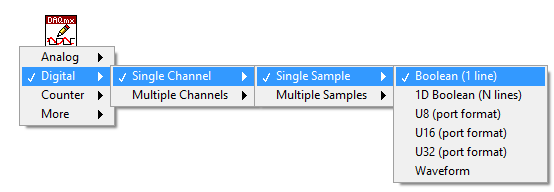- Subscribe to RSS Feed
- Mark Topic as New
- Mark Topic as Read
- Float this Topic for Current User
- Bookmark
- Subscribe
- Mute
- Printer Friendly Page
9481 Controlling relay with boolean switch using DAQ assistant -- problems
Solved!02-14-2013 04:41 PM
- Mark as New
- Bookmark
- Subscribe
- Mute
- Subscribe to RSS Feed
- Permalink
- Report to a Moderator
Sorry for what may be stupid question but I am stuck in quicksand.
I have using a 9481 relay module and have two external relays attached to lines 0 and 1.
When I create a digital output line to line 0, I can run the test inside express and turn the relay on and off no problem.
The DAQ expressed generated block expects a boolean 1D input. (See pict attached).
I want to hook up a boolean switch to drive relay line 0. You can not direct connect because the switch is boolean and the input is boolean 1D -- I do a conversation in the pict.
While probing the lines show the expected results, the relay never activates.
Any heap would be greatly appreciated! Thanks
Solved! Go to Solution.
02-15-2013 09:22 AM
- Mark as New
- Bookmark
- Subscribe
- Mute
- Subscribe to RSS Feed
- Permalink
- Report to a Moderator
Mr._Mechanical,
Welcome to the NI Switch Forums, while this forum is generally meant for NI-SWITCH Products [such as the NI PXI-25xx & NI SCXI-11xx], I believe that I know the answer to your question.
I think the reason why this is failing is that the conversion you are doing generates an array of 16 booleans [as the "boolean to (0,1)" function creates a I16 datatype] with your data plus 15 false data points.
When you try to command the relay it sees 16 datapoints you are commanding to a single port [channel] and should error out.
My suggestion would be to use the normal DAQmx digital output vis [with it set up as "Digital>>Single Channel>>Single Sample>> Boolean (1 Line)"] instead of the DAQ assistant.
If you must use the daq assistant, simply using the "Build Array" function will turn your single boolean data point into an array of booleans with one element.
While the DAQ assistant is very easy to use, I DO NOT recommend using the DAQ assistant as this reduces functionality and increases execution time.
National Instruments
Software Group Manager
05-13-2013 06:09 PM
- Mark as New
- Bookmark
- Subscribe
- Mute
- Subscribe to RSS Feed
- Permalink
- Report to a Moderator
I have the same problem. Where do I access the "Digital>>Single Channel>>Single Sample>> Boolean (1 Line)"
05-14-2013 09:02 AM
- Mark as New
- Bookmark
- Subscribe
- Mute
- Subscribe to RSS Feed
- Permalink
- Report to a Moderator
It should be the DAQmx Write.vi in the DAQmx Palette.
See images below.
National Instruments
Software Group Manager
05-14-2013 05:39 PM
- Mark as New
- Bookmark
- Subscribe
- Mute
- Subscribe to RSS Feed
- Permalink
- Report to a Moderator
Hi Frank -
I have a simple circuit - a solenoid hooked to Dev1/port0/line0 of a USB-6525. When I bring up DAQ Assistance, I can turn the solenoid on and off. Now I want to take a boolean switch and turn on the solenoid.
1) First I took the output of the switch into a build array then into the data-in of the DAQ Assistant. The circuit compiles runs without error, but the solenoid does not activate when I hit the switch.
2) Then I tried taking the switch output into the Daqmx write.vi. I do not know what to use as a task in and task out, so the circuit errors out.
I am driving 4 solenoids with various "on" times and repeats and I had it running with an Arduino in a few minutes, but I guess I do not understand how the digital I/O is intended to work.
hmmm. What to do? Kim.
05-15-2013 09:13 AM
- Mark as New
- Bookmark
- Subscribe
- Mute
- Subscribe to RSS Feed
- Permalink
- Report to a Moderator
Kim,
To create the task, try using the following functions shown in the image below.
This was taken from the DAQmx Example found (in LV 2012) in the "Hardware Input and Output>>DAQmx>>Digital Output>>Digital - SW-Timed Output.vi" section of the NI Example Finder. [Accessed via LabVIEW in "Help>>Find Examples"]. I modified the original file to use a single point [as discussed in the previous post].
National Instruments
Software Group Manager
05-16-2013 11:08 AM
- Mark as New
- Bookmark
- Subscribe
- Mute
- Subscribe to RSS Feed
- Permalink
- Report to a Moderator
I am having another problem with the 6525. If I toggle the output line fast once a second, then I get the following error:
Error -201278 occurred at DAQ Assistant
Possible Reason(s):
Consecutive writes to a digital line occurred more frequently than the device can safely allow.
I replaced the solenoid with an LED (20ma current) and I get the same error.
Is there a repitition rate limit on the 6525?
Thanks, Kim
05-16-2013 11:40 AM
- Mark as New
- Bookmark
- Subscribe
- Mute
- Subscribe to RSS Feed
- Permalink
- Report to a Moderator
Kim,
The 6525 has a switching rate of 5 operations per second. If you are going faster than this, there may be an error. Try reducing the switching cycle rate.
It might also make sense to put the DAQmx write in an event structure so that it only calls it when you change the Boolean, just in case re-writing true counts as a write.
National Instruments
Software Group Manager
03-01-2017 07:37 AM
- Mark as New
- Bookmark
- Subscribe
- Mute
- Subscribe to RSS Feed
- Permalink
- Report to a Moderator
Hey,
I am using LAbview 2016 with a 18200-00 DAQ USB from Cole and Parmer. In my application I want to open and close a relais (5V). However, When i set the boolean on TRUE, the relais does not react. how do i configure the bit on the board as a digital output? I think this is the problem.
03-01-2017 12:39 PM
- Mark as New
- Bookmark
- Subscribe
- Mute
- Subscribe to RSS Feed
- Permalink
- Report to a Moderator
BJorge,
Although this is likely unrelated to the previous discussion, or NI Switches; my best guess is that the current / voltage output is not powerful enough to drive the relays. Do you have specifications for the relay you are using?
According to that product documentation, it appears in Digital Output Mode it can only output 3V / 2.5mA which is not enough for a 5V relay. In Analog Output Mode, it can output a Maximum of 5mA @ 4.9V. Again this may not be enough to drive the relays you are using
National Instruments
Software Group Manager