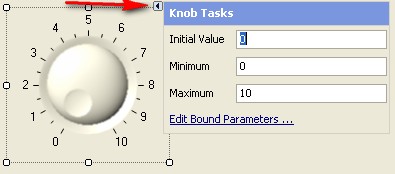- Subscribe to RSS Feed
- Mark Topic as New
- Mark Topic as Read
- Float this Topic for Current User
- Bookmark
- Subscribe
- Mute
- Printer Friendly Page
SignalExpress frequency control?
Solved!10-09-2009 09:18 AM
- Mark as New
- Bookmark
- Subscribe
- Mute
- Subscribe to RSS Feed
- Permalink
- Report to a Moderator
I have a PXI-6713, and I'm trying to use SignalExpress to generate and output an analog waveform with user-controlled frequency. I would expect this to be a straight forward task; I just want a knob on my front panel that will allow me to select the frequency of the output waveform.
I've got a "create analog waveform" block and a "DAQmx generate waveform" block, so I am able to output a fixed waveform. That's as far as I get, though. There doesn't seem to be an option to add frequency control directly to the create waveform step. I also tried to use a "scaling and conversion" block to process the waveform after creation, but there doesn't appear to be a direct way to modify frequency.
Am I missing something obvious? Asking too much of SignalExpress? Do I need to do this in a regular VI instead?
Solved! Go to Solution.
10-12-2009 10:03 AM
- Mark as New
- Bookmark
- Subscribe
- Mute
- Subscribe to RSS Feed
- Permalink
- Report to a Moderator
Hello VTChris,
Thanks for posting on the forums! You are not asking too much of SignalExpress, it's just that your application requires a feature of SignalExpress which is not commonly used. First, do you have at least SignalExpress 3.0 installed? With the release of SignalExpress 3.0, we added the Operator Interface feature.
LabView SignalExpress Help: Operator Interface
Select View»Operator Interface from the menu bar. The toolbox with available controls should appear on the top left corner. Place a Knob control down and click the arrow icon to configure the properties of the control. You will want to edit the Bound Parameters to bind the control to the frequency parameter of the Create Analog Signal step.
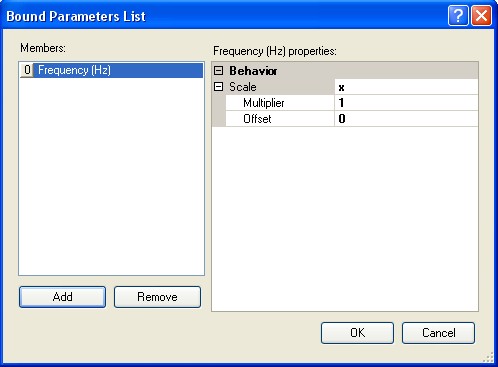
Make sure to Enable Operator Mode when you are finished configuring the Knob control. Let me know if you run into any problems with this.
10-12-2009 02:03 PM
- Mark as New
- Bookmark
- Subscribe
- Mute
- Subscribe to RSS Feed
- Permalink
- Report to a Moderator
Sorry, I'm a novice here... that would be more for Signal Express as a stand alone, right? I am using Signal Express 3.0, but I have it in a VI as an express VI (see attached pic). On both front panel and block diagram views of the VI I have created, I do not see an "operator interface" under the "view" menu, but I was able to find it in the main Signal Express window if I launch that separately. But when I double-click the signal express VI to access the Signal Express window, I get one without the top menu bar (the first row starts with the "add step" button and not the "File, Edit, View" menu. How do I get my express VI back into a regular Signal express window?
10-12-2009 03:43 PM
- Mark as New
- Bookmark
- Subscribe
- Mute
- Subscribe to RSS Feed
- Permalink
- Report to a Moderator
You are correct, the Operator Interface is available from the SignalExpress develpment environment. Performing code generation from a SignalExpress project which contains a DAQmx Generate step results in a "black box" Express VI.
Express VI Created by Code Generation Feature in LabVIEW SignalExpress
To my knowledge, there is not currently a way to reverse this proces (generate a SignalExpress project from a "black box" Express VI in LabVIEW). So if you did not save the SignalExpress project, you will need to recreate it. If you feel this would be a useful feature, you can file a Product Suggestion at the following link.
www.ni.com/contact
Let me know if I can be of further help.