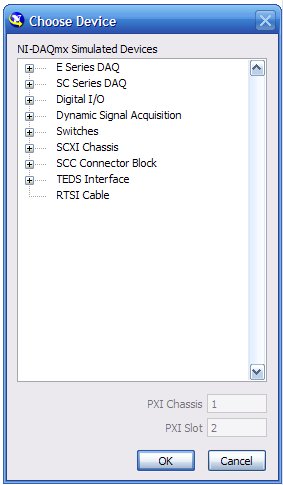- Subscribe to RSS Feed
- Mark Topic as New
- Mark Topic as Read
- Float this Topic for Current User
- Bookmark
- Subscribe
- Mute
- Printer Friendly Page
MAX & NI-DAQmx missing drivers
12-28-2009 01:18 PM
- Mark as New
- Bookmark
- Subscribe
- Mute
- Subscribe to RSS Feed
- Permalink
- Report to a Moderator
Installed MAX with NI-DAQmx drivers, need to simulate NI-6220 series A/Ds. Install does not have complete hardware list. Other installs using same image do have a complete listing including needed product, but install on target machine appears incomplete with limited hardware evices available. Repair of all installed components does not change hardware list. How does one add missing drivers?
12-29-2009 12:36 PM
- Mark as New
- Bookmark
- Subscribe
- Mute
- Subscribe to RSS Feed
- Permalink
- Report to a Moderator
Hi wbf,
DAQmx is the driver and beyond installing the one driver, there is no additional software required for DAQmx. You are correct that you should have the ability to simulate a 6221 device, which is part of the M Series family. What version of DAQmx do you have installed? This may be found in Measurement and Automation Explorer (MAX) under Software in the Configuration window. Will you please post a screenshot of the simulated devices that you have available in addition to a note about which DAQmx driver is installed?
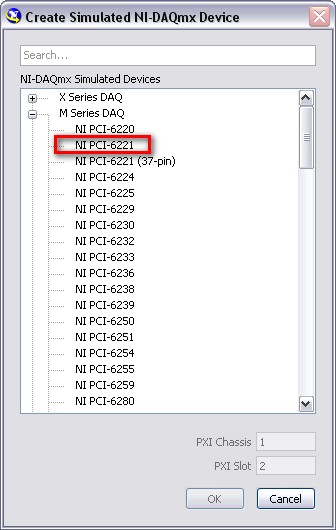
h_baker
National Instruments
Applications Engineer
12-29-2009 01:13 PM
- Mark as New
- Bookmark
- Subscribe
- Mute
- Subscribe to RSS Feed
- Permalink
- Report to a Moderator
DAQmx is 8.5.
List of devices included, note the list is incomplete and M-series is specifically missing.
As background info, this computer originally had 8.5 installed, which worked fine . We were given what has turned out to be bad info that an upgrade was required, and attempted to upgrade to 8.7. The upgrade failed completely with numerous cryptic error messages, and MAX would not even run. Repair would run without error, but software was still non-functional. 8.7 was removed, and 8.6 install was attempted. This proceeded without error, but resulting list of devices was even more limited, and repair was also unsucessfull in restoring functinlity. 8.6 was then uninstaled and now we are attempting to return to the previously working 8.5, without success. There are ambiguous error messages generated during the install. Repair can be run, and then MAX will run, but with a tuncated list of devices. There does not seem to be any way to verify the installed devices or to add any that are missing as in this case.


12-30-2009 10:13 AM
- Mark as New
- Bookmark
- Subscribe
- Mute
- Subscribe to RSS Feed
- Permalink
- Report to a Moderator
h_baker
National Instruments
Applications Engineer
12-30-2009 12:31 PM
- Mark as New
- Bookmark
- Subscribe
- Mute
- Subscribe to RSS Feed
- Permalink
- Report to a Moderator
12-31-2009 02:44 PM
- Mark as New
- Bookmark
- Subscribe
- Mute
- Subscribe to RSS Feed
- Permalink
- Report to a Moderator
h_baker
National Instruments
Applications Engineer
12-31-2009 04:27 PM
- Mark as New
- Bookmark
- Subscribe
- Mute
- Subscribe to RSS Feed
- Permalink
- Report to a Moderator
I do not understand how you determine the version of MAX and DAQmx somehow do not match. The install of 8.5 was done after a complete purge of the prior intall which included runing the NI uninstall on all modules, then manually deleteting the remaining Nation Instruments directories in the Program Files directory tree followed by purging the registry of all remaining entries referencing National Instruments. The 8.5 version install was done from the downloaded image from your web site including presumably matching versions of DAQmx, MAX, as well as numerous other stuff. How can the versions of the installed modules now somehow not be matched?
Suggestion #2 has already been done between each of the prior installs as well as the directory and registry cleanup as noted.
As to suggestion #1, I have already tried the installation five times with three different versions. What is different about the 9.0.2 version that will cause it to succeed where the others fail?
The real problem here is quite simple: I'm missing support for M-Series proucts. The solution should be equally simple: Install the missing drivers and/or modules. Why can't that be done directly?
01-06-2010 09:50 AM
- Mark as New
- Bookmark
- Subscribe
- Mute
- Subscribe to RSS Feed
- Permalink
- Report to a Moderator
As previously mentioned there are not individual components to the DAQmx driver that will install the M series devices, E series devices, etc. Let's look at what is going on with the installation since that is from where the issue propagates. What are these error messages? Screenshots or specific text would help determine what is not working correctly. Are you using a computer or pxi controller? What OS?
h_baker
National Instruments
Applications Engineer
01-06-2010 11:34 AM
- Mark as New
- Bookmark
- Subscribe
- Mute
- Subscribe to RSS Feed
- Permalink
- Report to a Moderator
Target computer is an HP laptop running XP with latest updates, etc. This computer previously had 8.5 installed and working, and the trouble started and continues with an attempt to move to 8.7. Attempted nstalls of 8.7, 8.6, 8.5 and now 9.0.2 all generate the same type of error message.
Attemptig to install 9.0.2 generates the following error dialog:
Experience has shown that continuing from this point is fruitless. There is nothing wrong with the downloaded image as it has installed successfully on other machines.
Please advise.
- Tags:
- 1722
01-07-2010 04:01 PM
- Mark as New
- Bookmark
- Subscribe
- Mute
- Subscribe to RSS Feed
- Permalink
- Report to a Moderator
Will you compare this file location between a working computer and the one experiencing the issue?
C:\Program Files\National Instruments\Shared\Caps
Are all of SBC files on the working computer present on the laptop?
If not try saving the folder as another name and repairing the driver. It should look for the folder and when it sees that it is not there will create a new one. Do you still experience installation errors?
h_baker
National Instruments
Applications Engineer