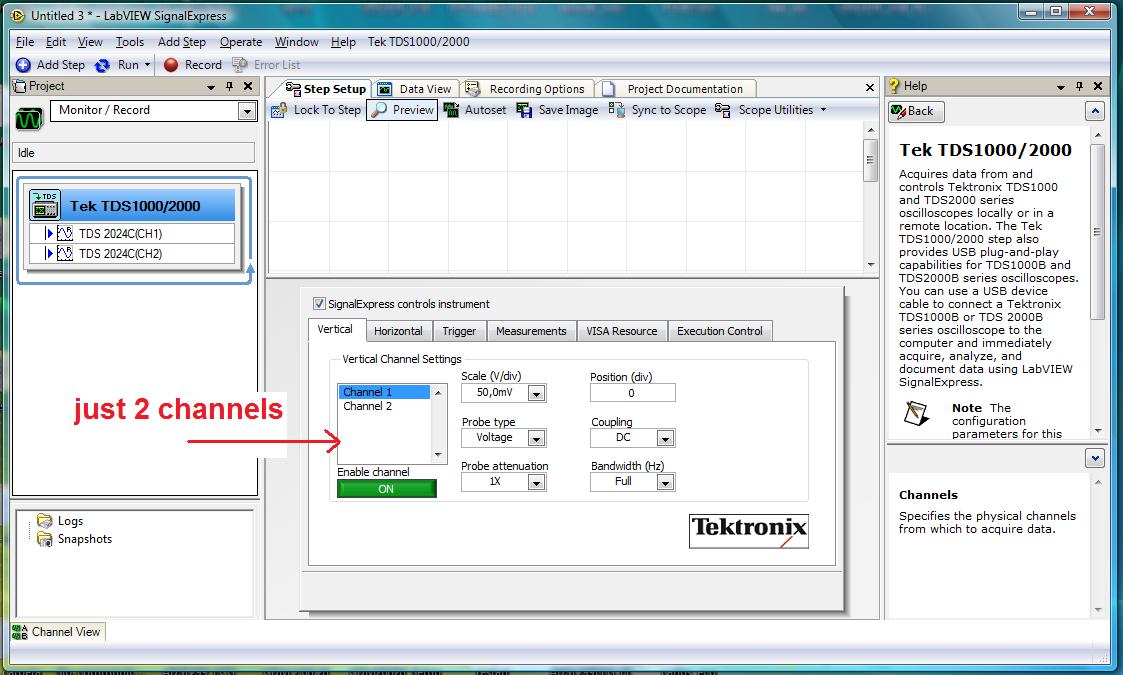- Subscribe to RSS Feed
- Mark Topic as New
- Mark Topic as Read
- Float this Topic for Current User
- Bookmark
- Subscribe
- Mute
- Printer Friendly Page
I need to record data from 4 channels on a Tektronix oscilloscope and only see channels 1 & 2 in LabView Signal Express
06-05-2014 01:41 PM
- Mark as New
- Bookmark
- Subscribe
- Mute
- Subscribe to RSS Feed
- Permalink
- Report to a Moderator
I have been successfully taking data from the first two channels on my Tektronix TDS 2024C digital oscilloscope. I need to record data from channels 3 and 4 in addition. If I open SignalExpress as I am reading signals from, say, 3 channels, SignalExpress automatically presents "TDS 2024C(CH1) and TDS 202C(CH2)" and no additional channels. Furthermore, if I read signals from solely channels 1 and 3, SignalExpress only recognizes channel 1.
How can I get SignalExpress to recognize all 4 channels?
Thank you,
NeutronTucker
06-06-2014 08:07 AM
- Mark as New
- Bookmark
- Subscribe
- Mute
- Subscribe to RSS Feed
- Permalink
- Report to a Moderator
Can you attach a few screenshots showing how are you selecting only channel 3, and then Signal Express only showing CH1 and CH2 as the available channels?
06-06-2014 01:38 PM
- Mark as New
- Bookmark
- Subscribe
- Mute
- Subscribe to RSS Feed
- Permalink
- Report to a Moderator
The only way that I have been able to get SignalExpress to recognize any channels is to get signals running on the scope, then opening a new experiment. The program then recognizes the two channels and reads out the signals on both Step Setup and Data View, shown in the screenshot.
I also have a third signal on the oscilloscope that is not being recognized by SignalExpress as I initiate the new experiment and see the first two channels.
I need to see the third signal in SignalExpress (and have potential for a fourth).
Thank you for the help~
06-06-2014 01:51 PM
- Mark as New
- Bookmark
- Subscribe
- Mute
- Subscribe to RSS Feed
- Permalink
- Report to a Moderator
I have the same problem..... when Labview just show 2 channels, and this works correctly, but I cant add any more..... and the tds2024 has 4 channels.... ?Could you help me, please.?
06-09-2014 08:01 AM
- Mark as New
- Bookmark
- Subscribe
- Mute
- Subscribe to RSS Feed
- Permalink
- Report to a Moderator
I was hoping to see a screenshot when you actually use the Add Step to select channel 3, and then Signal Express only showing CH1 and 2.
06-09-2014 11:55 AM
- Mark as New
- Bookmark
- Subscribe
- Mute
- Subscribe to RSS Feed
- Permalink
- Report to a Moderator
Under which option within "Add Step" allows me to select additional channels?
06-10-2014 02:43 PM
- Mark as New
- Bookmark
- Subscribe
- Mute
- Subscribe to RSS Feed
- Permalink
- Report to a Moderator
I did a research on this problem and found out the probable solution might be to delete the virtual name mapping to channel names. The following whitepaper has detailed information on how to configure the virtual name mapping:
Using Measurement & Automation Explorer to Configure Your IVI System
http://www.ni.com/white-paper/4594/en/
06-11-2014 02:51 PM
- Mark as New
- Bookmark
- Subscribe
- Mute
- Subscribe to RSS Feed
- Permalink
- Report to a Moderator
I am still struggling with this issue and have tried quite a few things. I configured one of the Driver Sessions in the Measurement & Automation Explorer such that the TDS2024C scope hardware is added via the Resource Descriptor that SignalExpress recognizes in the Tek TDS step (it is in this step, within verticle channel settings, where I see only two channels instead of four, as shown in the screenshot).
When adding the IVI Scope Acquire step with the appropriate IVI session name correlative to the session that I configured, the Tektronix device is not being recognized, though there are 4 optional channels to enable.
Any assistance linking the driver session with the device (or another idea) would be greatly appreciated.
Thank you
06-12-2014 06:41 AM
- Mark as New
- Bookmark
- Subscribe
- Mute
- Subscribe to RSS Feed
- Permalink
- Report to a Moderator
thx
IN CONFIGURATION DEVICE ITS OK, BUT IN THE PROJECT I CAN ADD ANOTHER CHANNEL.... HOW CAN I SOLVED THIS?
THX IN ADVANCE
06-12-2014 09:24 AM
- Mark as New
- Bookmark
- Subscribe
- Mute
- Subscribe to RSS Feed
- Permalink
- Report to a Moderator
This is rather strange, and at this point I would recommend if you guys call NI technical support and open a service request ticket.