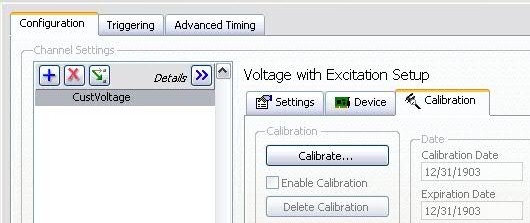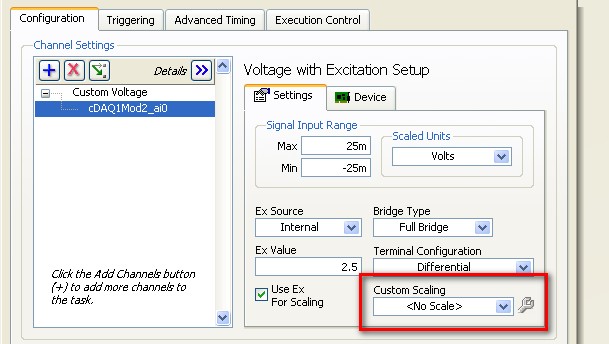- Subscribe to RSS Feed
- Mark Topic as New
- Mark Topic as Read
- Float this Topic for Current User
- Bookmark
- Subscribe
- Mute
- Printer Friendly Page
How do I condition and zero (null offset) a load cell in Signal Express using SCXI 1520 & 1314?
09-04-2009 02:11 PM
- Mark as New
- Bookmark
- Subscribe
- Mute
- Subscribe to RSS Feed
- Permalink
- Report to a Moderator
This is my second attempt at asking this question (first post was in the signal conditioning forum).
I need help connecting a load cell and conditioning it in Signal Express.
Currently I'm passing the signal and excitation through a full bridge configuration on the 1314 terminal block.
10 volt ex. 3000 lb load cell. The sensitivity on the load cell is 2.098mV/V @ Full Scale.
Here's what I've done:
Select Custom Voltage w/ Excitation
Signal Input Range= +/- 3000
Vex= 10
Configuration= Full Bridge 1
Under Scaling (custom scale):
Map Range scale
Prescaled= +/- 0.02098 (which is transducer sensitivity x excitation. (2.098mV x 10= 20.98mV))
Scaled= +/- 3000
Prescaled units= volts. Scaled units= lbs
So far so good???
Then I start scanning and see a -350lbs offset.
If I choose AutoZero= Once. it adjusts the offset to -400lbs (wrong way)
I've verified signal scaling is good because I have a 12.5 lb weight I've set on the load cell and it will register a 12.5 lb change, but again 12.5 from -350...
So again my question is
#1) Assiming I've set up my sensor correctly, how do I zero out this offset?
#2)If I have NOT set up my sensor correctly, how do I set up a load cell in Signal Express?
Someone already suggested to zero the signal using the calibration wizard in the Strain task but that has problems because
#1) it wants to know the gage factor of the bridge (which for a load cell we don't have)
#2) prescaled value needs to be in strain and in order to scale that to lbs I'd need to externally calibrate it, with weights or something... not practical.
Please, I'm sorry for cross posting or spamming but I'm getting very little feedback on the other boards, tech support has been helpful but is still at a loss as far as how to null this offest, and there's been a recent push in my lab to get this new equipment running (SCXI 1000), and its all up to me.
I need help!
I'm beginning to think we're the only ones that use load cells anymore! ...just kidding of course.
PCI 6281 DAQ card
SCXI- 1520 Bridge Board w/ 1314 Terminal Block (x2)
SCXI- 1180 Feedthrough Panel w/ 1302 Block
Signal Express 2014.
Win7 Enterprise
09-08-2009 07:26 PM
- Mark as New
- Bookmark
- Subscribe
- Mute
- Subscribe to RSS Feed
- Permalink
- Report to a Moderator
Hi Okors,
To verify your transducer setup verify with page 25 of the manual. The Measuring a Full-Bridge Absolute Transducer knowledgebase reiterates what you mentioned. Try creating a Task and taking a reading from Test Panels in MAX to see if you get the same behavior outside of Signal Express.
h_baker
National Instruments
Applications Engineer
09-09-2009 01:46 PM
- Mark as New
- Bookmark
- Subscribe
- Mute
- Subscribe to RSS Feed
- Permalink
- Report to a Moderator
Connection verified; FullBridge I connection. Its a simple 4-wire connection Voltage +/- and Sig +/-. I even pulled the shunt wires from the terminals since I'm trying to condition based on a mV/V sensitivity and not a shunt.
Same behavior exists from Test Panels in MAX. Still see a -450lb offset. When I select auto zero (once) it moves the offset to -500.
PCI 6281 DAQ card
SCXI- 1520 Bridge Board w/ 1314 Terminal Block (x2)
SCXI- 1180 Feedthrough Panel w/ 1302 Block
Signal Express 2014.
Win7 Enterprise
09-18-2009 10:00 AM - edited 09-18-2009 10:08 AM
- Mark as New
- Bookmark
- Subscribe
- Mute
- Subscribe to RSS Feed
- Permalink
- Report to a Moderator
Hello Okors,
What version of NI-DAQmx do you have installed? I have NI-DAQmx 8.9.5 on my machine, and this is what I have under the Custom Voltage with Excitation setup tab.
I went over to a test machine which has NI-DAQmx 9.0 installed. With the new driver, we now have the ability to calibrate a Custom Voltage with Excitation task.
NI-DAQmx 9.0 download
09-18-2009 01:17 PM
- Mark as New
- Bookmark
- Subscribe
- Mute
- Subscribe to RSS Feed
- Permalink
- Report to a Moderator
I'm not sure how to tell what version of NI DAQmx I have installed, however in my Custom Voltage w/ Excitation setup I do have a Calibrate... option as shown in your second screen shot.
This process is more of a table-based physical calibration though. If I'm conditioning a load cell, I'd need to apply a physical weight of known values to create a table range. This is great for our Metrology Lab which is where they do the actual "calibration" of all our in house transducers, but for me I just need to condition the device. I already know what the sensitivity of the device is based on the Metrology document.
Its quite possible that I don't fully understand how to use this calibration wizard however, so if I'm wrong please walk me through the steps.
PCI 6281 DAQ card
SCXI- 1520 Bridge Board w/ 1314 Terminal Block (x2)
SCXI- 1180 Feedthrough Panel w/ 1302 Block
Signal Express 2014.
Win7 Enterprise
09-18-2009 01:52 PM - edited 09-18-2009 01:57 PM
- Mark as New
- Bookmark
- Subscribe
- Mute
- Subscribe to RSS Feed
- Permalink
- Report to a Moderator
Hello OKors,
For future reference, you can check the version of NI-DAQmx installed through Measurement & Automation Explorer (MAX).
Start»Programs»National Instruments»Measurement & Automation
With MAX open, you can expand the Software section to see all NI Software installed and their respective versions.
You are correct that this process is somewhat of a table-based physical calibration. We have not yet implemented the same Offset Null and Gain adjust type of calibration that you would find with the Strain task. The calibration process available with the Custom Voltage with Excitation task is designed to interpolate between calibration data points. Thus, you must provide at least two calibration points. Your first calibration point could be zero (unloaded). Use zero as your first reference point. Provide a second data point to obtain a y = mx + b interpolation. Apply a known load to your load cell and use this as the second reference point.
An alternative would be to simply take a measurement from your unloaded Load Cell and apply this to your Custom Scale. You should be using a Custom Scale anyway since you don't want Volts but Lbs right? In the scaling parameters of the Custom Scale, the Slope should be your load cell sensitivity (lbs/V) and the Y-intercept can be your offset.
09-21-2009 09:35 AM
- Mark as New
- Bookmark
- Subscribe
- Mute
- Subscribe to RSS Feed
- Permalink
- Report to a Moderator
This issue was resolved by using a linear scale calculated during a calibration of the load cell. As Rod said, it can also be calculated from the sensitivity.
In this case, the sensitivity was (~2mv/V)/10Lb. Getting this to have units in pounds gives a value of ~5000. Setting this to the slope and setting the Y-intercept to the offset value gave the correct scale.
NI-RIO Product Support Engineer
National Instruments