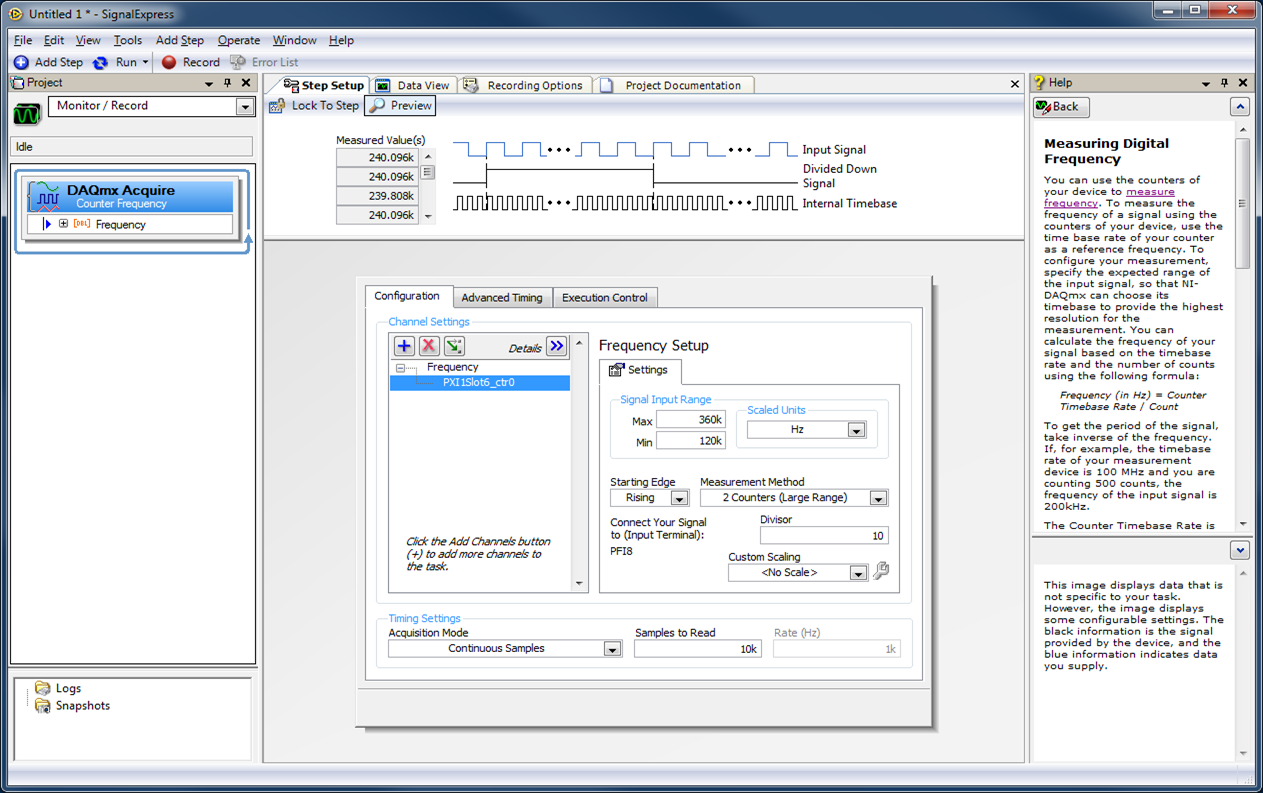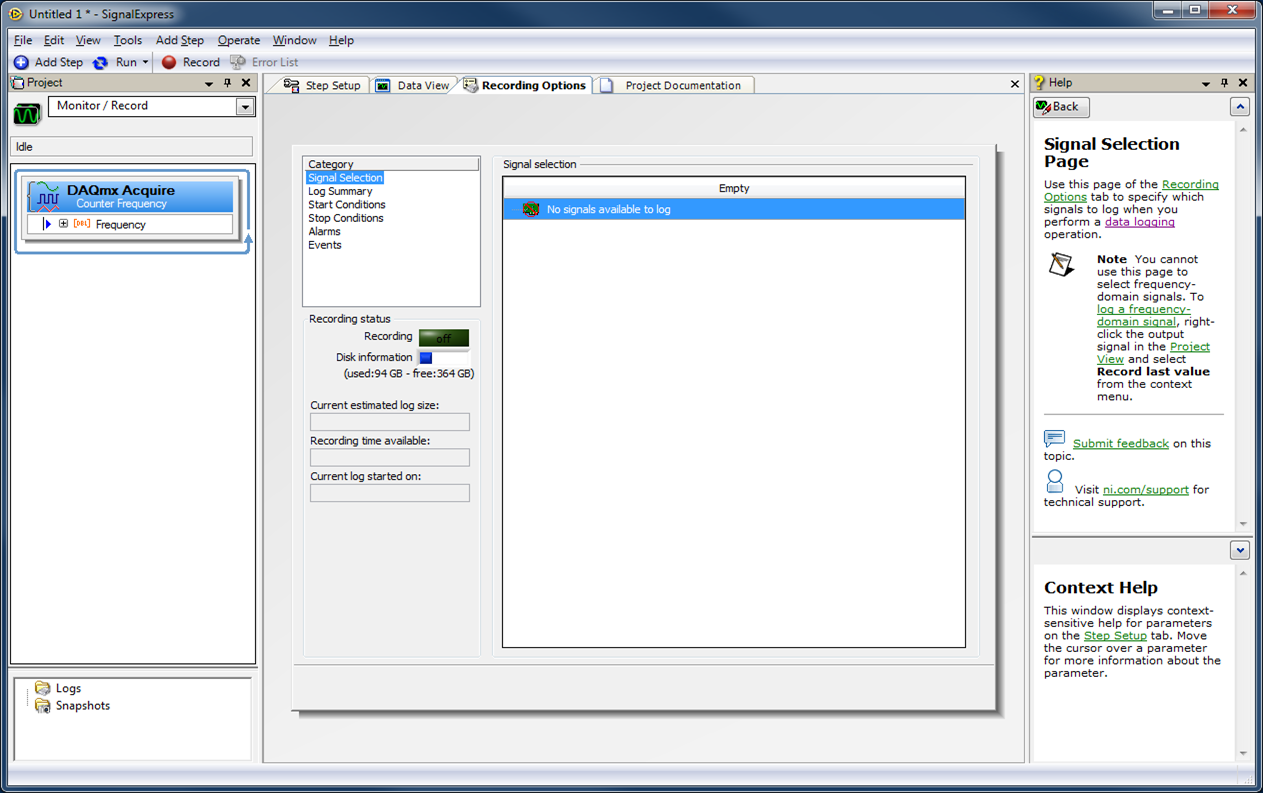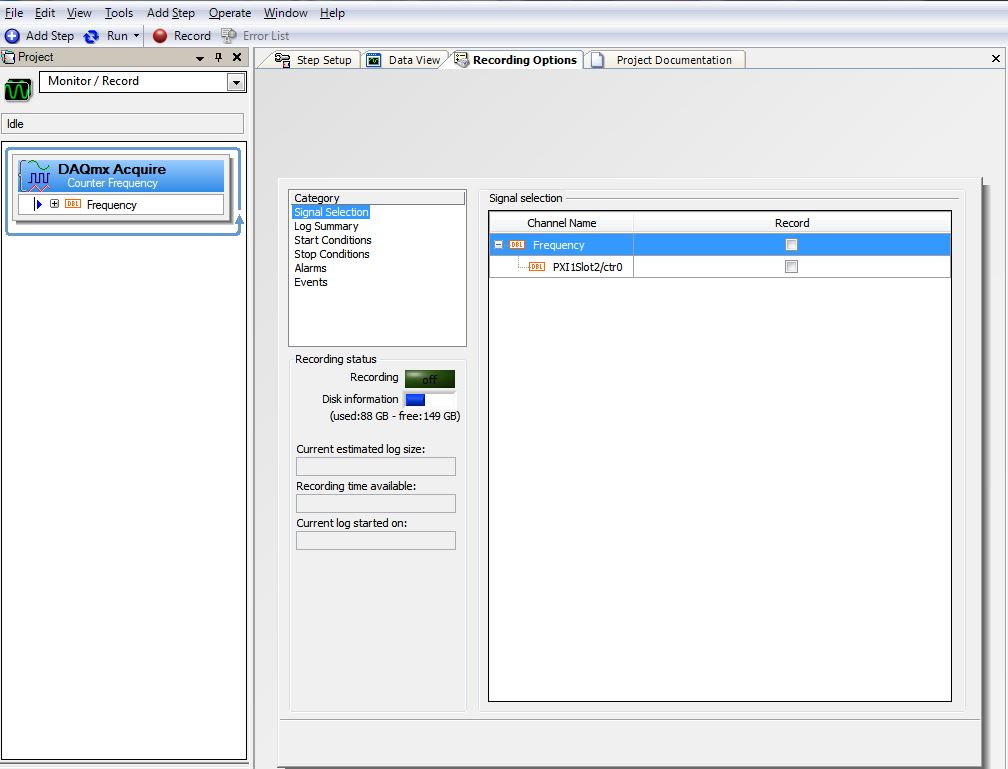- Subscribe to RSS Feed
- Mark Topic as New
- Mark Topic as Read
- Float this Topic for Current User
- Bookmark
- Subscribe
- Mute
- Printer Friendly Page
Cannot Datalog Frequency (counter) Data in SignalExpress 2014
Solved!07-16-2015 05:34 PM
- Mark as New
- Bookmark
- Subscribe
- Mute
- Subscribe to RSS Feed
- Permalink
- Report to a Moderator
I am attempting to acquire data from a PXI-6143 card using SignalExpress 2014. I am acquiring frequency measurements from one of the onboard counters. However, SignalExpress does not show this counter input as available for datalogging. See the attached picture for my setup:
Under the "Recording Options" tab it says "No signals available to log". Any ideas what I've done wrong?
Solved! Go to Solution.
07-17-2015 10:38 AM - edited 07-17-2015 10:42 AM
- Mark as New
- Bookmark
- Subscribe
- Mute
- Subscribe to RSS Feed
- Permalink
- Report to a Moderator
Change your acquisition mode to 1 sample on demand and set your sample period in seconds.
I think SE doesnt like continuous samples when working with frequency
PCI 6281 DAQ card
SCXI- 1520 Bridge Board w/ 1314 Terminal Block (x2)
SCXI- 1180 Feedthrough Panel w/ 1302 Block
Signal Express 2014.
Win7 Enterprise
07-17-2015 11:18 AM
- Mark as New
- Bookmark
- Subscribe
- Mute
- Subscribe to RSS Feed
- Permalink
- Report to a Moderator
OKors: Thanks, that change does make it possible for me to record the signal. Unfortunately, now that I'm sampling single data points SignalExpress won't let me use any of the frequency analysis tools during the recording or after the fact. Is there any way around this?