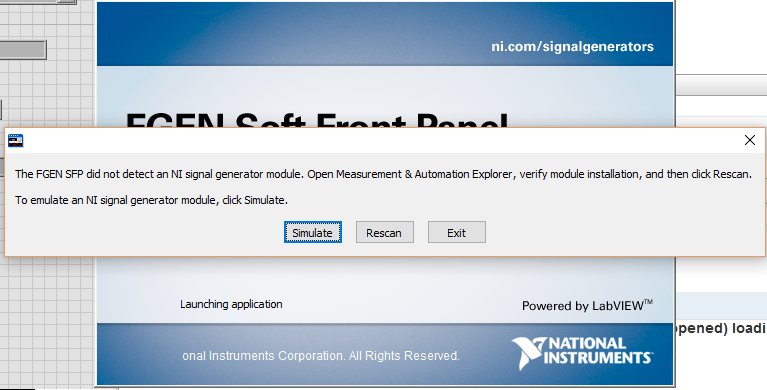- Subscribe to RSS Feed
- Mark Topic as New
- Mark Topic as Read
- Float this Topic for Current User
- Bookmark
- Subscribe
- Mute
- Printer Friendly Page
Error 1074135024 (Specified file cannot be opened) loading binary file to NI PXIe-5451
07-11-2016 07:23 PM
- Mark as New
- Bookmark
- Subscribe
- Mute
- Subscribe to RSS Feed
- Permalink
- Report to a Moderator
I have a PXIe-5451 that I am trying to set up to run ~50 ms arbitrary waveforms repeatedly. I have been playing with the FGEN examples and building code to do this, but I am stuck on what seems like a very simple problem. I can't load waveforms from binary files, including the example binaries included with FGEN ("SineI16BigEndian_1000.bin," for example). Instead, I get error 1074135024, "specified file cannot be opened."
This occurs even just using the Fgen Create From File (I16).vi included with the driver and the example "SineI16BigEndian_1000.bin." I suppose I could create my waveforms with Labview (the example that loads a series of waveforms this way works fine), but I would much prefer to be able to create them in MATLAB or Python and import them as binaries.
Am I not able to do this with this hardware for some reason? Is there anything else I am overlooking? This software has been kind of a pain--I had to uninstall FGEN 15.1 and install 15.0 just to get it to install on the PXI chassis, and apparently the FGEN soft panel and simulation functions do not work with the PXIe-5451--so I am not sure if I'm doing something wrong or if something just doesn't work here.
07-12-2016 09:54 AM
- Mark as New
- Bookmark
- Subscribe
- Mute
- Subscribe to RSS Feed
- Permalink
- Report to a Moderator
Hey Stephen,
It sounds like there's definitely some underlying problem here, what you're describing should be perfectly doable. I'm most concerned by you saying the FGEN front panel doesn't work with your 5451; what do you mean by that? Have you seen that documented somewhere, or did you try it and have it not work? If the SFP doesn't work for you, what exactly goes wrong? It should definitely work with the 5451.
For some more context, what are you using for the controller in your chassis, and what OS is your controller running?
Cason
Applications Engr., NI
Senior Technical Support Engineer - FlexRIO, High Speed Serial and VRTS
07-12-2016 12:00 PM
- Mark as New
- Bookmark
- Subscribe
- Mute
- Subscribe to RSS Feed
- Permalink
- Report to a Moderator
Hi Cason,
Slight revision to my original post: it was the DCPOWER drivers that I had to roll back from 15.2 to 15.1. I installed them at the same time, so I mixed up that point.
The soft panel simply says that no device is found. I have attached a screenshot. Needless to say, the device shows up in MAX and is found by the driver through Labview. The controll is a PXIe-8840 running Labview 15.0.1 with FGEN 15.0.0 installed. I am using MAX 15.3.0f0 and Labview 15.0.1f1 on Windows 10.
07-12-2016 08:17 PM
- Mark as New
- Bookmark
- Subscribe
- Mute
- Subscribe to RSS Feed
- Permalink
- Report to a Moderator
For what it's worth, I also can't open the DCPOWER soft panel. If I try to open it from Windows, I get a similar message. Attemping to open test panels for the SMUs from MAX gives a message that the soft panel is not supported for PXI devices, which is kind of annoying. I also just tried to adjust pulse width for the first time on the SMUs and that doesn't seem to be working, although I can control the voltage of a single pulse correctly from Labview. I think I'll try reinstalling all the software on the PXI controller.
07-12-2016 08:23 PM
- Mark as New
- Bookmark
- Subscribe
- Mute
- Subscribe to RSS Feed
- Permalink
- Report to a Moderator
Update: that didn't help.
07-13-2016 09:50 AM - edited 07-13-2016 10:19 AM
- Mark as New
- Bookmark
- Subscribe
- Mute
- Subscribe to RSS Feed
- Permalink
- Report to a Moderator
I have some ideas of things to check:
1. You say it shows up properly in MAX. That's a good sign. Can you also perform a self-test and reset without errors?
2. It does seem odd that even the included binary files will not load and are throwing an error. You mentioned that you had to downgrade from FGEN 15.1 to FGEN 15.0. Was that because the PXIe-5451 was not showing up properly under FGEN 15.1? Can you provide more details on what the behavior was under FGEN 15.1?
3. Can you confirm that your LabVIEW installation is 32-bit? 64-bit LabVIEW is not yet supported on Windows 10 64-bit per this link. (I read the table wrong. This question is less important now)
4. Have you been able to load binary files at all previously on this PXIe-5451? I'm wondering if this worked on Windows 7 previously.
5. Have you tried running the shipping example "Fgen Create From File (I16).vi"? You mentioned calling that function, but there is an example already written that should work as is on the PXIe-5451.
6. I'm also wondering if a simulated PXIe-5451 will work on your system. I just tried this on my system and it allows me to load the SineI16BigEndian_1000.bin file and press play with no errors. It would be interesting to know if this gives a similar error or works.
Sorry for the long list. Hopefully it gives us some more data to troubleshoot and narrow down this issue with though.
RF Product Support Engineer
National Instruments
07-13-2016 01:10 PM
- Mark as New
- Bookmark
- Subscribe
- Mute
- Subscribe to RSS Feed
- Permalink
- Report to a Moderator
1. Yes, all the behavior in MAX seems normal.
2. See above--that was a problem with DCPOWER, not FGEN.
3. Yes, 32-bit software.
4. No, this is brand new hardware.
5. Yes, that's what I meant. I tried using the examples by themselves.
6. Are you talking about simulating a PXIe-5451 in MAX or just in the soft panel? If you mean in MAX, I apparently can't do that (can't do it in Labview, either). If you mean in the soft panel, yes, that works fine. My own files work fine, too, for what it's worth.
07-24-2016 03:22 PM
- Mark as New
- Bookmark
- Subscribe
- Mute
- Subscribe to RSS Feed
- Permalink
- Report to a Moderator
This is going from frustrating to infuriating. It doesn't seem like Labview can open files correctly from the block diagram on this system, even though I can't find any reason that it should be unable to do so. I disabled Windows' access control features completely, which requires a computer restart, and on restart MAX cannot even correctly communicate with the PXI controller. Restarting the computer, the controller, and reinstalling PXI services on both and reinstalling MAX on the computer all did nothing. Every PXI card in the chassis displayed this error at the top of the page in MAX: NI MAX has experienced an internal error and cannot load the page. No further information. What now?
07-25-2016 10:02 AM
- Mark as New
- Bookmark
- Subscribe
- Mute
- Subscribe to RSS Feed
- Permalink
- Report to a Moderator
Hi Stephen,
Yikes, that's sounding rough. Double check to be sure the PXIesys.ini file exists and looks correct. PXI services basically just updates that ini file to make it reflect your system; there could be some problem there. (Permission settings? Although you did say you disabled Window's access control...) Also try renaming the file to force your system to make a new one (although, again, you completely reinstalled PXI services, which probably made a new .ini file already).
When you say "reinstall," did you do a regular reinstall or a force reinstall (http://digital.ni.com/public.nsf/allkb/ADD22E807D5A12AD862579EC00760F79)?
Cason
Applications Engr., NI
Senior Technical Support Engineer - FlexRIO, High Speed Serial and VRTS
07-25-2016 01:18 PM
- Mark as New
- Bookmark
- Subscribe
- Mute
- Subscribe to RSS Feed
- Permalink
- Report to a Moderator
I disabled Windows' access control features completely, which requires a computer restart, and on restart MAX cannot even correctly communicate with the PXI controller.
Can you clarify what you mean by this? Is this a LabVIEW RT system that you are having trouble communicating with? Or are you running everything locally on Windows?
Chief Software Engineer
NI Driver Software