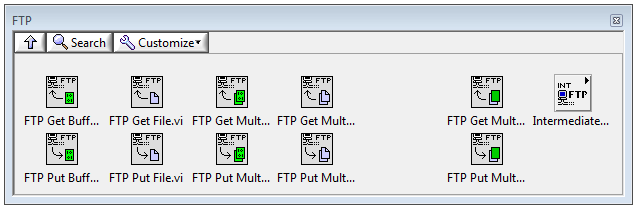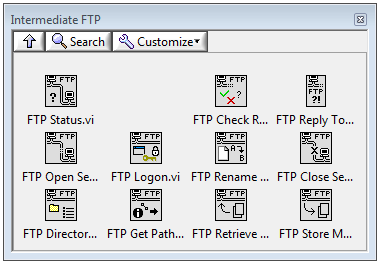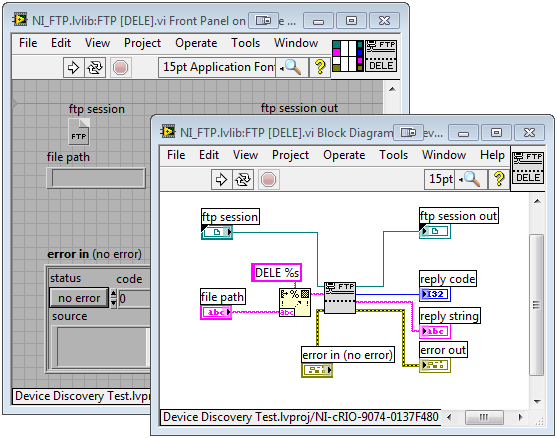- Subscribe to RSS Feed
- Mark Topic as New
- Mark Topic as Read
- Float this Topic for Current User
- Bookmark
- Subscribe
- Mute
- Printer Friendly Page
how to delete data files from cRIO
Solved!01-20-2009 01:12 PM
- Mark as New
- Bookmark
- Subscribe
- Mute
- Subscribe to RSS Feed
- Permalink
- Report to a Moderator
Please forgive my ignorance, but I don't see how to delete old data files from a cRIO. I've been trying to get a datalogger functional, and I've got some old data files on the cRIO. I ftp off copies of the files through IE, but I don't know how to delete the files from the cRIO.
Solved! Go to Solution.
01-20-2009 01:34 PM
- Mark as New
- Bookmark
- Subscribe
- Mute
- Subscribe to RSS Feed
- Permalink
- Report to a Moderator
If you FTP through Windows Explorer, My Computer, ftp://IP in the address bar, you should be able to delete files.
04-24-2013 04:35 AM
- Mark as New
- Bookmark
- Subscribe
- Mute
- Subscribe to RSS Feed
- Permalink
- Report to a Moderator
Is there a way to do this programmatically?
04-26-2013 05:15 PM - edited 04-26-2013 05:29 PM
- Mark as New
- Bookmark
- Subscribe
- Mute
- Subscribe to RSS Feed
- Permalink
- Report to a Moderator
Hey there trickador,
There is a host of functions available for FTP. You can find them by navigating to the Functions Palette of your block diagram and going to Data Communication>>Protocols>>FTP.
You will probably notice that... there isn't a specific delete function. This is where things get a little big tricky. With whats currently exposed in the palette there isn't access to a delete function but it is possible to access it from the source FTP library. Check it out,
Navigate to: C:\Program Files\National Instruments\LabVIEW 2012\vi.lib\FTP\NI_FTP.lvlib
There are 3 .llb's here. The FTP1.llb contains the lower level FTP components. One of which is FTP [DELE].vi. That should give you programmatic access to delete a file via FTP. However, you should be very careful when you are using this to make sure that you dont delete something on accident!
Hope this helps!
- Tags:
- FTP
01-04-2017 10:31 AM - edited 01-04-2017 10:34 AM
- Mark as New
- Bookmark
- Subscribe
- Mute
- Subscribe to RSS Feed
- Permalink
- Report to a Moderator
Hello when I try deleting files from my CRIO using IE i get error: 403 forbidden. Even though i have logged onto the CRIO as 'admin' with a password.
Any Idea why this might be?
sorry i just realised i wasnt browsing through FTP
I was just using the HTTP version which would not allow me to delete the files.
12-05-2019 06:31 PM - edited 12-05-2019 07:09 PM
- Mark as New
- Bookmark
- Subscribe
- Mute
- Subscribe to RSS Feed
- Permalink
- Report to a Moderator
Fast forward to 2019, FTP is no longer supported.
To delete files I did this:
0 - In NI MAX, Enable Secure Shell Server and reboot cRIO
1 - Open Putty app
2 - Type in IP address of cRIO into Host, ie. 192.168.0.14. Port = 22
3 - Press Open, which will launch a Linux shell session
4 - Login as: admin
5 - Password: <your_password>
6 - Type pwd to see where you currently are in the file structure, ie. /home/admin
7 - Traverse to your desired directory using cd command ie. cd /c/<yourdir>
8 - Type ls -al to list all files in selected dir
9 - Use rm cmd to delete files, ie. rm -i *.* (-i option will prompt you for every file)
Manual approach, but it worked.
Certified LabVIEW Architect and LabVIEW Champion
DQMH Trusted Advisor
https://wiredinsoftware.com.au
01-13-2022 07:01 AM
- Mark as New
- Bookmark
- Subscribe
- Mute
- Subscribe to RSS Feed
- Permalink
- Report to a Moderator
Hello
What if a Virtual Machine doesn't recognize ssh command to recursive delete files by this method?
Thanks
Work with LV2019 and cRIO since 2021
01-13-2022 06:16 PM
- Mark as New
- Bookmark
- Subscribe
- Mute
- Subscribe to RSS Feed
- Permalink
- Report to a Moderator
Are you communicating to the cRIO via a VM, or is the VM acting as the cRIO?
Certified LabVIEW Architect and LabVIEW Champion
DQMH Trusted Advisor
https://wiredinsoftware.com.au
01-14-2022 03:20 AM
- Mark as New
- Bookmark
- Subscribe
- Mute
- Subscribe to RSS Feed
- Permalink
- Report to a Moderator
Hello Ozfarmboy
I am communicating to the cRIO via a VM. I have approximately 10 cRIO installed under a technical network and i can't go to everyone that i want to delete files when the memory go away.
Thanks btw.
Work with LV2019 and cRIO since 2021