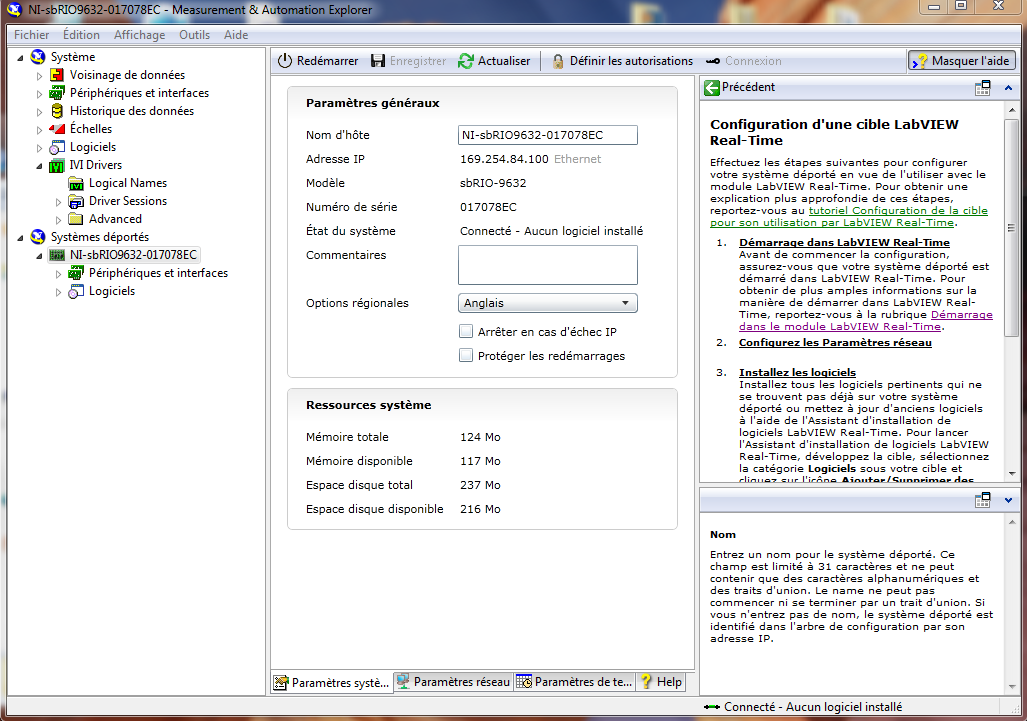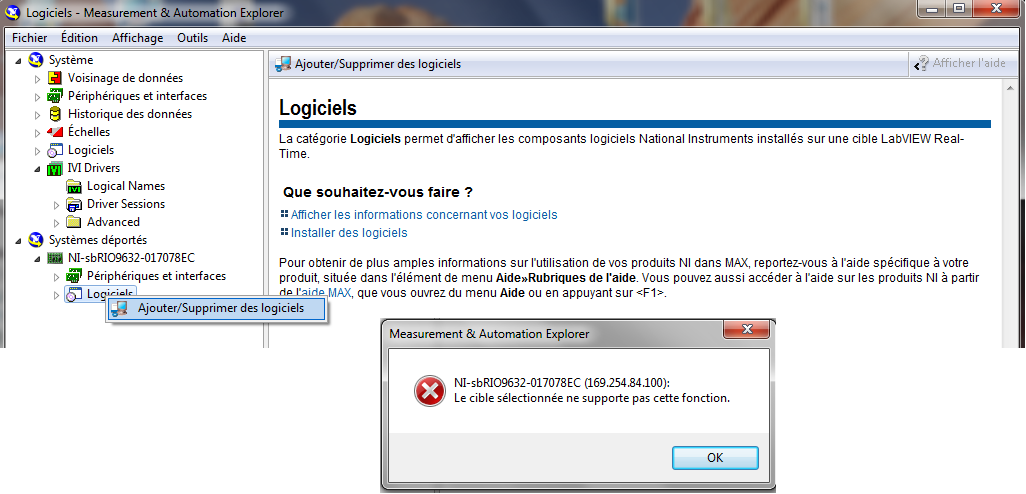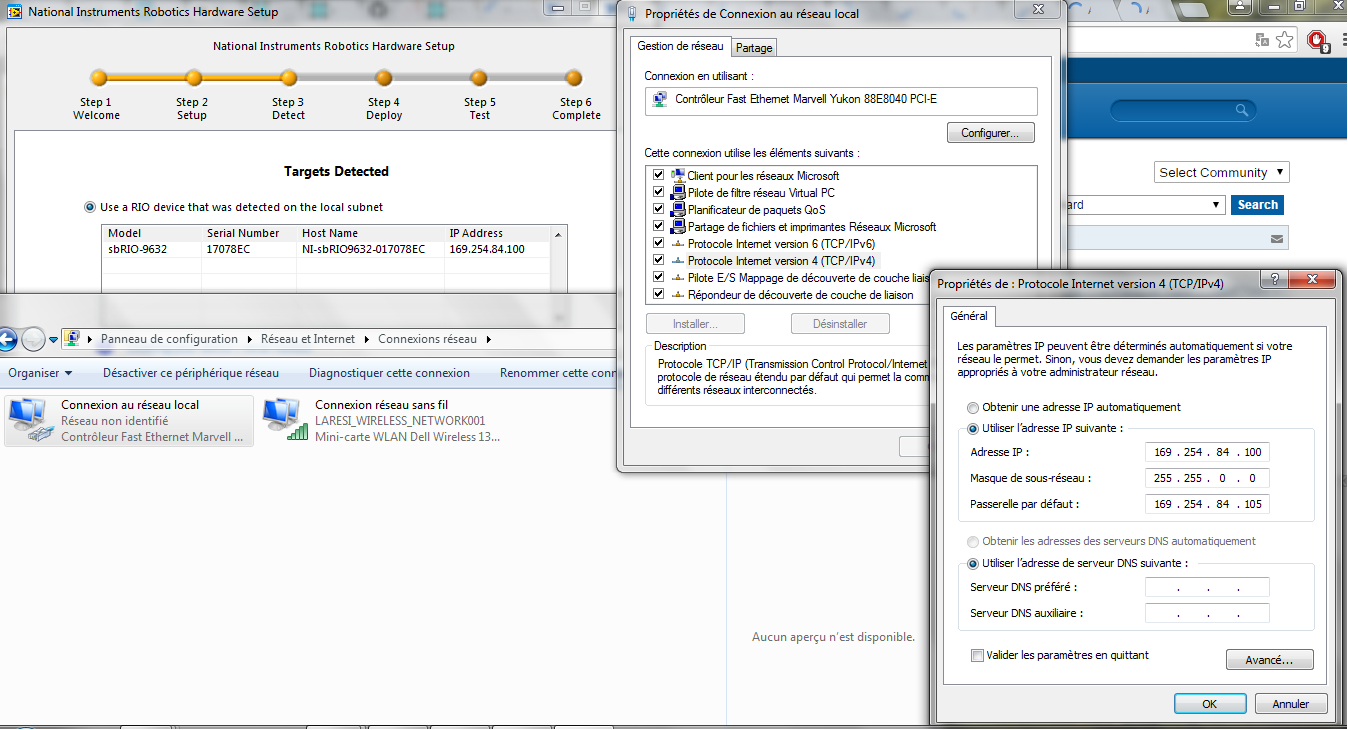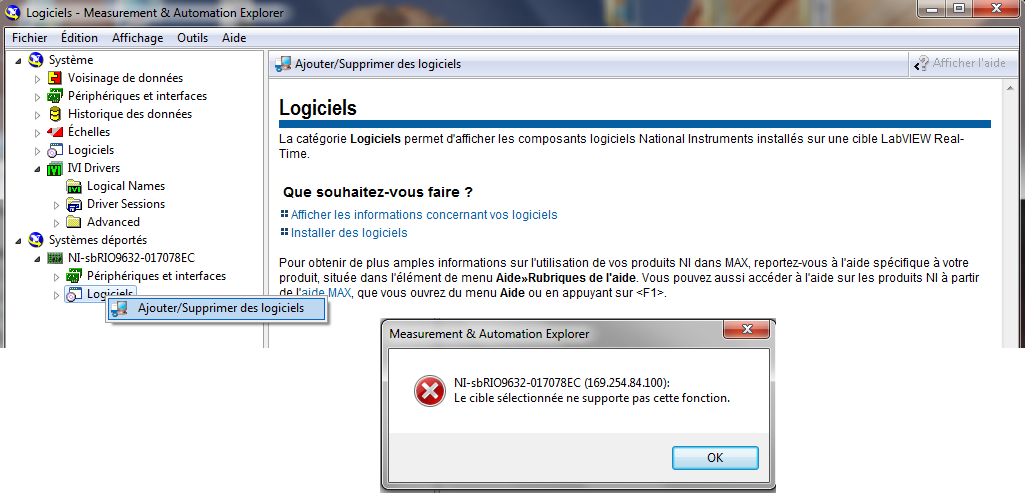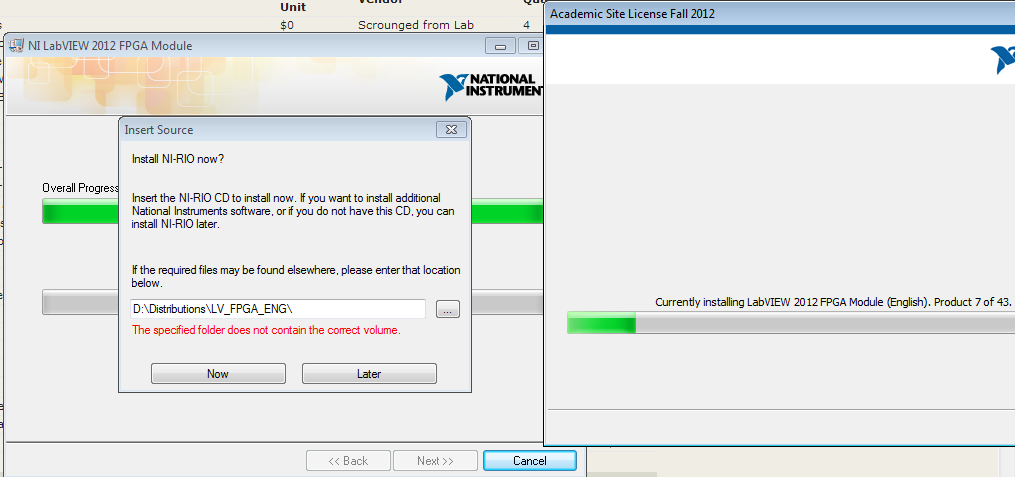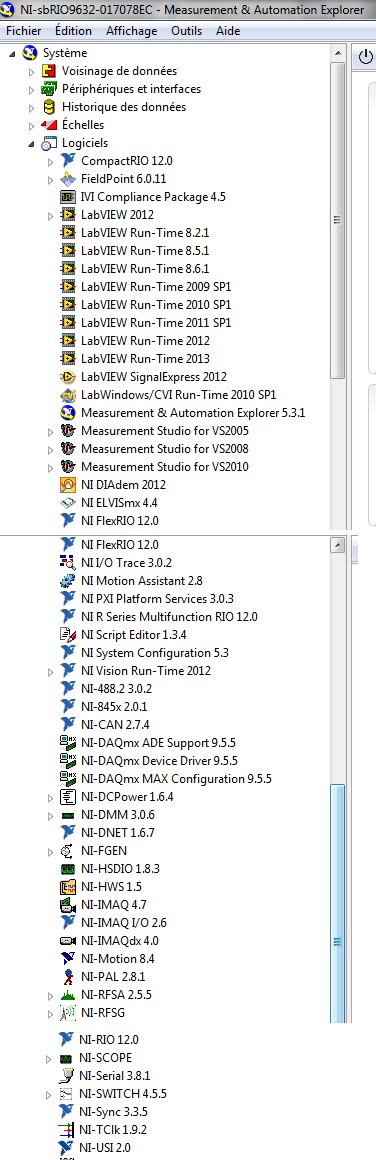- Subscribe to RSS Feed
- Mark Topic as New
- Mark Topic as Read
- Float this Topic for Current User
- Bookmark
- Subscribe
- Mute
- Printer Friendly Page
error code 2147220308 when first use of NI sb rio 9632
06-22-2015 08:10 AM
- Mark as New
- Bookmark
- Subscribe
- Mute
- Subscribe to RSS Feed
- Permalink
- Report to a Moderator
Hello,
Our lab bought NI sb rio 9632 by 2012. I am trying to make the robot works for the first time.
According to the "Quick Start Guide", once the robot is connected to the computer, the "National Instruments Robotics Hardware Setup" (New robotics Project Wizard) starts automatically. But This is not what happened with my robot. So I opened "National Instruments Robotics Hardware Setup" by my self. The setup stops at step 5 (test step) and it announces the following error (error code = 2147220308) :
nisyscfg.lvlib:Uninstall All.vi:1<APPEND>
<b>Complete call chain:</b>
nisyscfg.lvlib:Uninstall All.vi:1
Install all available SW.vi
Wizard.vi
06-22-2015 09:45 AM
- Mark as New
- Bookmark
- Subscribe
- Mute
- Subscribe to RSS Feed
- Permalink
- Report to a Moderator
I noticed that no software has been installed
So when I tried to install some softwares, this was not possible. (I ignore the reason), it tells me that this operation or function is not supported
Please can someone help me to resolve these troubleshooting ?
Thanks in advance
06-23-2015 09:24 AM
- Mark as New
- Bookmark
- Subscribe
- Mute
- Subscribe to RSS Feed
- Permalink
- Report to a Moderator
Hello hakemass,
The document below provides an explaining for the error you are receiving as well as some troubleshooting steps. I would recommend walking through the proposed solution.
Error -2147220308 When Running NI Robotics Hardware Setup Wizard:
http://digital.ni.com/public.nsf/allkb/3D00C9C862F01CEC86257943004F9EBA
Regards,
j_bou
06-24-2015 05:51 AM
- Mark as New
- Bookmark
- Subscribe
- Mute
- Subscribe to RSS Feed
- Permalink
- Report to a Moderator
Hello and thanks for your response.
I did follow the link that you gave me:
http://digital.ni.com/public.nsf/allkb/3D00C9C862F01CEC86257943004F9EBA
and it is said that two possible reasons may cause this problem.
1. The first is something to do with IP adress, I choose to use static IP adress :
http://digital.ni.com/public.nsf/allkb/37C790309A210A748625757000570938
This is what I did to force a certain IP adress :
2. The sencond is what I think the case, because the status led (fourth led) flashes twice every couple seconds. This indicates that the device has detected an error in its software. So I tried to install some softwares following the link below :
http://digital.ni.com/public.nsf/allkb/2BAD2D3A7DE25EB2862576D6007EDB22?OpenDocument
But I can't do all steps and I ignore the reason. This is what I get when I try to follow the steps in the previous link :
Any one has an idea about the trouble I am getting ? Otherwise can someone give me the email adress to contact National instrument ?
Thanks in advance
06-24-2015 06:02 AM
- Mark as New
- Bookmark
- Subscribe
- Mute
- Subscribe to RSS Feed
- Permalink
- Report to a Moderator
This the phone of national instrument, but I can't reach them ![]()
06-24-2015 06:03 AM
- Mark as New
- Bookmark
- Subscribe
- Mute
- Subscribe to RSS Feed
- Permalink
- Report to a Moderator
This the phone of national instrument +961-1-646 111 , but I can't reach them ![]()
06-25-2015 12:47 PM
- Mark as New
- Bookmark
- Subscribe
- Mute
- Subscribe to RSS Feed
- Permalink
- Report to a Moderator
Hello hakemass,
National Instruments customer service number is 1 (800) 531-5066. The customer service representative will route you to an Applications Engineer if you have SSP.
You should not have to chage the IP address of your computer in most cases. You need to make sure that the IP address of your sbRIO is in the same subnet as your computer. In addition, based on your screenshot, you computer seems to have the same IP address as your sbRIO. You need to choose a different IP address under the same subnet as your computer for the sbRIO.
Configure Your CompactRIO System for First Use:
http://www.ni.com/getting-started/set-up-hardware/compactrio/first-use
Why Does My CompactRIO Controller or Single-Board RIO Not Show Up in Measurement & Automation Explorer (MAX)?:
http://digital.ni.com/public.nsf/allkb/ABE4BC247E8AC9BC8625734E005CAB42
Regards,
J_bou
06-29-2015 08:12 AM
- Mark as New
- Bookmark
- Subscribe
- Mute
- Subscribe to RSS Feed
- Permalink
- Report to a Moderator
Hello,
thanks for your reply,
I followed the link you gave me, and DHCP or local link.
and the system status is : connected and no software is installed.
when I tried to add software by right clicking on software, I still have the same problem, it says that the time is out and that I have to check whether my robot is on-line:
is this due to the fact that I don't have NI-RIO CD ?
but NI-RIO appears in MAX :
do you have any idea about the reason that stop software add ?
Thanks in advance
07-01-2015 10:50 AM
- Mark as New
- Bookmark
- Subscribe
- Mute
- Subscribe to RSS Feed
- Permalink
- Report to a Moderator
Do you know if the NI software you installed came from a DVD? If that is the case then the process will expect to find the media from that same location. Do you know if someone in there might have acess to this DVD?
In case that's not an option, you could try downloading the NI-RIO driver, and using it as the source of the file installation.