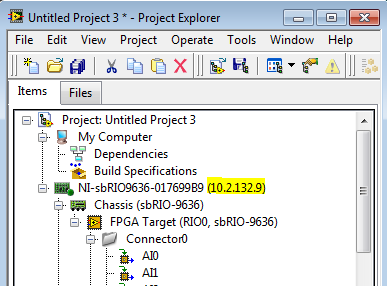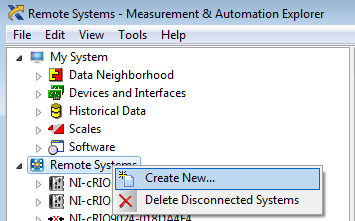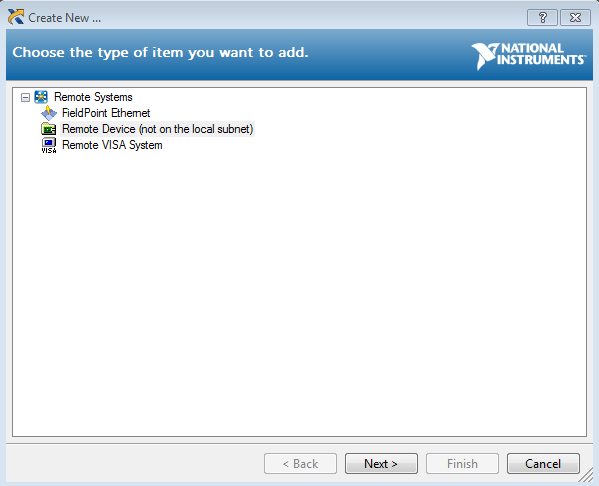- Subscribe to RSS Feed
- Mark Topic as New
- Mark Topic as Read
- Float this Topic for Current User
- Bookmark
- Subscribe
- Mute
- Printer Friendly Page
cRio 9068 appear labview but It doesn't appear in NI MAX
02-26-2014 02:47 PM
- Mark as New
- Bookmark
- Subscribe
- Mute
- Subscribe to RSS Feed
- Permalink
- Report to a Moderator
Some time ago I'm working with this cRio. but now it doesn't appear in NI max but I can programmer it through LAbview. Only NI-max doesn't show cRio.
I need to see it to install a software.
02-27-2014 10:10 AM
- Mark as New
- Bookmark
- Subscribe
- Mute
- Subscribe to RSS Feed
- Permalink
- Report to a Moderator
Have you tried manually adding it?
In MAX, right click on Remote Systems > Create New > Remote Device > Add using IP Address
02-27-2014 11:09 AM
- Mark as New
- Bookmark
- Subscribe
- Mute
- Subscribe to RSS Feed
- Permalink
- Report to a Moderator
Here are some screenshots for added clarity.
From your project, note your IP address:
Right-click Remote Systems in MAX and select Create New...
Choose Remote Device (not on the local subnet)
If that doesn't work, you can also try resetting the MAX database in case it is corrupted:
National Instruments
02-27-2014 01:29 PM
- Mark as New
- Bookmark
- Subscribe
- Mute
- Subscribe to RSS Feed
- Permalink
- Report to a Moderator
thank for your time.
It was the first I attempted. I think that the problem isn't network because in this case I couldn't communicate with cRio no way. cRio appears in Labview, in fact I have programmed aplication both fpga and RT but NI MAX doesn't show cRio and I need to add a software on it.
also I have resetted the MAX database , but It didn't work.
NI Network Browser show working Crio but I can't enter to configuration because is disabled. before it didn't happen.
02-27-2014 05:08 PM
- Mark as New
- Bookmark
- Subscribe
- Mute
- Subscribe to RSS Feed
- Permalink
- Report to a Moderator
It looks like you have a Link-Local IP Address on the cRIO in your picture. What is the IP address of your computer? You need to make sure they are on the same subnet to connect and push software to the cRIO. Also, I know it shows up in the Network Browser, but can you ping the IP address of the cRIO?
National Instruments
02-28-2014 05:40 AM
- Mark as New
- Bookmark
- Subscribe
- Mute
- Subscribe to RSS Feed
- Permalink
- Report to a Moderator
We are on same subred, otherwise LAbview Couldn't connect the cRio.
I can run the aplication in labview . despite cRio doesn't appear in NI MAX.
Also NI Distributed System manager identify cRio.The unique problem is that NI MAX doesn't show cRio so I can't add a software on it.
02-28-2014 09:20 PM
- Mark as New
- Bookmark
- Subscribe
- Mute
- Subscribe to RSS Feed
- Permalink
- Report to a Moderator
Hello fferrada!
Thanks for using NI forums! Have you tried re-installing your RIO's software again? Here's a link on how to do that:
http://www.ni.com/gettingstarted/setuphardware/compactrio/controllersoftware.htm
Before re-installing your RIO's software. Please make sure to get the newest version of NI RIO:
http://www.ni.com/download/ni-rio-13.0/3959/en/
Once you have done these steps, please try and check if you can now see it in MAX.
I hope you find this information useful!
02-28-2014 09:56 PM
- Mark as New
- Bookmark
- Subscribe
- Mute
- Subscribe to RSS Feed
- Permalink
- Report to a Moderator
What version of MAX and NI-RIO do you have installed on your host? Just to be safe you may want to reinstall the CompactRIO support. Its possible something is wrong with the cRIO MAX support.
05-30-2014 02:20 AM
- Mark as New
- Bookmark
- Subscribe
- Mute
- Subscribe to RSS Feed
- Permalink
- Report to a Moderator
I am having exactly the issue. Did you manage to solve it?
05-30-2014 08:17 AM
- Mark as New
- Bookmark
- Subscribe
- Mute
- Subscribe to RSS Feed
- Permalink
- Report to a Moderator
this case was escalade until research engineer at austin (it took them almost 2 month), when I requested to help to national instruments.
the compactRio was formatted using a pendrive that contained a recovery file.
to do it you need to follow
1. you need to format a pendrive, then you add the file on it. with cRio 9068 off you will insert pendrive and press the reset botton and you will turn on cRio 9068 and you must wait until the status led keep on and you release the reset botton. one time that led status is off the cRio will be formatted
attached recovery file.