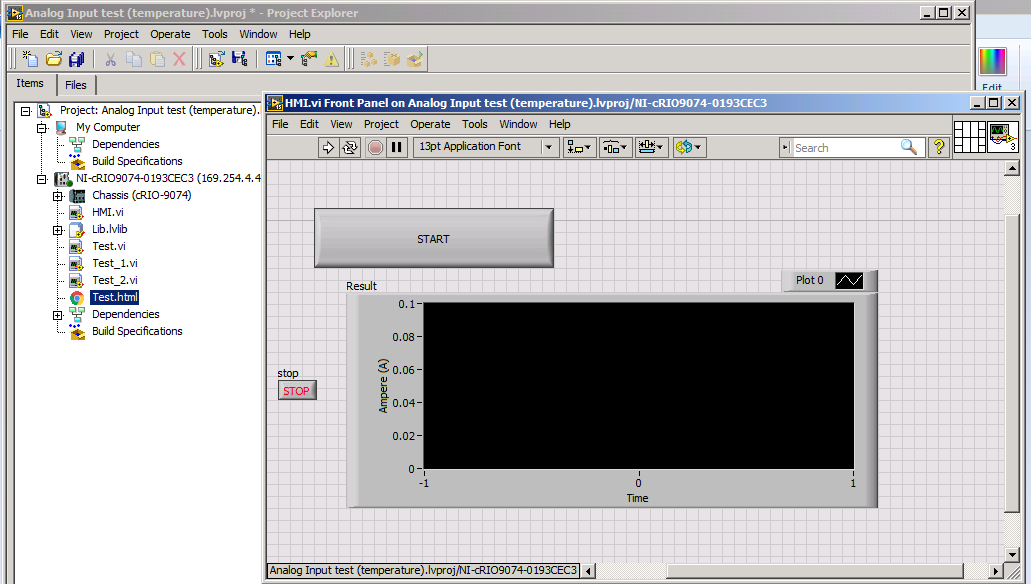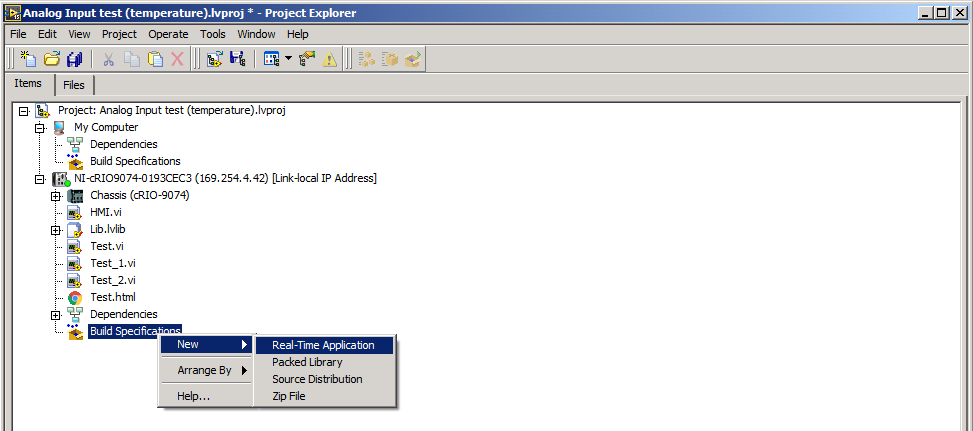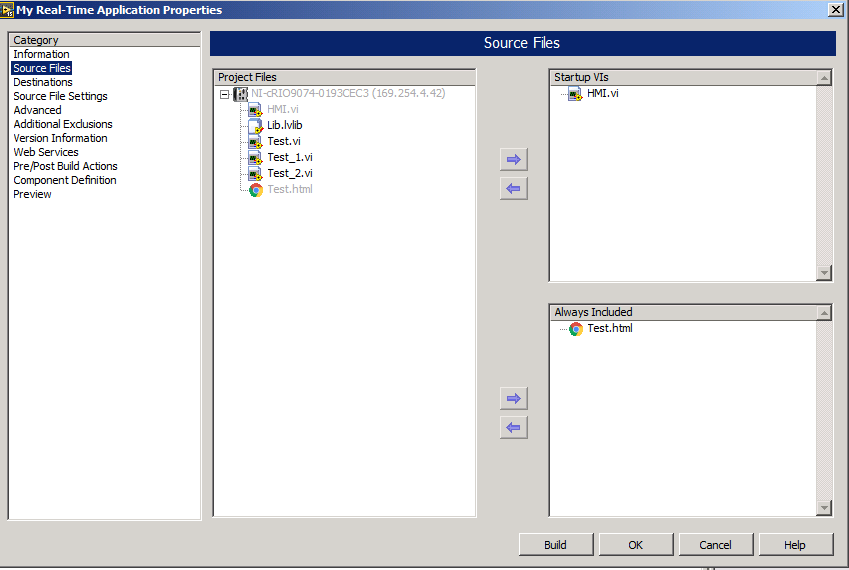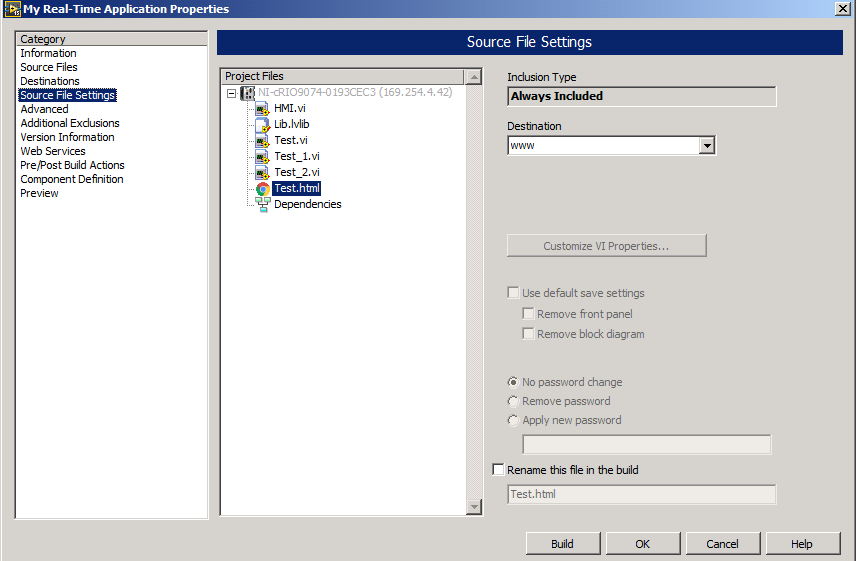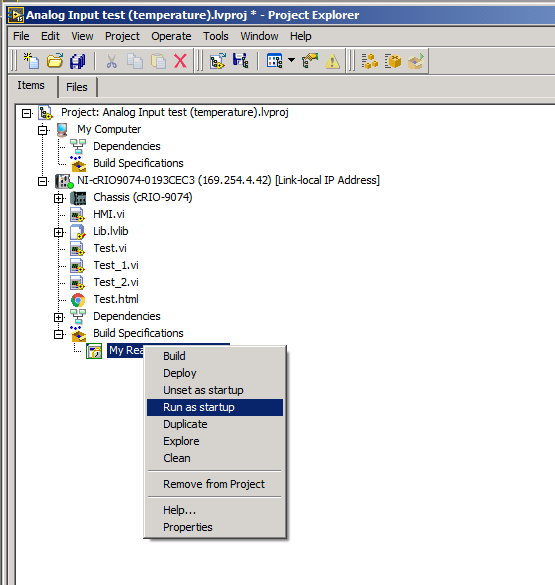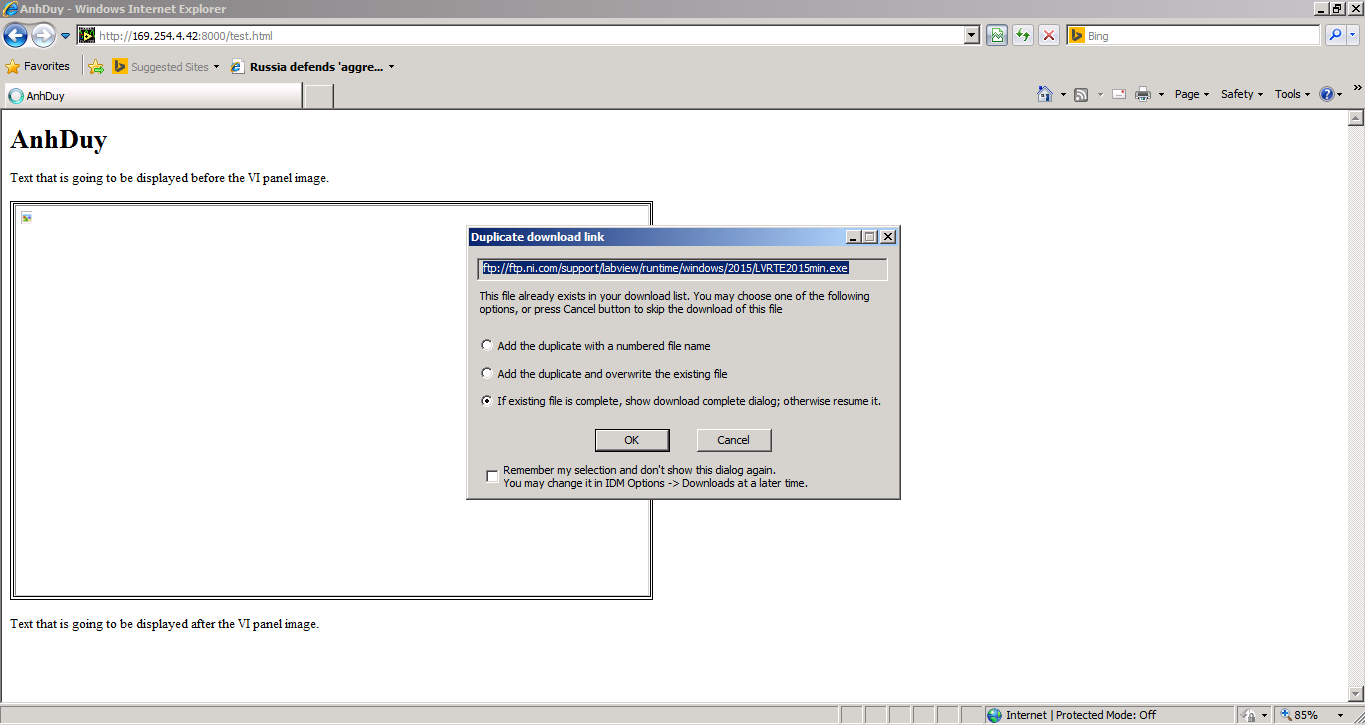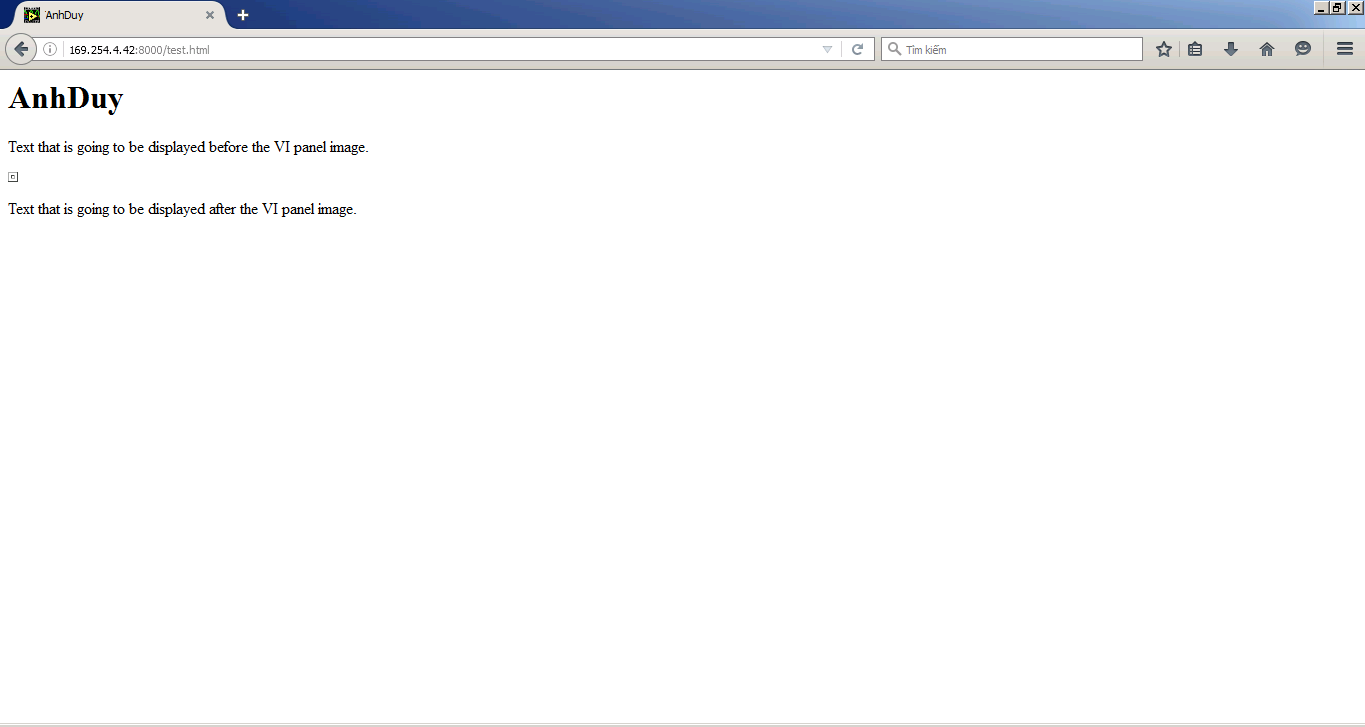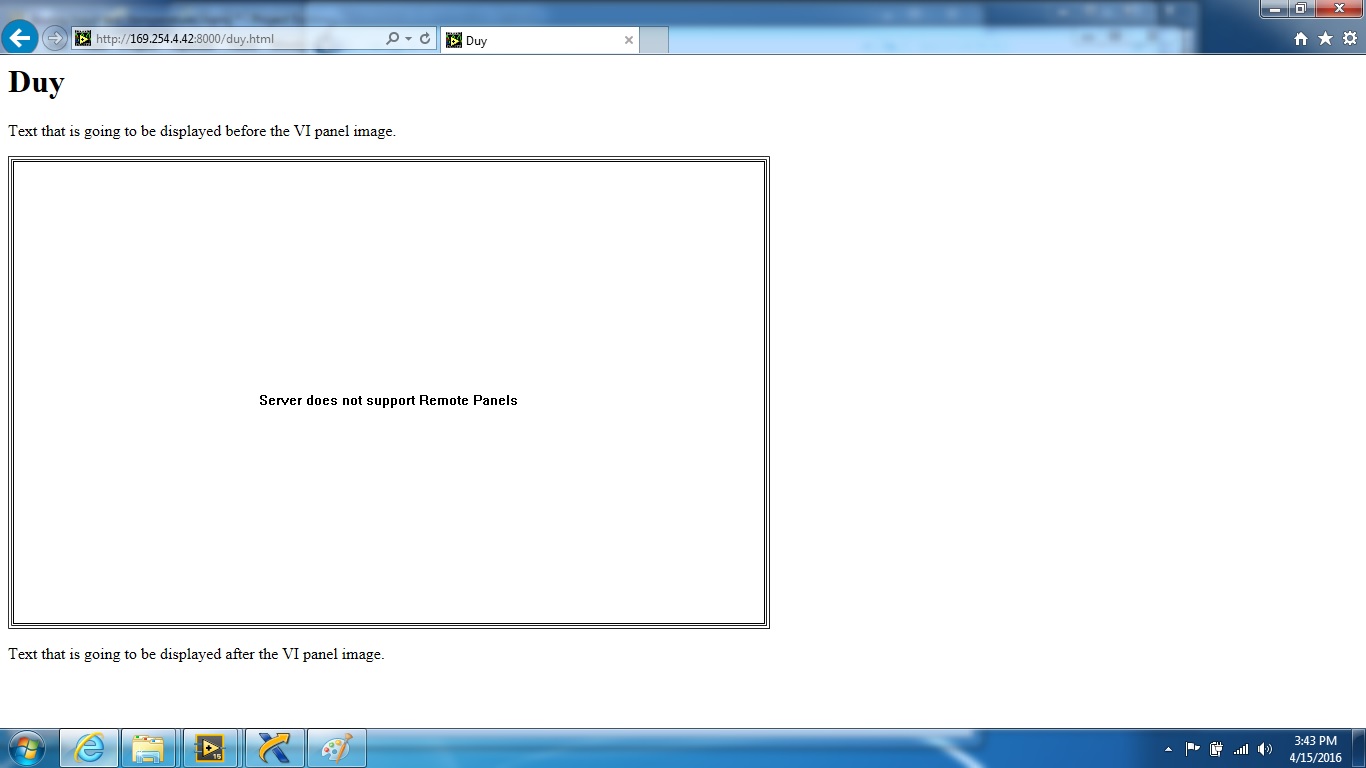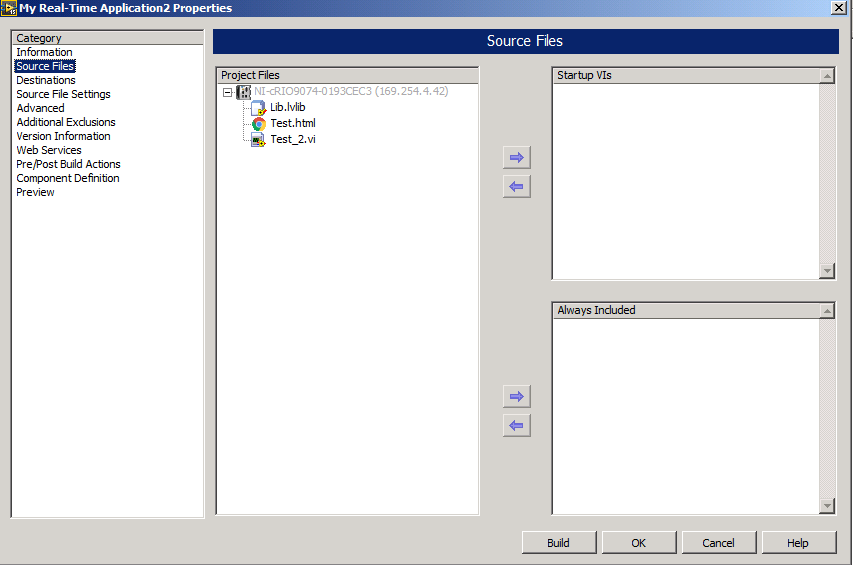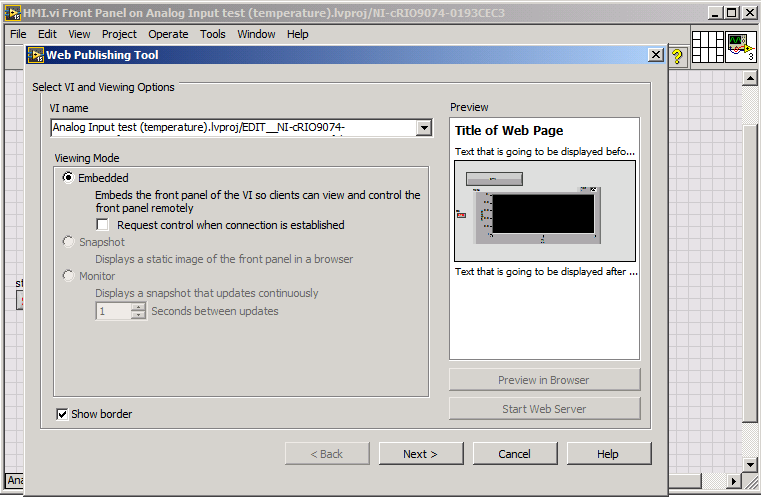- Subscribe to RSS Feed
- Mark Topic as New
- Mark Topic as Read
- Float this Topic for Current User
- Bookmark
- Subscribe
- Mute
- Printer Friendly Page
Remote Panel doesn't show the VI
04-15-2016 12:13 AM - edited 04-15-2016 12:14 AM
- Mark as New
- Bookmark
- Subscribe
- Mute
- Subscribe to RSS Feed
- Permalink
- Report to a Moderator
I am trying to make a remote panel to control my cRIO. I do with the instruction from this link
http://digital.ni.com/public.nsf/allkb/AB6C6841486E84EA862576C8005A0C26
But after doing as following steps, it failed to load the VI on the web server
Step1:Open the VI which will be the front panel and using web publishing tool...
Step 2: after enter Title, choose the directory to save the web page
Step 3: After saving, it is included in my project under RT-target
Step4: I deploy all and then create the RT application
Step 5: Deploy it and run as startup. Then I restart the cRIO.
Step 6: After restarting, I try to connect the cRIO again to check whether the VI started or not. It shows that
Step 7: Open it in web browser:
It does not show the Start-up VI.
I have installed the Runtime Engine 2015 already
Please help me. coz this is the first time I work with cRIO
04-15-2016 03:48 AM
- Mark as New
- Bookmark
- Subscribe
- Mute
- Subscribe to RSS Feed
- Permalink
- Report to a Moderator
After check again with the newest IE, It shows me that "Server does not support Remote Panels". Please give me the solution
04-18-2016 03:46 PM
- Mark as New
- Bookmark
- Subscribe
- Mute
- Subscribe to RSS Feed
- Permalink
- Report to a Moderator
Hello,
Even due is your first time using cRIO I believe you did a good job. Can you please attach the project? I have several cRIOs and I can try to reproduce the issue.


04-18-2016 10:35 PM
- Mark as New
- Bookmark
- Subscribe
- Mute
- Subscribe to RSS Feed
- Permalink
- Report to a Moderator
I uploaded my project and I have some question in Readme!. Please help me. Thank you so much!
04-19-2016 06:16 PM
- Mark as New
- Bookmark
- Subscribe
- Mute
- Subscribe to RSS Feed
- Permalink
- Report to a Moderator
Hello,
I review your code and I have some comments. The first thing is that you are not using any error handling methods and we are not sure if there is an error on the code.
Why do you have a Timed while loop inside of a simple while loop?
Did you follow the instrucitons on this document: http://digital.ni.com/public.nsf/allkb/C23EF1551D8C52ED86256B140073EE2E ?
Can you let us know more information of the HMI you want to use?
Regards,


04-19-2016 10:26 PM - edited 04-19-2016 10:29 PM
- Mark as New
- Bookmark
- Subscribe
- Mute
- Subscribe to RSS Feed
- Permalink
- Report to a Moderator
Dear Mr. Rscd27,
1/the timed loop works when have the signal "TRUE" from shared variable "START". and to wait for that signal, I need a while loop here. That's my thought.
2/ at first I think as you mentioned. HMI should be in the host. but when I create the Real-time application from BUild specification. I can not add HMI as the startup VI ( as the following picture). I dont understand the meaning of "Startup VIs". It means the UI appearing on web server or the VI will run automatically when cRIO starts?
Btw, could you give me the procedure to make a remote panels to control cRIO via the web server?
Thank you so much
Best Regards,
04-21-2016 11:48 AM
- Mark as New
- Bookmark
- Subscribe
- Mute
- Subscribe to RSS Feed
- Permalink
- Report to a Moderator
Hello,
I am sorry for my mistake. Please check this guide I created it.


04-22-2016 12:32 PM
- Mark as New
- Bookmark
- Subscribe
- Mute
- Subscribe to RSS Feed
- Permalink
- Report to a Moderator
Firstly, thank you for your guide. It's very clearly and useful
Then, I have two problems here:
1/ The VI I chose has the path quite strange with "EDIT_cRIO9xxxx_{ABCXDDDDD....}"
2/ I cannot preview in Browser 😞 that could be the reason why it shows "Server does not support Remote Panel"
As the last time I checked the software in cRIO. I have installed all software into it. But I will check it again next week, coz now is the weekend so I am not in the lab of my uni.
Hope you can see my problem and help me. thank you so much again
04-25-2016 07:12 PM
- Mark as New
- Bookmark
- Subscribe
- Mute
- Subscribe to RSS Feed
- Permalink
- Report to a Moderator
Hello,
To be honest with you I am not sure what that error could be. Could you follow this instructions to export the newest configuraiton of your project:
http://digital.ni.com/public.nsf/allkb/166ECBD0AB87C320862571080082AA0F


06-15-2016 11:42 PM
- Mark as New
- Bookmark
- Subscribe
- Mute
- Subscribe to RSS Feed
- Permalink
- Report to a Moderator
Dear Rscd27,
could you use teamviewer to help me to make the remote panel :'( I have worked for a long time but it still fails 😞 please contact with me via email: eddieduy@gmail.com or fb: https://www.facebook.com/lehuynhanhduy140392
Please help me :'(