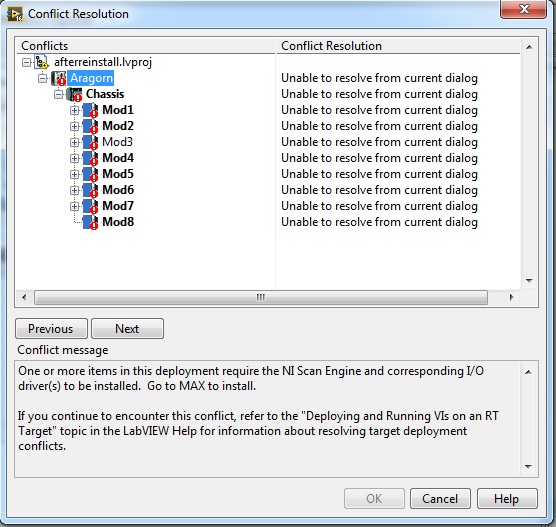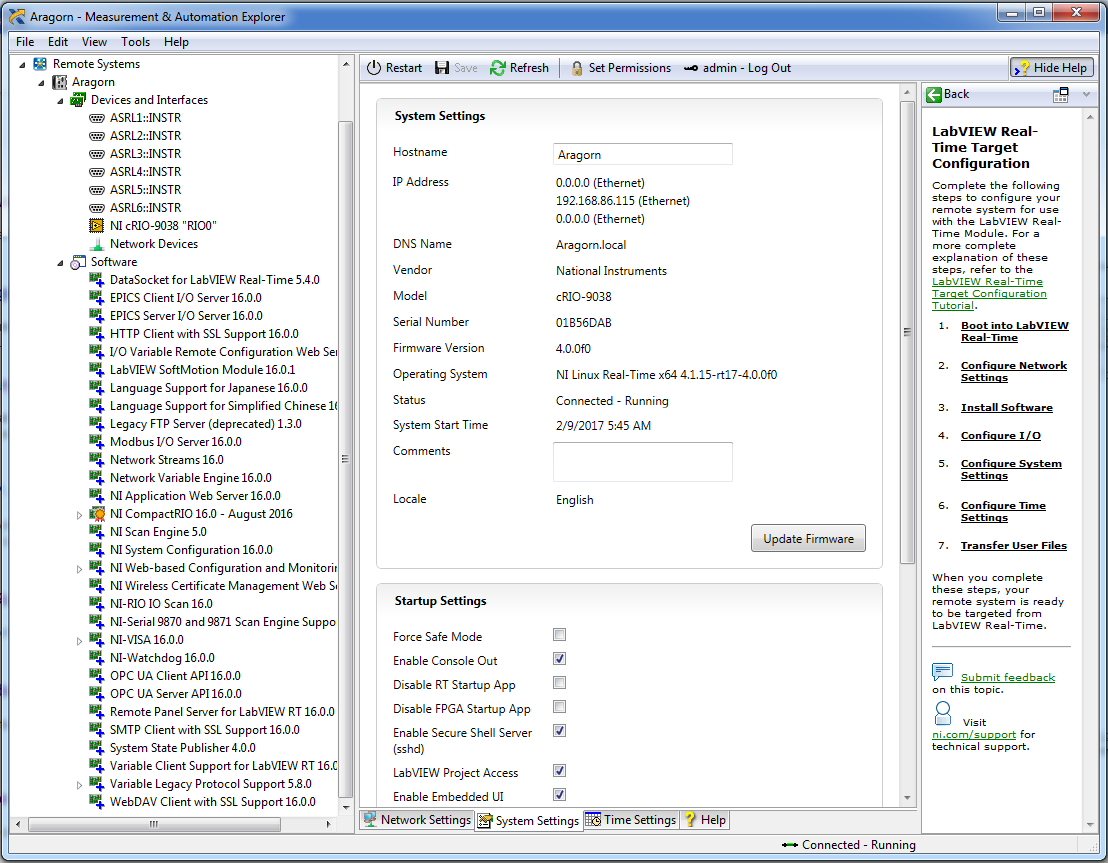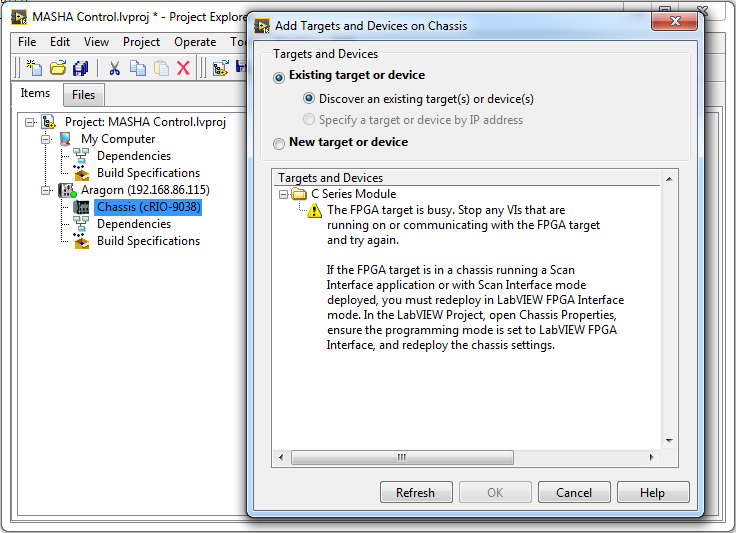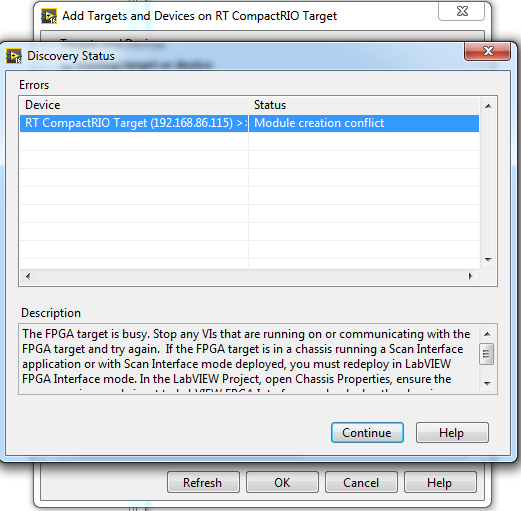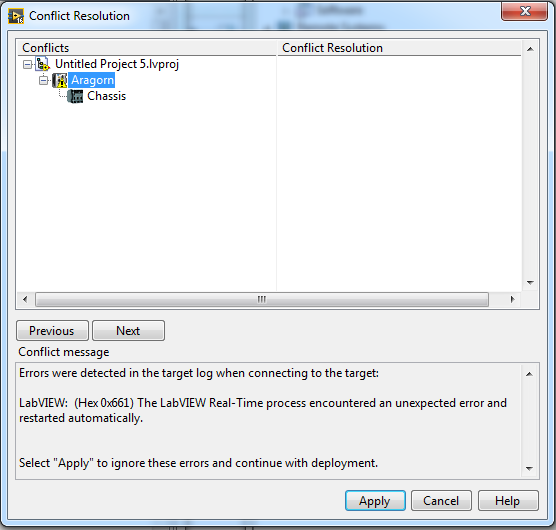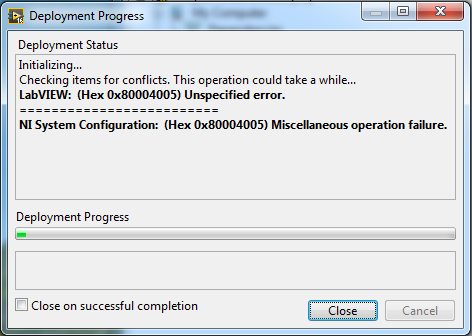- Subscribe to RSS Feed
- Mark Topic as New
- Mark Topic as Read
- Float this Topic for Current User
- Bookmark
- Subscribe
- Mute
- Printer Friendly Page
Problem with Deploy All in Scan Interface project.
02-13-2017 04:52 AM
- Mark as New
- Bookmark
- Subscribe
- Mute
- Subscribe to RSS Feed
- Permalink
- Report to a Moderator
Hello,
I am trying to solve one conflict in my CompactRIO NI 9038 with Operating system NI Linux Real-Time x64 4.1.15-rt17-4.0.0f0.
I don't see C series modules in Distributed system manager so i tried resolved this problem more ways but without positive result. After type "Deploy all" in project I just receive error message:
"One or more items in this deployment require the NI Scan Engine and corresponding I/O driver(s) to be installed. Go to MAX to install. If you continue to encounter this conflict, refer to the "Deploying and Running VIs on an RT Target" topic in the LabVIEW Help for information about resolving target deployment conflicts."
When I compare project with system it display also error about bad installed Scan Interface engine.
I tried to uninstall and install again all software and it was instaled properly, but problem still remain. And at the past my system worked with that configuration normally and it was able to Deploy All.
I also tried to delete Startup application "startup.rtexe" and Deployed Data "/var/local/natinst/deployfwk/config" in Linux RT folder manager. It also doesn't solve the problem. Anyway also reset of CMOS chipset and set default BIOS settings doesn't help.
In Distributed system manager I can see just Libraries of one project which shouldn't be in the system, but it still remain somehow.
It seems like only option is the format disc on CompactRIO. But after that I will lost also my Linux RT operation system.
I didn't found any source for download Installation file for this Operation system and I also don't know a how to exactly built a new Linux kernel because I'm absolute beginner with Linux. Or if there are any other ways how to solve it I will be grateful for every idea. Anyway please give me some info, how to install Linux RT operating system back after I will format my disc on cRIO.
Thank you for advices and help.
02-16-2017 05:21 AM
- Mark as New
- Bookmark
- Subscribe
- Mute
- Subscribe to RSS Feed
- Permalink
- Report to a Moderator
Solved.....
I formatted my disc, Install all software, upgrade firmware in MAX and NI Linux RT is still there. After try to add C-Series module it showed error about FPGA target is busy. I redeployed chassis in FPGA mode and it helps. Now I'm able to deploy also in Scan interface mode.
02-28-2017 05:07 AM
- Mark as New
- Bookmark
- Subscribe
- Mute
- Subscribe to RSS Feed
- Permalink
- Report to a Moderator
Unfortunately the problem occured again and now it's not solvable by redeploy in FPGA mode. After formatted cRIO disc and install all software there is error during adding chassis in FPGA mode and searching C-series modules.
Same error ocurred when try to add C-series module again in FPGA and also Scan Interfaces chassis mode.
And Disable RT and FPGA Startup App is not helping same as Erase firmware from FPGA target.
After several attempts the C-series module was found but after confirming this dialogue.
When try to deploy I recieve some errors of connecting to the target.
Than after redeploy in FPGA mode there is still error of deploy in Scan Interface mode.
Also undeploy C-series module throws some errors.
In this point i have no idea what else I can do. Any idea please? Is posible that my hardware is broken? Is there some remote diagnostic of hardware from NI support? Maybe my operation system is corrupted. After format disc there is still Linux RT installed in target and it's just possible to upgrade it from MAX. Looks like operation system is in some separate flash memory and I dont know how to build it from start.
03-03-2017 08:00 AM
- Mark as New
- Bookmark
- Subscribe
- Mute
- Subscribe to RSS Feed
- Permalink
- Report to a Moderator
Hi Dezzolator,
You could try to remove all C-modules from cRIO and insert&deploy them one by one to find out if there is a specific module that is responsible for this error.
Regards,
Pavel
03-06-2017 11:14 PM - edited 03-06-2017 11:17 PM
- Mark as New
- Bookmark
- Subscribe
- Mute
- Subscribe to RSS Feed
- Permalink
- Report to a Moderator
Hi Dezzolator,
Is there any progress that you had about this issue? Did you try to remove all modules and create a simple FPGA application? As you know, there are some modules that are only avaliable in FPGA. There may be an issue with the drivers so it's the best way to make sure.
Please let us know the situation after you removed all modules.
Emre
Emre TUZUNER