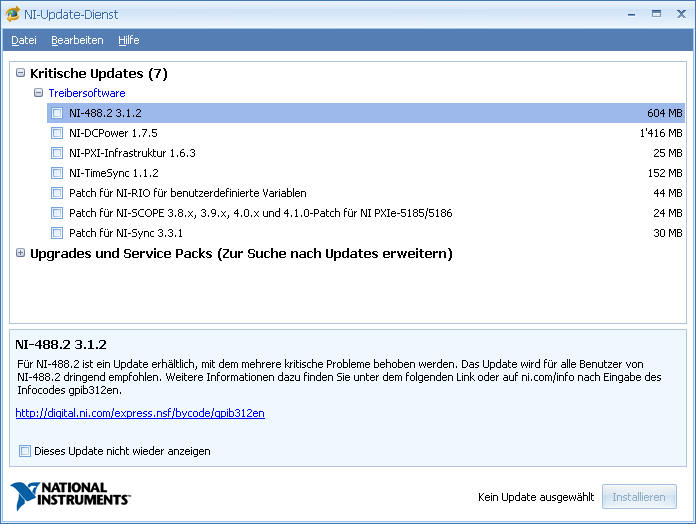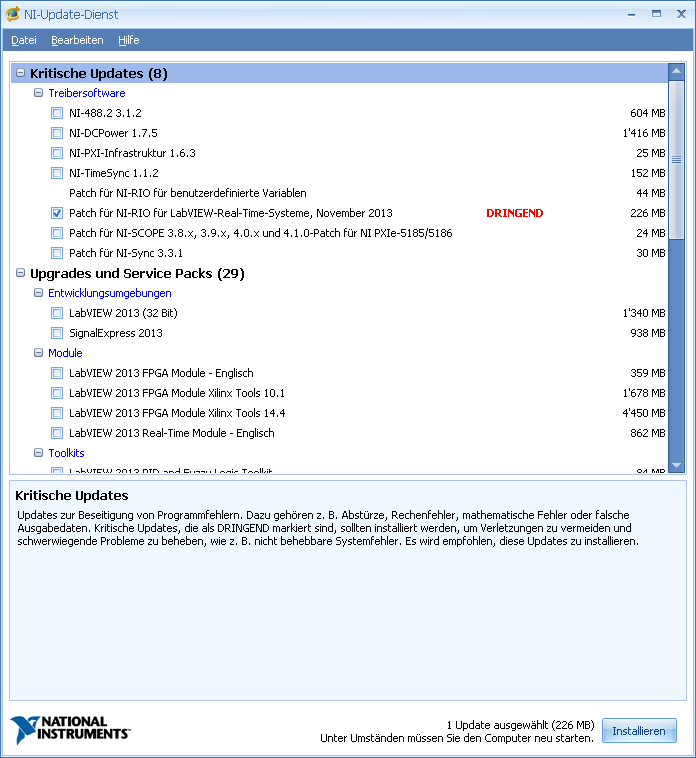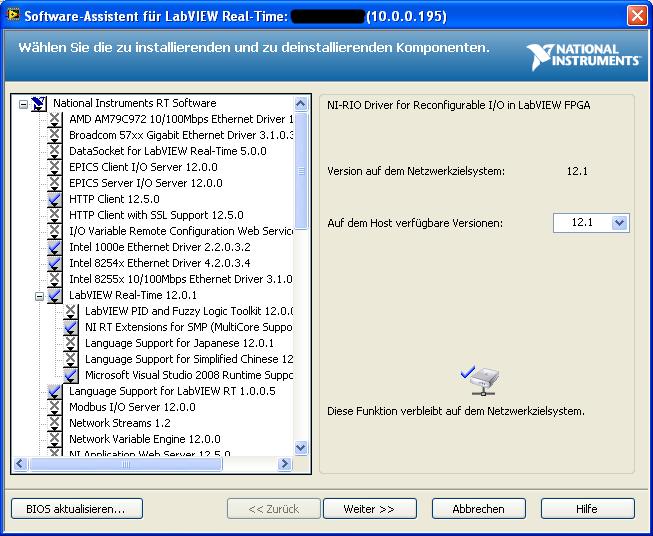- Subscribe to RSS Feed
- Mark Topic as New
- Mark Topic as Read
- Float this Topic for Current User
- Bookmark
- Subscribe
- Mute
- Printer Friendly Page
NI-RIO Patch Nov 2013 on PXI Controller
Solved!12-18-2013 02:53 AM
- Mark as New
- Bookmark
- Subscribe
- Mute
- Subscribe to RSS Feed
- Permalink
- Report to a Moderator
Hi
We're using PXIe controllers like the 8115 with LV RT 2012 SP1. We also have a FlexRIO card in the chassis and we use FIFO Write often.
From what I read on the November 2013 NI-RIO Patch (http://digital.ni.com/public.nsf/allkb/95CF25A09DB91FEE86257BE8006193B7?OpenDocument) we should update the RT systems, but I don't see that option in MAX.
After installing the patch I have the mentioned folder 12.1.1 with a mite.cdf file inside. But in MAX I don't see any software updates for the target. I still have only NI-RIO 12.1 listed which is already installed on the RT system.
So how do I install this patch on the NI PXIe-8115 with LV RT 2012 SP1 and NI-RIO 12.1?
Also strange: when using the NI update service again and expand Upgrades and Service Packs the NI-RIO Patch reappears in the list of critical updates.
Thanks
Daniel
Solved! Go to Solution.
12-19-2013 08:19 AM
- Mark as New
- Bookmark
- Subscribe
- Mute
- Subscribe to RSS Feed
- Permalink
- Report to a Moderator
Hi,
did you do a reboot? or did you use the Update Service to initiate the Update? You can try this. Then you would have to format your target and reinstall the Software.
I can not explain the behaviour you see.
12-19-2013 08:34 AM
- Mark as New
- Bookmark
- Subscribe
- Mute
- Subscribe to RSS Feed
- Permalink
- Report to a Moderator
I used the update service to install the patch on my Windows machine. After a reboot I tried to use MAX to update the PXIe controller, but MAX told me all software on the PXIe is up to date.
As mentioned in my previous post, when I run the update service again it does not list the NI-RIO Patch (but a Patch for NI-RIO user-defined variables) in the critical updates section. Then when I expand "Upgrades and Service packs" suddenly the NI-RIO patch appears again in the list of critical updates (and is selected and labelled URGENT, but the Pach for user-defined variables is now no longer selectable since it's included in another update). See screenshots below.
So you are saying I have to format the PXIe RT target to be able to install the patch?
Before expanding Upgrades and Service Packs:
After expanding Updates and Service Packs:
01-03-2014 01:42 AM
- Mark as New
- Bookmark
- Subscribe
- Mute
- Subscribe to RSS Feed
- Permalink
- Report to a Moderator
Hello,
did you try to reinstall the patch from this update service? And what happens if you try to follow these mentioned steps?
Complete the following steps to install the fix on your target(s):
- In MAX, expand Remote Systems and find your Pharlap RT target.
- Expand the target, right-click Software, and select Add/Remove Software.
- In the window that appears, choose a Recommended Software Set (RSS) dated November 2013 or later. For NI-RIO 12.1 installations, select NI-RIO 12.1.1 - November 2013 or later. For NI-RIO 13.0 installations, select NI CompactRIO 13.0.2 - November 2013 or later.
- Click Next >>.
01-06-2014 02:55 AM
- Mark as New
- Bookmark
- Subscribe
- Mute
- Subscribe to RSS Feed
- Permalink
- Report to a Moderator
Hello Gregor,
yes, I tried to reinstall the patch using the update service and I also downloaded and installed the patch manually. Did not change anything.
I don't see any Recommended Software Sets for my target (PXIe-1071 chassis with PXIe-8115 controller). I only see the individiual software packages (see screenshots).
Any suggestions?
Thanks,
Daniel
01-06-2014 01:20 PM
- Mark as New
- Bookmark
- Subscribe
- Mute
- Subscribe to RSS Feed
- Permalink
- Report to a Moderator
The updated component listed in the patch is unfortunately a hidden component that is automatically installed when you install RIO to your remote system. Reinstalling the NI-RIO component from MAX to your remote system should be enough to force the patch to be applied.
Note Recommended Software Sets are not supported on PXI, so that is expected.
01-07-2014 02:44 AM
- Mark as New
- Bookmark
- Subscribe
- Mute
- Subscribe to RSS Feed
- Permalink
- Report to a Moderator
Joshua,
when reinstalling NI-RIO 12.1 and it's subcomponents I seem to have the new version of niriomtk.dll (12.1.1.49152) on the PXI controller, so that seems to work.
At least that should be documented on the patch KB article.