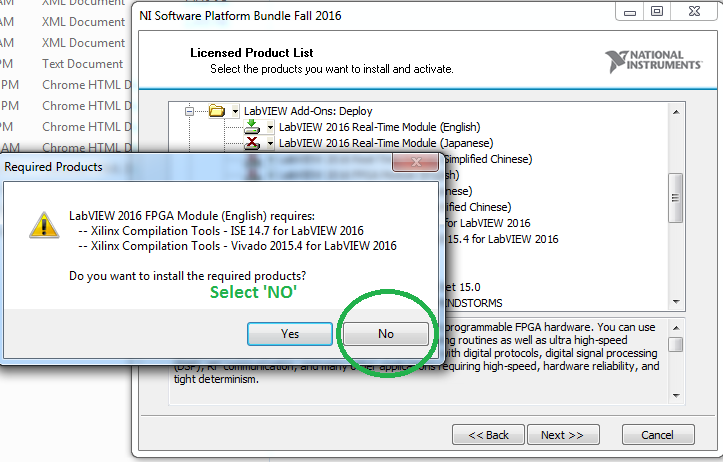- Subscribe to RSS Feed
- Mark Topic as New
- Mark Topic as Read
- Float this Topic for Current User
- Bookmark
- Subscribe
- Mute
- Printer Friendly Page
How do I do local compile for cRIO (FPGA) on windows 10?
02-20-2017 09:22 PM
- Mark as New
- Bookmark
- Subscribe
- Mute
- Subscribe to RSS Feed
- Permalink
- Report to a Moderator
Im a student working with cRIO for a directed study. Im familiar with labview but not with cRIO.
When installing the FPGA software it said xilinx 14.7 was required. But then when I went to install it, it said Xilinx Compilation Tool for ISE 14.7 wasnt supported by my OS, win10. So I unselected it, not knowing if I would need it, since it seems to be some third party thing.
Anyway, after fumbling for a while getting the cRIO to be visible to my computer I went to compile a simple bit of code. Just a front panel indicator of some I/O pin.
I encountered the popup asking where I want to compile it, and I selected local. Then it finally let me know that it cant because of the lack of that ISE 14.7 thing.
Or does everyone who sues the FPGA software just stuck with win7? Or am I missing something?
- Tags:
- fpga
02-21-2017 01:25 PM - edited 02-21-2017 01:43 PM
- Mark as New
- Bookmark
- Subscribe
- Mute
- Subscribe to RSS Feed
- Permalink
- Report to a Moderator
Hi Washburn,
I think you should be able to install it on Windows 10; Are you able to install it as an administrator? Note that even if it works, as in the examples posted by some in the forum below, it may not have full functionality, as Xilinx tools are not fully supported on Windows 10, as they have not been fully tested.
http://forums.ni.com/t5/LabVIEW/Labview-FPGA-Module-and-Windows-10/td-p/3175937
02-21-2017 01:39 PM
- Mark as New
- Bookmark
- Subscribe
- Mute
- Subscribe to RSS Feed
- Permalink
- Report to a Moderator
I am in admin mode, but I will try to launch the installed as administrator when I get home.
Ill also take some screen shots to detail what Im seeing.
02-21-2017 02:39 PM
- Mark as New
- Bookmark
- Subscribe
- Mute
- Subscribe to RSS Feed
- Permalink
- Report to a Moderator
Have you tried doing a cloud compilation? You probably have access for free, and will be your best bet moving forward on Windows 10.
See if you're eligible here:
https://users.niwsc.com/compilecloud/#/
Xilinx ISE does not support Windows 10, and there are a few things that just don't work. Installation itself may not even work. I don't recommend installing it unless you really need it.
TJ G
03-08-2017 12:27 AM
- Mark as New
- Bookmark
- Subscribe
- Mute
- Subscribe to RSS Feed
- Permalink
- Report to a Moderator
Washburn89,
I've seen this issue a lot and am also confused.
Firstly, I just installed LabVIEW RT/FPGA dev on a Win10 machine and during the install, I get the 'Xilinix FGPA tools...." are not compatible with Win10. You then HAVE to go back and deselect both Xilinix tools, which causes ANOTHER installation warning, that you've selected FPGA development but NOT the required Xilinix FPGA compilation tools.
The mystery part is, if you do this, 'deselect' the Xilinix tools and NOT install them. They actually DO install and work fine on Win10. At least for a few cRIO FPGA projects with a wide variety of modules.
The issue is Xilinx is not interested in development for 64-bit OS at this time.
Now that your code is installed, try performing the FPGA complication locally and see if that works. It's worked for me on several machines, just fine.
Regards
Jack Hamilton
12-04-2017 10:30 AM
- Mark as New
- Bookmark
- Subscribe
- Mute
- Subscribe to RSS Feed
- Permalink
- Report to a Moderator
HI there
I'm suppose to have a cloud Access. The problem is, that the Labview still seems to want me to have FPGA tools installed, before I can even creat Chassis (FPGA) VI and then compile it with a cloud. During the installation, I did however keep the Xilinix Vivado (not ISE - it does not allow me to) eventhough it is not compatible with older cRIO versions (9076 in my case).
All these instructions on proper installation is really confusing.
Any help would be highly appreciated.
12-04-2017 11:46 AM
- Mark as New
- Bookmark
- Subscribe
- Mute
- Subscribe to RSS Feed
- Permalink
- Report to a Moderator
This is the method to install FPGA on Win10 LabVIEW 2015,2016
1.The installer will INCORRECTLY prompt you to install 'all' the FPGA tool kits when you select 'LV FPGA' Module- Select 'NO'
2. Then Select the 'Vivado' Xilinx tools only...NOT the ISE 14.7 toolkit.
3. Select 'NO' a final time when the installation prompts - yet again - to install 'all' the FPGA tools.
This will install the FPGA development and xilinx compilation tools.
Regards
Jack Hamilton
1.
12-04-2017 12:22 PM
- Mark as New
- Bookmark
- Subscribe
- Mute
- Subscribe to RSS Feed
- Permalink
- Report to a Moderator
BTY: Did you check that your FPGA RT toolkit license is 'activated'
I've found that when installing the toolkits AFTER LabVIEW dev is installed and activated..that the toolkits are not...hence they don't show in the project and opening RT/FPGA projects shows null trees for the RT and FPGA hardware.
Type 'NI License' in Win program bar, open the NI License Manager and check the activation status on all the installed tooklits.
Regards
Jack