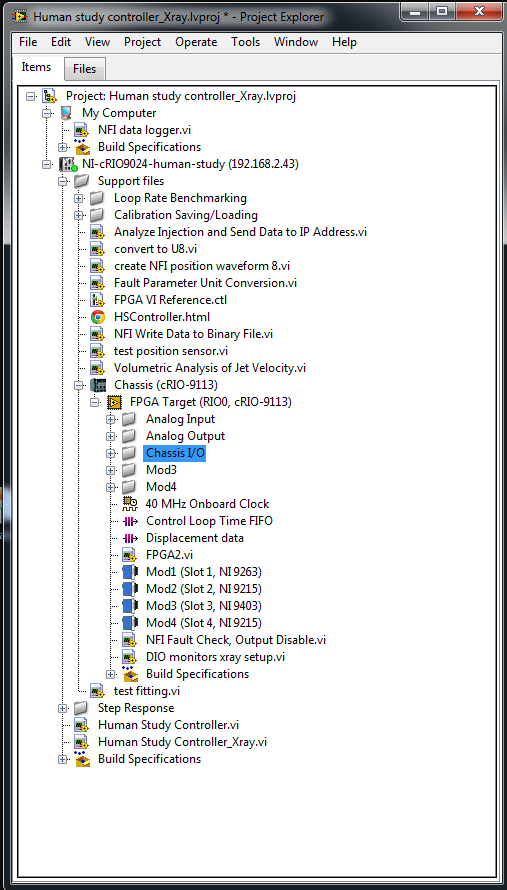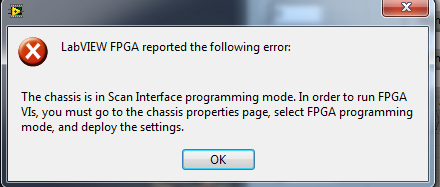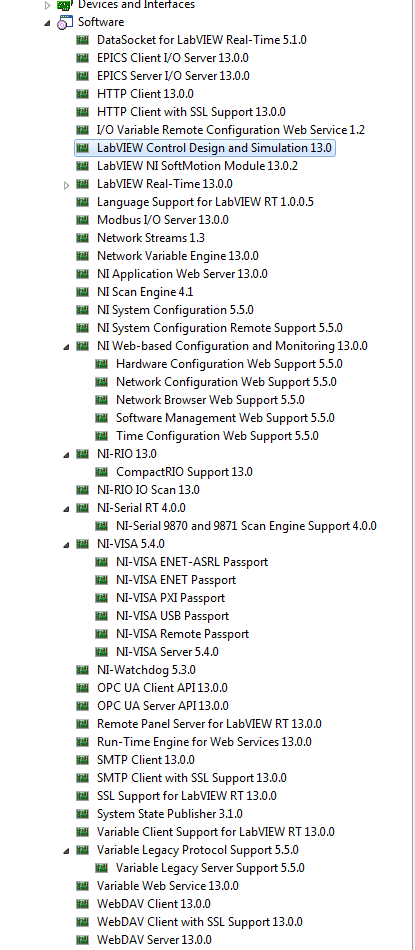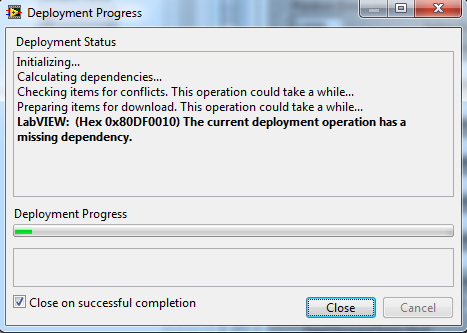- Subscribe to RSS Feed
- Mark Topic as New
- Mark Topic as Read
- Float this Topic for Current User
- Bookmark
- Subscribe
- Mute
- Printer Friendly Page
FPGA chassis deploy problem
Solved!07-24-2014 09:28 PM - edited 07-24-2014 09:30 PM
- Mark as New
- Bookmark
- Subscribe
- Mute
- Subscribe to RSS Feed
- Permalink
- Report to a Moderator
Hello!
I've been using cRIO 9024 with several modules for controlling a voice coil actuator.
The problem I have is that when I'm running the FPGA code, it says "The chassis is in Scan Interface programming mode. In order to run FPGA VIs, you must go to the chassis properties page, select FPGA programming mode, and deploy the settings."
So I checked the property but it was set as "FPGA programming mode". Also when I'm trying to deploy the chassis, I'm having error message, "LabVIEW: (Hex 0x80DF0010) The current deployment operation has a missing dependency."
Since I'm not the one who wrote the code, I have no idea what's causing this problem. This code has been used for the different set up with same cRIO model but different modules. I've already replaced modules I've been using with those needed for this code.
Does anyone know what is going on here, please?
Thanks a million in advance.
Geehoon
Solved! Go to Solution.
07-25-2014 05:15 PM
- Mark as New
- Bookmark
- Subscribe
- Mute
- Subscribe to RSS Feed
- Permalink
- Report to a Moderator
Hi Geehon,
Could you provide a screenshot of your project so we can see how it is configured? Thanks!
Applications Engineer
National Instruments
01-08-2015 02:40 PM
- Mark as New
- Bookmark
- Subscribe
- Mute
- Subscribe to RSS Feed
- Permalink
- Report to a Moderator
Hi Josh,
I apologize for super late response. I was totally forgetting about this problem for a long time. But since I start using the code again and still have the problem it would be great if you can help me.
This picture shows the project overall. When I am trying to run the FPGA code I'm getting the message below.
But the problem is that the chassis is already set to "FPGA programming mode"....
The project is running on Labview 2013 and the softwares installed on cRIO are the latest available ones from MAX.
I'm guessing the problem is caused by some compatibility between the NI scan Engine and cRIO but have no clue about how to fix it.
Best,
Geehoon
01-08-2015 02:46 PM
- Mark as New
- Bookmark
- Subscribe
- Mute
- Subscribe to RSS Feed
- Permalink
- Report to a Moderator
Hello Geehoon
I suspect you are running in to the same issue described here. http://forums.ni.com/t5/Real-Time-Measurement-and/Error-at-open-FPGA-reference-61201/m-p/2556959#M13...
Quoting from that thread
Chances are the chassis setting has not been deployed. To do this, right click on the chassis and select deploy. You should be able to see the chassis item listed in the deploy window.
If you don't see the chassis being deployed and your issue is not resolved, you may be running in to some deploy caching behavior. It's possible that your host thinks the setting has been deployed, which causes the setting to be filtered in future deployments, but it actually hasn't. To force the chassis mode setting to be deployed, change to Scan Mode, deploy, then change back to FPGA mode and deploy again. It's also possible that "Deploy All" (available by right clicking on the RT Target) will also fix this, but I can't remember.
Thanks,
Sebastian
01-08-2015 03:38 PM
- Mark as New
- Bookmark
- Subscribe
- Mute
- Subscribe to RSS Feed
- Permalink
- Report to a Moderator
Hi Sebastian,
Thanks for the reply. However, it seems the solutions from the quot don't work for my case.
I'm still getting the same message. Would there be other solution?
Best,
Geehoon
01-08-2015 05:09 PM
- Mark as New
- Bookmark
- Subscribe
- Mute
- Subscribe to RSS Feed
- Permalink
- Report to a Moderator
Just a quick reply with a couple of suggestions that might be worth a try:
- in one of property menus (sorry can't remember which one) there is a button to "Erase Bitfile"
- Clear the build cache – in LabVIEW Project Explorer, Tools | Advanced | Clear Compiled Object Cache
- try to right click on cRIO | deploy and then right click on Chassis | Deploy
- in additional to deploy you could just do a download of the bitfile (right click on Build Specification) - not essential but we found that it can help provide a consistent installation
Sometimes several repeated attempts at the installation and reboots makes it work.
There are some other things that can be tried, but I don't have my notes with me right now, but I think some of these things depends on the specifics of your application.
This white paper is very helpful - http://www.ni.com/white-paper/9640/en/
www-isc-ltd.com
01-09-2015 10:10 AM
- Mark as New
- Bookmark
- Subscribe
- Mute
- Subscribe to RSS Feed
- Permalink
- Report to a Moderator
Sorry to hear that didn't fix it. I think the deploy error is the crux of the issue. Can you reply with the entire contents of the deployment window? You should be able to copy paste it.
As another thing to think about, that list of installed software you included is very long, and while it certainly should be ok, should is the operative word here. I can't see in your RT VIs, but my guess is you don't need much more than the base RSS. I'd recommend re-installing the LabVIEW 2013 Recommended Software Set and only selecting add ons if you are sure that you need them.
01-09-2015 01:24 PM
- Mark as New
- Bookmark
- Subscribe
- Mute
- Subscribe to RSS Feed
- Permalink
- Report to a Moderator
Hi AndyClegg,
Thanks for the suggestions, but unfortunately non of those are working.
- in one of property menus (sorry can't remember which one) there is a button to "Erase Bitfile"
--> I cannot open "RIO device setup" to Erase bitfile, and it says:
The FPGA target is busy. Stop any VIs that are running on or communicating with the FPGA target and try again. If the FPGA target is in a chassis running a Scan Interface application or with Scan Interface mode deployed, you must redeploy in LabVIEW FPGA Interface mode. In the LabVIEW Project, open Chassis Properties, ensure the programming mode is set to LabVIEW FPGA Interface, and redeploy the chassis settings.
- Clear the build cache – in LabVIEW Project Explorer, Tools | Advanced | Clear Compiled Object Cache
--> tried it but doesn't help deploy problem
- try to right click on cRIO | deploy and then right click on Chassis | Deploy
--> can deploy cRIO but cannot do it on Chassis
- in additional to deploy you could just do a download of the bitfile (right click on Build Specification) - not essential but we found that it can help provide a consistent installation
--> I don't actually know how to download the bitfile....
Geehoon
01-09-2015 01:35 PM - edited 01-09-2015 01:37 PM
- Mark as New
- Bookmark
- Subscribe
- Mute
- Subscribe to RSS Feed
- Permalink
- Report to a Moderator
This message is the entire contents of the deployment window.
One thing I've noticed is that when only base RSS are installed on cRIO I could actually deploy the Chassis. However, I need this "NI Softmotion module" and once I install those softwares on cRIO the problem occurs.
So i'm guessing that one of softwares related to "Softmotion module" is causing the problem.
Another thing that I don't understand is it works for Labview 2012 but doesn't work for 2013. So it might be some version issue?
Geehoon
01-09-2015 01:39 PM
- Mark as New
- Bookmark
- Subscribe
- Mute
- Subscribe to RSS Feed
- Permalink
- Report to a Moderator
To be clear, can you confirm that the Base RSS with the softmotion add on (and it's dependencies) is enough to break deployment of the chassis?