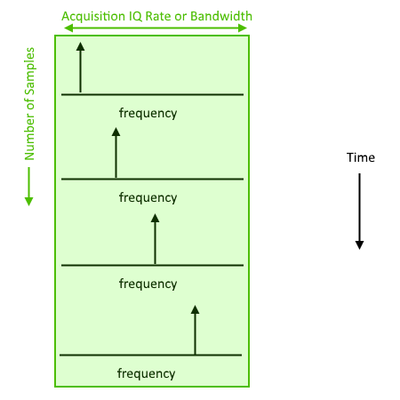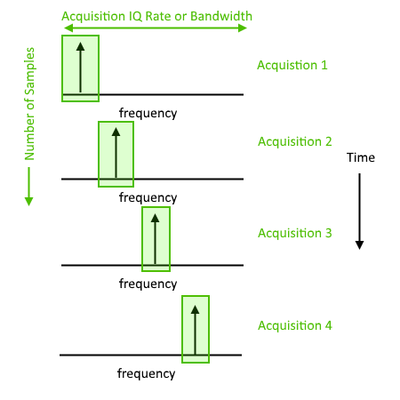- Subscribe to RSS Feed
- Mark Topic as New
- Mark Topic as Read
- Float this Topic for Current User
- Bookmark
- Subscribe
- Mute
- Printer Friendly Page
- « Previous
-
- 1
- 2
- Next »
bandwidth issue
04-18-2016 02:01 PM
- Mark as New
- Bookmark
- Subscribe
- Mute
- Subscribe to RSS Feed
- Permalink
- Report to a Moderator
Oh also, it may be showing a little bit of frequency error because the reference clocks are not tied together. Try using PXI_CLOCK or exporting the generator clock to the SA ref in. This should improve frequency accuracy.
04-18-2016 02:07 PM
- Mark as New
- Bookmark
- Subscribe
- Mute
- Subscribe to RSS Feed
- Permalink
- Report to a Moderator
thanks shawn for your feedback, to be honest, I don't know how to do these things, Can you please explain to me more becasue I read your feedback more than three times and I couldn't get point 2 and the next one. sorry for bothering you
Regards
04-18-2016 02:56 PM - edited 04-18-2016 03:08 PM
- Mark as New
- Bookmark
- Subscribe
- Mute
- Subscribe to RSS Feed
- Permalink
- Report to a Moderator
Take a look at this VI. I saved it for LV2012. If that's not early enough, let me know. It works on two VSTs, but I don't have a 5663 to try out.
This example shows multi-record acquisition, that is recording multiple IQ acquisitions after a single initiate call. Each acquisition is a record with a defined number of samples. Since there's only one initiate call, with a multi-record acquisition, you need to specify a reference trigger. This trigger starts the acquisition of each record. In this case I've specified the timer event that's been exported from RFSG. That is, the RFSG device sends a pulse to PXI_Trig0 each time there is a timer event. The RFSA device has its reference trigger configured as the PXI_Trig0 line and will start each record when it sees the pulse from RFSG. (Note that for the VSTs I had to go to NI-MAX and configure the PXI_Trig lines because my RFSG VST is in slot 7 and my RFSA VST is in slot3. See screenshot below.)
There's one initiate call for RFSA, and then I need to fetch all the records. In this example I've used the VI that brings them back as an array. I ran the FFT on each acquisition and can see the peak move frequency in each record.
I don't have the option of exporting the 'Configuration Settled Event' on the VST. If you have that on your RFSG device, then use that event instead of the timer event. With the timer event, the acquisition will start before the LO is settled, and you'll see that settling in your acquisition. Remember that the timer event is triggering the RFSG list step, and it takes some time to move to the next step. You can fix this by setting the reference trigger delay attribute in RFSA to a safe amount of re-configuration plus settling time to avoid that part of the process. That's what I did in the example.
In summary:
RFSG timer event occurs -> RFSG list step configuration begins -> RFSG pulses PXI_Trig0 -> RFSA sees PXI_Trig0 pulse -> RFSA delays X seconds (RFSG list step configuration ends at some time) -> RFSA reference event starts the acquisition -> RFSA acquires number of samples and gets ready for the next record -> RFSG timer event occurs...
Let me know if you have any questions.
04-18-2016 03:23 PM - edited 04-18-2016 03:23 PM
- Mark as New
- Bookmark
- Subscribe
- Mute
- Subscribe to RSS Feed
- Permalink
- Report to a Moderator
Now that I got all excited about figuring that out ![]() , I guess the real question might be do you need to use list mode? List mode is great when you need to synchronize with external hardware or make many measurements as fast as possible. Is that what you're trying to do? If you're wanting to do a frequency sweep to characterize roll-off or something like that, why not just re-configure frequency and take an acquisition in the standard way (i.e. RFSG initiate -> RFSA Initiate -> RFSA Fetch -> analyze data -> change RFSA and RFSG frequency -> RFSG initiate...)?
, I guess the real question might be do you need to use list mode? List mode is great when you need to synchronize with external hardware or make many measurements as fast as possible. Is that what you're trying to do? If you're wanting to do a frequency sweep to characterize roll-off or something like that, why not just re-configure frequency and take an acquisition in the standard way (i.e. RFSG initiate -> RFSA Initiate -> RFSA Fetch -> analyze data -> change RFSA and RFSG frequency -> RFSG initiate...)?
That method can still be very fast, and it's simpler to code.
04-18-2016 04:57 PM
- Mark as New
- Bookmark
- Subscribe
- Mute
- Subscribe to RSS Feed
- Permalink
- Report to a Moderator
To get 50 MHz of IQ data bandwidth from your PXIe-5663E, you need an IQ sample rate > 62.5 MSPS. A 50 MSPS IQ rate will give you 40 MHz of IQ data bandwidth.
IQ Data BW = 0.8 * IQ Sample Rate.
04-19-2016 04:03 AM
- Mark as New
- Bookmark
- Subscribe
- Mute
- Subscribe to RSS Feed
- Permalink
- Report to a Moderator
HI SHawn,
Thank you so much for your clarification, I am so grateful for you. I did waht you asked me to do, but unfortunately still the bandwidth does not work properly, actually I want to utilize the full 50 MHZ bandwidth by examin it in frequency sweep and make the power level is constant about -10 dbm, but I am getting this value only at the begging and I lost this value almost after the 5 or 6 MHZ.
Dear andy,
I have tried 75MHZ IQ sample rate but stills the same, and thank you for this information regarding "IQ Data BW = 0.8 * IQ Sample Rate. "
thanks again
04-20-2016 04:14 AM
- Mark as New
- Bookmark
- Subscribe
- Mute
- Subscribe to RSS Feed
- Permalink
- Report to a Moderator
execuse me guys, I just want to point out that I am using two chssis , one chassis for RFSA pxi 5663e and another chssis for RFSG pxi 5673e. I was wandering whether the unaccurate bandwidth comes because of that and I need to install timing and synchronization carsds in each chssis in order to overcome this issue or is this not related to my problem?
Regards
04-20-2016 11:42 AM
- Mark as New
- Bookmark
- Subscribe
- Mute
- Subscribe to RSS Feed
- Permalink
- Report to a Moderator
Hi Al-rawachy,
First, you are getting the bandwidth that you're configuring. What's happening is that you're only acquiring one or two steps in your frequency sweep. Here's a picture:
The black lines are your RFSG outputs. As you sweep in frequency, RFSG will output a single CW tone (very narrow) at each frequency step. The green is your RFSA acquisition. When you set the IQ rate (or bandwidth), you're configuring the frequency span over which information will be recorded. The number of samples specifies the time over which that span will be recorded. The number of samples that you have configured is too short to acquire the time it takes to do the full sweep so what you're seeing is the FFT of only the first one or two frequencies. Try making the number of steps in your sweep equal to 2 to see if you get a peak at the beginning and at the end. You may only be acquiring enough samples for the first frequency---I'm not sure. I think what you're trying to do is the following, which would happen if you increased the number of samples dramatically:
However, with this approach you're trying to do an FFT and average power across the whole acquisition, which includes times where there is no power at all but one frequency step. I imagine you'd get something like a flat spectrum several dB below what you've set as the RFSG output because its power is averaged across the number of frequency steps.
What I described in the earlier posts is this:
In this case, there are multiple acquisitions---one for each frequency step. Each starts when the RFSG device is settled and doesn't need to last very long. You would then take the FFT of each, find the peak power in each, and chart that: peak power vs. acquistion number. Acquisition number would be the same a frequency step.
However, if all you're doing is a CW tone and sweep frequency, I'd suggest you use a narrow acquisition bandwidth. This reduces the amount of data that you need to deal with and can remove influences from extraneous signals. It would look like this:
In this case, you tune the RFSG device to a frequency, tune the RFSA device to a frequency, then use a low IQ rate to acquire. Take the FFT of the data, find the peak, and save that as the power measured at that frequency point. Next you step the RFSG device to the next frequency and continue.
You can do all of this without list mode or any synchronization. Just do the tuning, acquiring, etc. in a loop.
Finally, you will need to share your reference clock across your devices. Depending on your requirements for phase you may want to get a timing module to effectively share the clocks. For now, you can export the clock out from the 5663 to the clock in of the 5673. When you add your other devices, I think you can daisy chain the clock through them, but your best performance will come from a timing module exported to the chassis clock.
04-20-2016 05:11 PM
- Mark as New
- Bookmark
- Subscribe
- Mute
- Subscribe to RSS Feed
- Permalink
- Report to a Moderator
Nice pictures Shawn!
05-09-2016 04:46 AM
- Mark as New
- Bookmark
- Subscribe
- Mute
- Subscribe to RSS Feed
- Permalink
- Report to a Moderator
HI Shawn,
I am so grateful for your suggestion regarding my proble, actually I didn't reply to you since that time because I was trying to find the solution to my problem. Actaully I solved the problem. the problem was because of the lack of synchronization between the reciever and generator, thus the FFT didn't work properly for some steps. To tackle this issue, I changed the value of Frequency settling and It's really change the whole code, now it's working properly. by the way, You had mentioned something about settling, and you were right.. I am really so grateful for you and wish you all the best in your life.
------------------------ ----------------------------- ------------------------------ ----------------------------------------
I am still having one problem and I hope someone can help me regarding it. The FFT gives me wrong value in magnitude in some cases. For instance the time domain reads -16 dBm amplitude but when I insert it to the FFT , some steps give me -19 or -18 dBm? I don't knwo why?? By the way, I am doing frequency sweep with fix power which is - 16 dBm.. Thanks in advance
Regards
- « Previous
-
- 1
- 2
- Next »