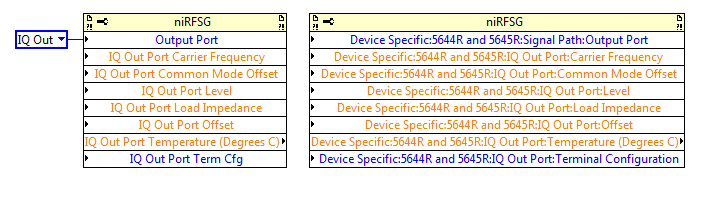- Subscribe to RSS Feed
- Mark Topic as New
- Mark Topic as Read
- Float this Topic for Current User
- Bookmark
- Subscribe
- Mute
- Printer Friendly Page
How to enable NI PXI-5645 IQ outputs with niRFGS SFP
09-13-2013 10:16 AM
- Mark as New
- Bookmark
- Subscribe
- Mute
- Subscribe to RSS Feed
- Permalink
- Report to a Moderator
How do I enable the IQ outputs on the PXI-5645R VST using the RFSG SFP?
09-16-2013 10:19 AM
- Mark as New
- Bookmark
- Subscribe
- Mute
- Subscribe to RSS Feed
- Permalink
- Report to a Moderator
wtoole,
What version of the RFSG driver and RFSG soft front panel do you have?
What type of behavior do you see when you select your NI PXI 5645 as the device when you open the RFSG SFP and select Mode -> Arb and the select IQ data that is saved on your disk?
Are you also referring to the I/Q OUT 0 output terminals on the front panel of the device?
Regards,
Jason L.
National Instruments
09-16-2013 10:37 AM
- Mark as New
- Bookmark
- Subscribe
- Mute
- Subscribe to RSS Feed
- Permalink
- Report to a Moderator
wtoole,
Just to clarify, by changing the settings that I have described above, it should put IQ data onto the output of the RF ports. There currently is no way to send your IQ data out of the I+/I-/Q+/Q- right side front panel connectors from the RFSG SFP.
Regards,
Jason L.
National Instruments
09-16-2013 04:17 PM
- Mark as New
- Bookmark
- Subscribe
- Mute
- Subscribe to RSS Feed
- Permalink
- Report to a Moderator
09-17-2013 12:37 PM
- Mark as New
- Bookmark
- Subscribe
- Mute
- Subscribe to RSS Feed
- Permalink
- Report to a Moderator
Hi wtoole,
There are no other test panels. You can access the ports through the shipping examples though.
Follow the first steps here to load Simple VSA/VSG Sample Project.
http://www.ni.com/white-paper/14181/en
When the .lvproj loads, for generation select Arbitrary Waveform Generation (Host).vi. On the front panel, there is a tab control that will toggle IQ baseband generation. Additionally, you can see how this is configured on the block diagram. The same can be applied for or Acquisition, if you open up IQ Acquisition (Host).vi which is also in the project.
Regards,
Jason L. Lii
Applications Engineering
National Instruments
ni.com/support
National Instruments
09-18-2013 08:43 AM
- Mark as New
- Bookmark
- Subscribe
- Mute
- Subscribe to RSS Feed
- Permalink
- Report to a Moderator
Like Jason said, at this point there are no test panels for the IQ In or Out ports of the PXIe-5645R. It is good to hear that's something you would have found useful, as that helps us prioritize better that task.
To use the IQ ports, you can use the Sample Project that Jason refers to if you want to program using the Instrument Design Libraries. Alternatively, you can use the IQ ports directly from the RFSG and RFSA drivers if you want.
If you want to go the RFSA/RFSG route and do not have reference code on how to use the IQ ports, here is some information about where to find the properties to enable and configure the IQ Out port in RFSG. Please refer to the documentation of those properties for more information. RFSA has very similar properties which are also accessible from within the Device Specific category.
I wish I could point you to an example, but unfortunately RFSA and RFSG do not currently ship an example on how to use them. That's something we need to work on.
JMota - NI R&D
05-15-2015 06:03 AM
- Mark as New
- Bookmark
- Subscribe
- Mute
- Subscribe to RSS Feed
- Permalink
- Report to a Moderator
Dear Sir,
I'm using LabWindows/CVI and I want to know how to enable NI PXIe-5645 IQ outputs with NI-RFSG using LabWindows/CVI?
Thanks.
05-15-2015 10:32 AM
- Mark as New
- Bookmark
- Subscribe
- Mute
- Subscribe to RSS Feed
- Permalink
- Report to a Moderator
Hi John,
You can set and get the same properties from within CVI. Here's a link to the device specific attributes:
http://zone.ni.com/reference/en-XX/help/371025P-01/TOC179.htm
Here's the RFSA attribute help:
http://zone.ni.com/reference/en-XX/help/372058N-01/TOC74.htm
05-17-2015 08:30 PM
- Mark as New
- Bookmark
- Subscribe
- Mute
- Subscribe to RSS Feed
- Permalink
- Report to a Moderator
Hi Shawn,
Thank you so much for your help!
John