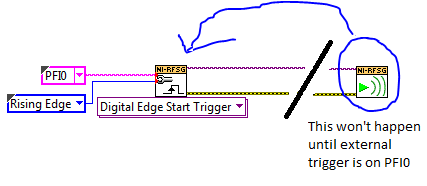- Subscribe to RSS Feed
- Mark Topic as New
- Mark Topic as Read
- Float this Topic for Current User
- Bookmark
- Subscribe
- Mute
- Printer Friendly Page
External trigger on PXIe 5672
05-22-2014 10:04 PM
- Mark as New
- Bookmark
- Subscribe
- Mute
- Subscribe to RSS Feed
- Permalink
- Report to a Moderator
Dear all,
I have two questions on 5672:
1.Is script the only way to control a external tigger?If not,What are other methods?
2.How can I konw a external trigger comes through LaBVIEW,or in other words,Is it possible that LabVIEW will get a signal when a external trigger comes.
Waiting for your replies.
Oshirs
05-27-2014 05:38 PM
- Mark as New
- Bookmark
- Subscribe
- Mute
- Subscribe to RSS Feed
- Permalink
- Report to a Moderator
The 5672 supports two types of triggers:
1) start trigger
2) script trigger
I assume you need more than just a simple start trigger. To answer your question, yes, you must use a script in order to use script triggers.
Once you initiate a script, there isn't a way to query the device to figure out which script instruction the device is currently executing. Of course, if you can control the external trigger in LabVIEW, then you should know where in the script the 5672 is at. So you may want to pursue the problem from that end.
Hope this helps!
05-28-2014 10:36 PM
- Mark as New
- Bookmark
- Subscribe
- Mute
- Subscribe to RSS Feed
- Permalink
- Report to a Moderator
Thanks for your reply.
The external trigger in my application is random,and the waveform I want to generate is according to the trigger.
I am going to use streaming to generate my waveform,and I need to know when the trigger comes so that I can produce my waveform dynamically in LabVIEW.
Do you think this idea works?
11-04-2015 09:00 AM
- Mark as New
- Bookmark
- Subscribe
- Mute
- Subscribe to RSS Feed
- Permalink
- Report to a Moderator
This sounds like a simple start trigger. There are several examples on how to use triggers in the examples folder. The triggers all operate basically the same independant of hardware. You configure the trigger by defining the type and source and then when the trigger is recieved your hardware will begin generation. It's pretty simple, if this is what you are trying to do.
11-04-2015 09:11 AM
- Mark as New
- Bookmark
- Subscribe
- Mute
- Subscribe to RSS Feed
- Permalink
- Report to a Moderator
Example photo attached.