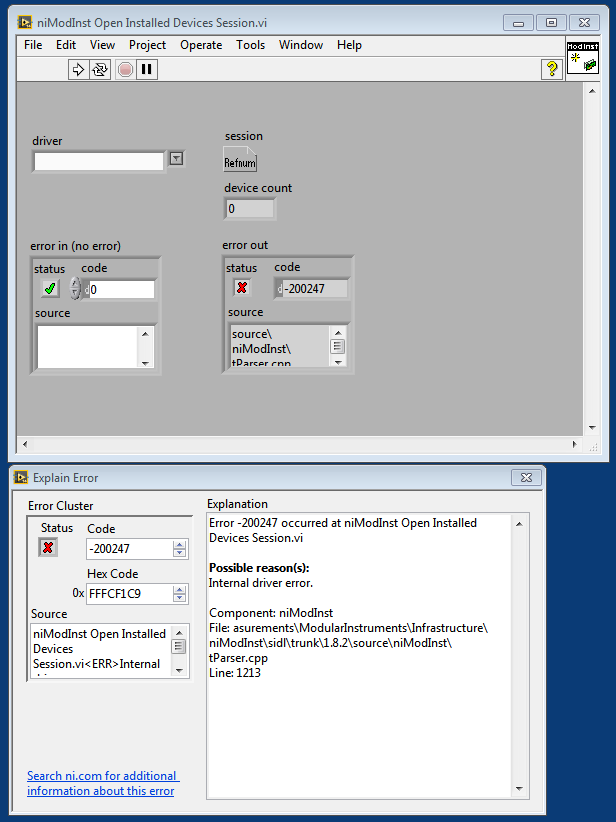- Subscribe to RSS Feed
- Mark Topic as New
- Mark Topic as Read
- Float this Topic for Current User
- Bookmark
- Subscribe
- Mute
- Printer Friendly Page
NI DC Power Soft Front Panel Error - 200247
07-21-2015 09:31 AM
- Mark as New
- Bookmark
- Subscribe
- Mute
- Subscribe to RSS Feed
- Permalink
- Report to a Moderator
Hello All,
I am having trouble opening the ni DC power soft front panel. The error message I repeatedly am seeing is below:
When I try to run the vi mentioned in the error above, the same error occurs:
How can I go about getting my soft front panel to work? I have been using the DC power API to execute tests over the past week using the example VI's, but am at a point where the soft front panel would be very helpful to my workflow.
I am using the following:
NI PXIe-4139 SMU
NI PXIe-1082 Chassis
NI PXIe-8360 Controller
Windows 7 64bit
Labview 14
MAX 14.5.0f0
DC Power 14.2
I have tried running the soft front panel using clean installs of DC Power 14.1 and 14.2 and see the same error message. I have uninstalled the other modular instrument driver packages on my computer, NI-Fgen and NI-Scope, reinstalled DC Power, and still I see the error message. It could be that I am not uninstalling these software packages 100% correctly (I use the windows add/remove to NI Remove software dialog process....)
I appreciate any help getting this DC Power soft front panel working.
Thank You,
Andrew Goett
07-21-2015 12:30 PM
- Mark as New
- Bookmark
- Subscribe
- Mute
- Subscribe to RSS Feed
- Permalink
- Report to a Moderator
Hi Andrew,
Can you possibly give me a MAX technical report for your system? The instructions can be found here. Use Method 1.
Also, can you check which version of niModInst.dll you have on your system? This file can be found here: <Program Files>\IVI Foundation\IVI\Bin\niModInst.dll
Right-click on the file, select Properties, and then click on the Details tab. The information I need is the "Project version" field. See the image below:
In addition to the MAX report, could you send me a ZIP file of the contents of this folder: <Program Files>\National Instruments\Shared\niModInst
I've attached a simple program (NI-ModInst Code.vi) to test if NI-ModInst is failing across the board or if it only is failing to identify NI-DCPower devices. Open the program, select a driver that you have installed on your system, and run the program. The code should tell you the number of devices you have in the system that are associated with that driver, as well as list out the model numbers for those devices. This list will include simulated devices. Test the code with various drivers in your system to see if you get the same error.
Let me know how this works out.
Jared R.
Precision DC Product Support Engineer
National Instruments