From Friday, April 19th (11:00 PM CDT) through Saturday, April 20th (2:00 PM CDT), 2024, ni.com will undergo system upgrades that may result in temporary service interruption.
We appreciate your patience as we improve our online experience.
From Friday, April 19th (11:00 PM CDT) through Saturday, April 20th (2:00 PM CDT), 2024, ni.com will undergo system upgrades that may result in temporary service interruption.
We appreciate your patience as we improve our online experience.
Products generally have a learning curve, where when you start to use a product, you rapidly discover features that you didn't know it had. That curve levels off as you become proficient with the product. I've been working with Ultiboard for a number of years, and so the rate of new features for me is quite low. Today (as of writing), I discovered a feature that at least is new to me, although it first appeared around 10 years ago.
Drum roll...
Normally when you place a trace on a PCB, you want to ensure a good connection the pad, and so Ultiboard automatically snaps the mouse cursor to the centre of pads. You can see that in the image below as the white cross in the centre of the hole, indicating that when you start to place a trace, Ultiboard will start from the centre even through your mouse is slightly off.
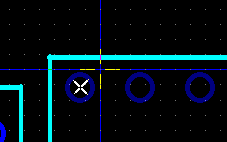
It is one of those features that make is easier manually route traces. You can turn this off in the Global Preferences on the PCB Design tab. There is however, a much faster way available by customizing the interface.
Click Options > Customize User Interface, then select the Commands tab. In the Tools category you'll find the command Toggle Trace Snap, which is a shortcut that you can place on the toolbar or in a menu that changes the option in the Global Preferences. Create an icon using the steps from a couple of weeks back and your ready to go.
You must be a registered user to add a comment. If you've already registered, sign in. Otherwise, register and sign in.