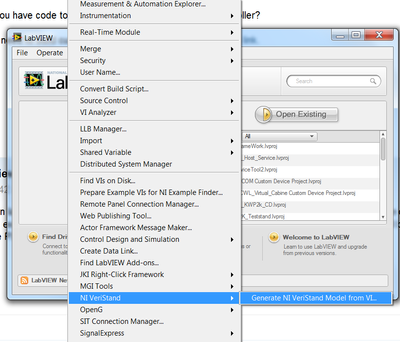- Subscribe to RSS Feed
- Mark Topic as New
- Mark Topic as Read
- Float this Topic for Current User
- Bookmark
- Subscribe
- Mute
- Printer Friendly Page
run labview file with veristand vi's
05-20-2014 01:25 AM
- Mark as New
- Bookmark
- Subscribe
- Mute
- Subscribe to RSS Feed
- Permalink
- Report to a Moderator
I want to execute my .vi with a PXI and I get this problem I have saved the dll. in veristand target PXI not in the Controller I have created a project and I have saved the Veristand files in C:\ of the PXI and I have the problem below I need special sofware I have installed all the avaliable veristand software in the PXI what can I do?
05-21-2014 02:07 AM
- Mark as New
- Bookmark
- Subscribe
- Mute
- Subscribe to RSS Feed
- Permalink
- Report to a Moderator
Hi Aim99,
I hope i correctly understood your question..
Your .vi should work properly. You don't have to copy it to C:\ on RT-Controller. Just run it on windows pc/host-pc.
What you have to do:
- deploy your project which consists all target address required in prueba2.vi
- run prueba2.vi on windows pc/host-pc
Regards,
rajamodol
05-22-2014 04:58 AM
- Mark as New
- Bookmark
- Subscribe
- Mute
- Subscribe to RSS Feed
- Permalink
- Report to a Moderator
I think if you have more code in your .vi file and you want to execute that code with a PXI you hace to add this file to the PXI not to the computer what can I do if I have this problem?
05-22-2014 05:52 AM
- Mark as New
- Bookmark
- Subscribe
- Mute
- Subscribe to RSS Feed
- Permalink
- Report to a Moderator
Hi Aim99,
Do you mean, you have code to manipulate some I/O on your RT-Controller?
If yes, then you need to build custom device. You might need to see this link.
Regards,
Rajamodol
05-22-2014 07:42 AM - edited 05-22-2014 07:43 AM
- Mark as New
- Bookmark
- Subscribe
- Mute
- Subscribe to RSS Feed
- Permalink
- Report to a Moderator
I have a model in labview and a have a model in simulink. So some of the inputs of the labview model are the otputs of the simulink model I want to mix the two models and execute them in de PXI the outputs of my model labview will be the outputs of DAQmx it will be an analog output so I need to execute everything in the PXI could you help me? i am aim99
05-22-2014 08:09 AM - edited 05-22-2014 08:10 AM
- Mark as New
- Bookmark
- Subscribe
- Mute
- Subscribe to RSS Feed
- Permalink
- Report to a Moderator
Hi Aim99,
So, you have two models. One Labview model, one Simulink Model.
What you shall do just:
- Generate dll file from your Labview model. Then call it (.dll file) in your system definition in Veristand.
- Generate Veristand model from your Simulink model. Here is how to do it. If successfull, then call it (.dll file) from your system definition in veristand. (If you have simulation interface toolkit, then you can call your simulink model in labview and generate veristand model).
You will see then inports/outports your models. There you can map them as you want to.
Regards,
Rajamodol
05-22-2014 08:09 AM
- Mark as New
- Bookmark
- Subscribe
- Mute
- Subscribe to RSS Feed
- Permalink
- Report to a Moderator
Hi Aim99,
I hope i fully understood what you meant to. So, you have two models. One Labview model, one Simulink Model.
What you shall do just:
- Generate dll file from your Labview model. Then call it (.dll file) in your system definition in Veristand.
- Generate Veristand model from your Simulink model. Here is how to do it. If successfull, then call it (.dll file) from your system definition in veristand. (If you have simulation interface toolkit, then you can call your simulink model in labview and generate veristand model).
You will see then inports/outports your models. There you can map them as you want to.
Regards,
Rajamodol
05-22-2014 08:16 AM
- Mark as New
- Bookmark
- Subscribe
- Mute
- Subscribe to RSS Feed
- Permalink
- Report to a Moderator
I am trying to do that the problem is that is imposible to add the compiled model in veristan this is why i am trying to do that calling the model with labview 😞 I have been trying days and days to do that 😞
05-22-2014 08:30 AM
- Mark as New
- Bookmark
- Subscribe
- Mute
- Subscribe to RSS Feed
- Permalink
- Report to a Moderator
Hi Aim99,
Could you please be more detail? Are you trying to open simulink model in Labview? If yes, please read this first.. hopefully it is still compatible and could help you step by step..
-
Rajamodol
05-22-2014 08:32 AM
- Mark as New
- Bookmark
- Subscribe
- Mute
- Subscribe to RSS Feed
- Permalink
- Report to a Moderator
Btw, this is already out of topic you started.... you might probably created a new one.. or just do search before posting same question... 😉
Rajamodol