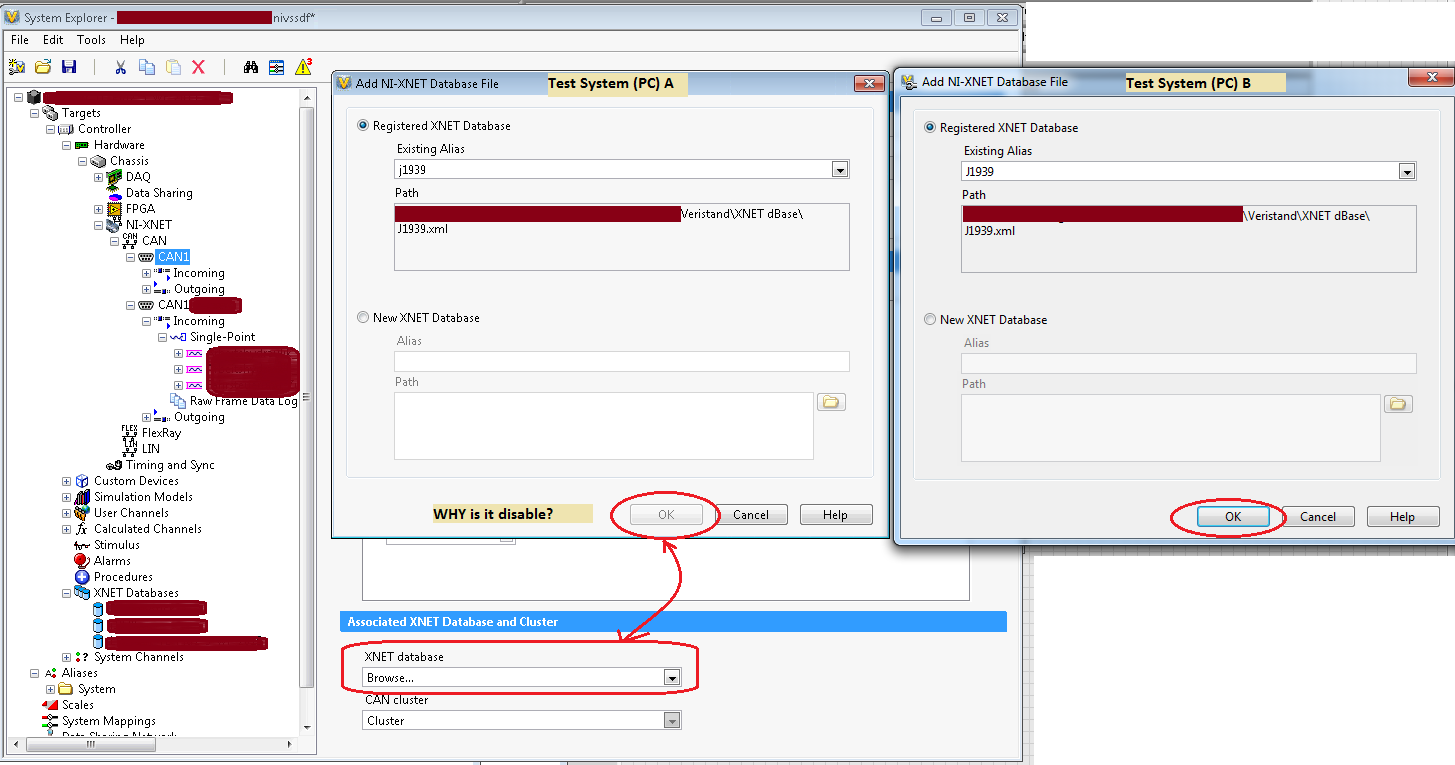- Subscribe to RSS Feed
- Mark Topic as New
- Mark Topic as Read
- Float this Topic for Current User
- Bookmark
- Subscribe
- Mute
- Printer Friendly Page
XNET:: Missing alias reference?: broken system definition file.
Solved!01-31-2017 09:37 AM
- Mark as New
- Bookmark
- Subscribe
- Mute
- Subscribe to RSS Feed
- Permalink
- Report to a Moderator
Hi NI Expert,
Here is my issue:
1. I have several test systems and use Veristand as well as XNET.
2. We have managed to have the same alias (and its path) into NI-XNET Databasefile on each test systems.
3. System definition files are also referred to alias/path found on NI-XNET database.
4. Tests are up and running properly until today. Veristand is not able to deploy system definition.
5. I have checked and verified that the system definition is still the same as before (We are using SVN as version control)
6. Once i opened system definition on Test System A, there are some errors mentioned that XNET Databases are not found.
7. On Test System A, i opened XNET Database editor: All alias, paths, and .xml files are still exist.
8. I used "XNET Database Get List.vi" and compare the result between Test system A and Test System B. They are the same.
9. BUT, on Test System A, i can't just use an (already/existing) registered alias to resolve the problem. I have to remove it first and re-added it. THIS IS something NOT RECOMMENDED.
Anyone have same issue or anyone can help me?
Thanks,
Rajamodol
LabVIEW 2015 SP1
Veristand 2015 SP1
Teststand 2014 SP1
Solved! Go to Solution.
02-01-2017 05:27 AM
- Mark as New
- Bookmark
- Subscribe
- Mute
- Subscribe to RSS Feed
- Permalink
- Report to a Moderator
Maybe one hint.
One alias is j1939 and second one J1939.
~Jiri
CLA, CTA, CLED
02-01-2017 07:06 AM
- Mark as New
- Bookmark
- Subscribe
- Mute
- Subscribe to RSS Feed
- Permalink
- Report to a Moderator
Hi Jiri_K,
you have more eyes!
KUDO!
then one question left... since XNET dBase alias is generated automatically (except user customize it once it added), some of our system definitions project has j1939.. mostly written with J1939. This is still strange on how it was generated.
Unfortunately, to my short knowledge, there is still no way to trace alias history. Or is there any location i could search to find XNET alias lists on local pc?
Thanks again, that was a big help!
Rajamodol
02-01-2017 07:55 AM
- Mark as New
- Bookmark
- Subscribe
- Mute
- Subscribe to RSS Feed
- Permalink
- Report to a Moderator
C:\Users\All Users\National Instruments\NI-XNET\nixnetAlias.xml
![]()
CLA, CTA, CLED
02-01-2017 08:01 AM
- Mark as New
- Bookmark
- Subscribe
- Mute
- Subscribe to RSS Feed
- Permalink
- Report to a Moderator
Once again,
KUDO!
rajamodl