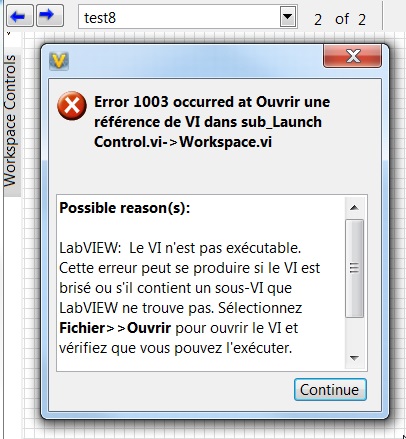- Subscribe to RSS Feed
- Mark Topic as New
- Mark Topic as Read
- Float this Topic for Current User
- Bookmark
- Subscribe
- Mute
- Printer Friendly Page
Workspace get custom string message
07-20-2016 09:13 AM
- Mark as New
- Bookmark
- Subscribe
- Mute
- Subscribe to RSS Feed
- Permalink
- Report to a Moderator
Hello,
I'm working with Veristand 2015 SP1.
I've made my custom device to control an instrument and it works fine.
Now I need to get the result (string format) in the Workspace.
So I used the Open custom device reference.vi and the Send custom device message.vi, it works if it is launched outside Veristand, directly inside Labview.
see the Picture attached : Open Custom device reference - WorkSpace Tool.jpg
Indeed if I add this solution in the "display templates / Free decorations" , to make my own WorkSpace VI, An error (1003) occured:
see the Picture attached : solutions Added to Free decorations.jpg and Error occured in Veristand.jpg
Do you know why ?
Is there any other solutions ?
Thank you
Cyril
07-22-2016 02:35 AM
- Mark as New
- Bookmark
- Subscribe
- Mute
- Subscribe to RSS Feed
- Permalink
- Report to a Moderator
Hello Cyril,
Correct me if I am wrong, but you are building your own VI. Does this VI has a broken arrow ?
Are you creating an executable ?
Please see the following documents as they might help you to solve your problem :
http://digital.ni.com/public.nsf/allkb/10F1D411ACBAD3D9862572FF0064C801?OpenDocument
http://digital.ni.com/public.nsf/allkb/410F2EC66F60F9B0862569EE006F4FA0?OpenDocument
Certified LabVIEW Architect
National Instruments
07-25-2016 09:32 AM
- Mark as New
- Bookmark
- Subscribe
- Mute
- Subscribe to RSS Feed
- Permalink
- Report to a Moderator
Hi Cyril,
Most likely 2 possible causes:
- you need to build your Custom Control VI into a source distribution (don't forget to include ALL dependencies in a .llb next to you custom control VI).
- your VI might not fit correctly in the template. Posting your current code would help other people here to assist you 🙂
Regards,
Eric M. - Senior Software Engineer
Certified LabVIEW Architect - Certified LabVIEW Embedded Systems Developer - Certified LabWindows™/CVI Developer
Neosoft Technologies inc.
07-25-2016 10:10 AM
- Mark as New
- Bookmark
- Subscribe
- Mute
- Subscribe to RSS Feed
- Permalink
- Report to a Moderator
Hello,
Thank you for responses.
I didn't create any Sub VIs to make my custom Control VI so I do not think I have to create a source distrubutions for this. I just use the followings Vi which are integrated in the Veristand tools in LabVIEW :
- NI VeriStand - Open Workspace Manager Reference VI
- NI VeriStand - Open Custom Device Reference VI
The code of my custom Control VI is attached...
The custom device is executed on the local Host PC.
Regards
Cyril
07-25-2016 03:52 PM
- Mark as New
- Bookmark
- Subscribe
- Mute
- Subscribe to RSS Feed
- Permalink
- Report to a Moderator
Hi Cyril,
Do you get this error without the custom device communication calls?
Also, I'm not sure what your custom device does, but have you seen the existing instrument control custom device? It's been around awhile and has seen a lot of success.
07-26-2016 01:50 AM
- Mark as New
- Bookmark
- Subscribe
- Mute
- Subscribe to RSS Feed
- Permalink
- Report to a Moderator
Hello,
I do not have this error without the custom device communication calls.
(But I have it even if the custom device communication calls is in a disabled structure....)
Yes, I saw the instrument control custom device and my custom device is used to receive response of a BarCode in RS232. But in my next custom device I will have to manage a database, so I would like to make the "custom device communication calls" works in order to re-use it after. This VI should work !
Regards
Cyril