From Friday, April 19th (11:00 PM CDT) through Saturday, April 20th (2:00 PM CDT), 2024, ni.com will undergo system upgrades that may result in temporary service interruption.
We appreciate your patience as we improve our online experience.
From Friday, April 19th (11:00 PM CDT) through Saturday, April 20th (2:00 PM CDT), 2024, ni.com will undergo system upgrades that may result in temporary service interruption.
We appreciate your patience as we improve our online experience.
10-25-2011 02:53 PM
There is a TreeBrowserWV object under under the .net object NationalInstruments.Veristand.SystemstorageUI.WinFormWrapper. One property is the Display Filter (see below). Where can I find the doc detailing the filter list ? Thx.
Laurent
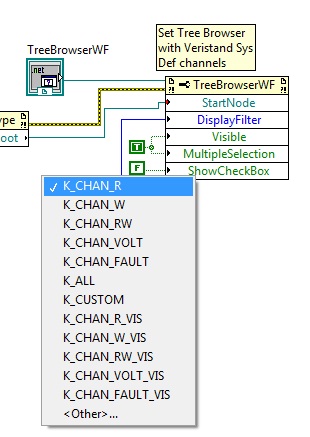
Solved! Go to Solution.
10-25-2011 04:09 PM
This control is used internally in NI VeriStand and is not publically documented. It is not currently intended to be used in custom applications.
The display filter property controls what types of channels are shown in the tree browser.
R: Readable channels
W: Writable channels
RW: Readable and writable
VOLT: Scalable channels, usually HW I/O
FAULT: Faultable channels
ALL: Any channel
CUSTOM: Used in conjunction with a custom filter, such as a compound filter that mixes readable and faultable.
VIS: Visible. Not hidden by the VeriStand Project
10-25-2011 04:11 PM
thx. Your description will do.
L.
04-19-2012 03:53 PM
Is there a way to just show the Visable readable channels and the Alias channels?
04-19-2012 04:06 PM
You can do many powerful things by playing with the Custom filter type. If you select K_CUSTOM as the filter type, then you can supply a custom filter composed of many sub-conditions to help select the type of items you want showed.
Attached is an example you can play with that creates a custom filter type similar to the one you described.
04-19-2012 04:09 PM
Thanks for the information and the quick response.
05-07-2012 05:55 PM
I don't think I am using this correctly. Do you have a suggestions? This Snip seemed to add some extra stuff, but hopefully this makes since of what I am trying. I just want to show the Alias and the readable visible channels. I don't see the Alias when I do it this way. If I put the method before the property, I do see the alias channels, but I also get the Data Sharing Network, System Mappings, and System Initialization. is there another way to use this?
Thanks
-Josh
05-08-2012 05:04 PM
Hi Josh,
Does this return any values at all when you do it this way, or none at all? Do you get the Data Sharing Network, System Mappings, and System Initialization channels either way?
The one thing I notice that's different from Jarrod's example is that you're using K_CUSTOM as the DisplayFilter in the TreeBrowserWF property node, and also the method. Maybe try removing DisplayFilter from the list of properties and see if it works any better.
05-09-2012 02:28 AM
Hi joshe
- Do not call the TreeBrowserWF:DisplayFilter property if using SetSystemDefinitionDisplayFilter() explicitly. Doing so will simply overwrite the other. Choose one.
- call the TreeBrowserWF:StartNode property after configuring the filters. Essentially, StartNode will apply the filter and populate the tree.
- You mention your need to display Aliases and Readable Visible Channels only. Would you like to filter the Aliases list from the Readable Visible Channels, or are the two independent?
- Jarrod's example will only Display Aliases if the linked/referenced channels are Writable or Readable - based on your selection.
You mentioned that Aliases are not showing in the tree; however, are Alias linked channels showing in the tree?
05-09-2012 10:19 AM
Thanks for all the feed back. I was able to get this working by using the Method before the Property and deleting the DisplayFilter property. It seems to give me what I want now.![]()
On another note, I am checking for a User Event on the .Net Tree to detect a "DblClick" so I can add the selected VeriStand Channel. I am using Convert Callback to DBLClick.vi from the VI.LIB. This works, but if a folder is double clicked on it will try to add the folder as a channel, I would like to some how check if the item double clicked on is at the lowest level (root?) of the directory (a real VS channel not a folder containing channels). Is there a way to do this?
Thanks!!!