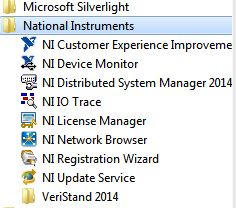- Subscribe to RSS Feed
- Mark Topic as New
- Mark Topic as Read
- Float this Topic for Current User
- Bookmark
- Subscribe
- Mute
- Printer Friendly Page
VeriStand Evaluation Deletes National Instruments Start Menu Contents
05-01-2015 01:23 PM - edited 05-01-2015 01:38 PM
- Mark as New
- Bookmark
- Subscribe
- Mute
- Subscribe to RSS Feed
- Permalink
- Report to a Moderator
I installed the evaluation version of VeriStand. When I opened the National Instruments section of the start menu it became apparent that the installer had deleted the other menu items (LabVIEW 2014, TestStand 2014, FPGA, Real Time, Links to product help, etc.), as can be seen in the image below. The installer needs to be fixed so that it does not remove existing menu items.
05-04-2015 04:08 PM
- Mark as New
- Bookmark
- Subscribe
- Mute
- Subscribe to RSS Feed
- Permalink
- Report to a Moderator
Thanks for taking time to report the strange behavior you saw! NI really appreciates feedback from users to be able to improve our products. If you wouldn't mind, could you please assist us a little further by answering the questions below?
- Did you perform any other steps between when you were able to see the missing entries in the start menu and installing VeriStand?
- Also, what version of VeriStand did you install? You can find a specific version number by going to Help>>About NI VeriStand.
Thanks for your help!
Mike
05-04-2015 05:12 PM - edited 05-04-2015 05:15 PM
- Mark as New
- Bookmark
- Subscribe
- Mute
- Subscribe to RSS Feed
- Permalink
- Report to a Moderator
1) I did a standard install for Veristand. No other actions were performed. I noticed the missing menu items when I went to add VeriStand to the Task Bar.
2) I installed VeriStand 2014.0.0.82 Evaluation, which was downloaded from the NI web site.
I also have LabViEW 2014 SP1 installed, along with the Real Time and FPGA modules. These are the menu items that have been deleted.
05-05-2015 10:37 AM - edited 05-05-2015 10:38 AM
- Mark as New
- Bookmark
- Subscribe
- Mute
- Subscribe to RSS Feed
- Permalink
- Report to a Moderator
Hey David,
Thanks for the additional information!
I'm going to set up a test PC today to see if I can reproduce what you experienced. If I can reproduce the same behavior I will file a Corrective Action Request (CAR) with R&D so that we can get the bug sorted out in a future release.
Thanks again for bringing this to our attention! Sorry for the inconvenience and missing Start Menu items 🙂
Definitely let us know if you ever experience anything similar with future VeriStand installers or any other NI products!
Edit: I forgot we are missing one piece of information! Can you tell us what release/edition of Windows you are using?
Best,
Andy
05-05-2015 10:53 AM
- Mark as New
- Bookmark
- Subscribe
- Mute
- Subscribe to RSS Feed
- Permalink
- Report to a Moderator
Hi Andy,
I am using Windows 7 Pro, SP1 - 64 bit.
If you copy the folder structure to a safe location, you should be able to drop it back in after VeriStand breaks it.
David.
05-08-2015 12:48 PM
- Mark as New
- Bookmark
- Subscribe
- Mute
- Subscribe to RSS Feed
- Permalink
- Report to a Moderator
Hey David,
One final question: do you know which exact link you used from our website to acquire VeriStand?
Thanks!
Andy
05-08-2015 01:01 PM
- Mark as New
- Bookmark
- Subscribe
- Mute
- Subscribe to RSS Feed
- Permalink
- Report to a Moderator
Hi Andy,
I think I Googled 'VeriStand download' and it took me here:
http://www.ni.com/veristand/download/
Clicking on the Download VeriStand link takes me here:
http://www.ni.com/gate/gb/GB_EVALVERISTAND/US
Where i donloaded the downloader.
I still have the downloader, which is attached, in case it helps. Change the extension back to exe, as the web site didn't like me posting an executable.
05-11-2015 05:16 PM
- Mark as New
- Bookmark
- Subscribe
- Mute
- Subscribe to RSS Feed
- Permalink
- Report to a Moderator
Thanks for continuing to provide us with more info on this issue! As Andy mentioned, I'll setup a test machine tomorrow to try this on our end and let you know what the results are.
Mike
05-12-2015 01:44 PM
- Mark as New
- Bookmark
- Subscribe
- Mute
- Subscribe to RSS Feed
- Permalink
- Report to a Moderator
I was unable to reproduce the issue. The computer I'm working on has LabVIEW 2014, DAQmx, FPGA Compile Tools, VISA, and others. After installing VeriStand, all entries in the start menu are still there. It seems that this may have been a one-off occurence on your machine. But, if this issue ever occurs for anyone else, I encourage them to post on this thread. If more people experience this issue, we'll bring it to the attention of R&D for investigation.
Mike