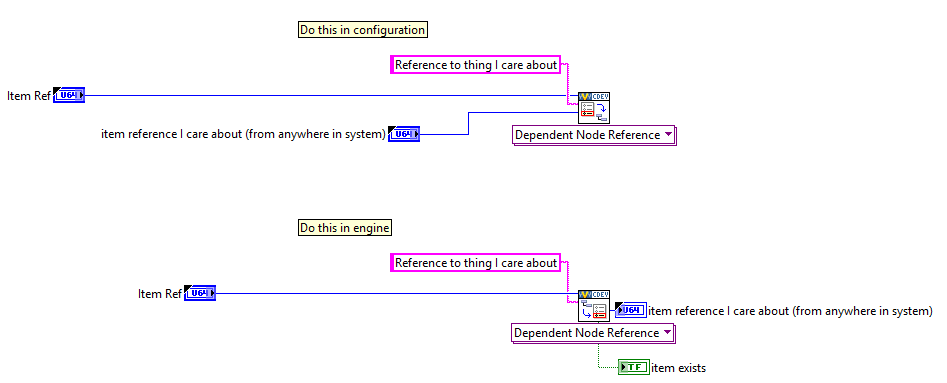- Subscribe to RSS Feed
- Mark Topic as New
- Mark Topic as Read
- Float this Topic for Current User
- Bookmark
- Subscribe
- Mute
- Printer Friendly Page
Read VeriStand Channel from inside Custom Device that are not part of Custom Device?
Solved!04-14-2014 06:42 PM
- Mark as New
- Bookmark
- Subscribe
- Mute
- Subscribe to RSS Feed
- Permalink
- Report to a Moderator
Is it possible to read VeriStand channels from inside a VeriStand custom device (RT Driver) that are not part of that Custom Device?
Say for example that I want to be able to setup a channel in my custom device to always be double the value of a hardware channel that my user selects (I know, better/simpler ways to do this, but it's just a simple example ![]() ). Can I do this from the custom device without programmatically creating a system mapping? (I've done this before and it's messy and VERY prone to user error).
). Can I do this from the custom device without programmatically creating a system mapping? (I've done this before and it's messy and VERY prone to user error).
Thank you!
Project Engineer
Certified LabVIEW Architect
Certified TestStand Architect
Solved! Go to Solution.
04-14-2014 09:05 PM
- Mark as New
- Bookmark
- Subscribe
- Mute
- Subscribe to RSS Feed
- Permalink
- Report to a Moderator
04-15-2014 09:48 AM
- Mark as New
- Bookmark
- Subscribe
- Mute
- Subscribe to RSS Feed
- Permalink
- Report to a Moderator
As an example you can refer to the old source for the Embedded Data Logger. The code has changed a bit since it was incorporated into VeriStand, but it used to be an add-on. You can find the source here.
National Instruments
04-15-2014 09:57 AM
- Mark as New
- Bookmark
- Subscribe
- Mute
- Subscribe to RSS Feed
- Permalink
- Report to a Moderator
Awesome! Thank you both for your replies.
I seem to remember in the past having trouble because the system definition seemed to be recompiled such that the paths to channels stored during configuration changed in the executing environment.
Is this not the case anymore (or was it never the case)?
Project Engineer
Certified LabVIEW Architect
Certified TestStand Architect
04-15-2014 09:59 AM
- Mark as New
- Bookmark
- Subscribe
- Mute
- Subscribe to RSS Feed
- Permalink
- Report to a Moderator
good point
the channel IDs (the U64s) aren't the same in config vs engine. Instead you should set 'dependent item references' in config and then get those references in the engine.
See the source jarrod linked, that does this
04-15-2014 10:01 AM
- Mark as New
- Bookmark
- Subscribe
- Mute
- Subscribe to RSS Feed
- Permalink
- Report to a Moderator
Ah Ha! There's the piece I was missing!
Thanks Stephen!
Project Engineer
Certified LabVIEW Architect
Certified TestStand Architect
04-15-2014 10:10 AM - edited 04-15-2014 10:20 AM
- Mark as New
- Bookmark
- Subscribe
- Mute
- Subscribe to RSS Feed
- Permalink
- Report to a Moderator
***NOTE***
This is still the referenced code, but the method that Stephen posted below should be used instead.
************
For posterity's sake, here's the relevant code that's been referenced:
From the configuration saving (Windows side):
And the RT Driver side:
Project Engineer
Certified LabVIEW Architect
Certified TestStand Architect
04-15-2014 10:13 AM
- Mark as New
- Bookmark
- Subscribe
- Mute
- Subscribe to RSS Feed
- Permalink
- Report to a Moderator
Actually, I forgot, NIVS 2009 (which that code is based on) did not include the 'dependent item' property type. So the code you posted above and the code jarrod referenced are not best practice anymore. I'll post a snippit of what you should do in just a second.
04-15-2014 10:18 AM
- Mark as New
- Bookmark
- Subscribe
- Mute
- Subscribe to RSS Feed
- Permalink
- Report to a Moderator
Do this! (not what was posted above)
And then you can just open data references to that item
04-15-2014 10:19 AM
- Mark as New
- Bookmark
- Subscribe
- Mute
- Subscribe to RSS Feed
- Permalink
- Report to a Moderator
Awesome! Thanks Again!
Project Engineer
Certified LabVIEW Architect
Certified TestStand Architect