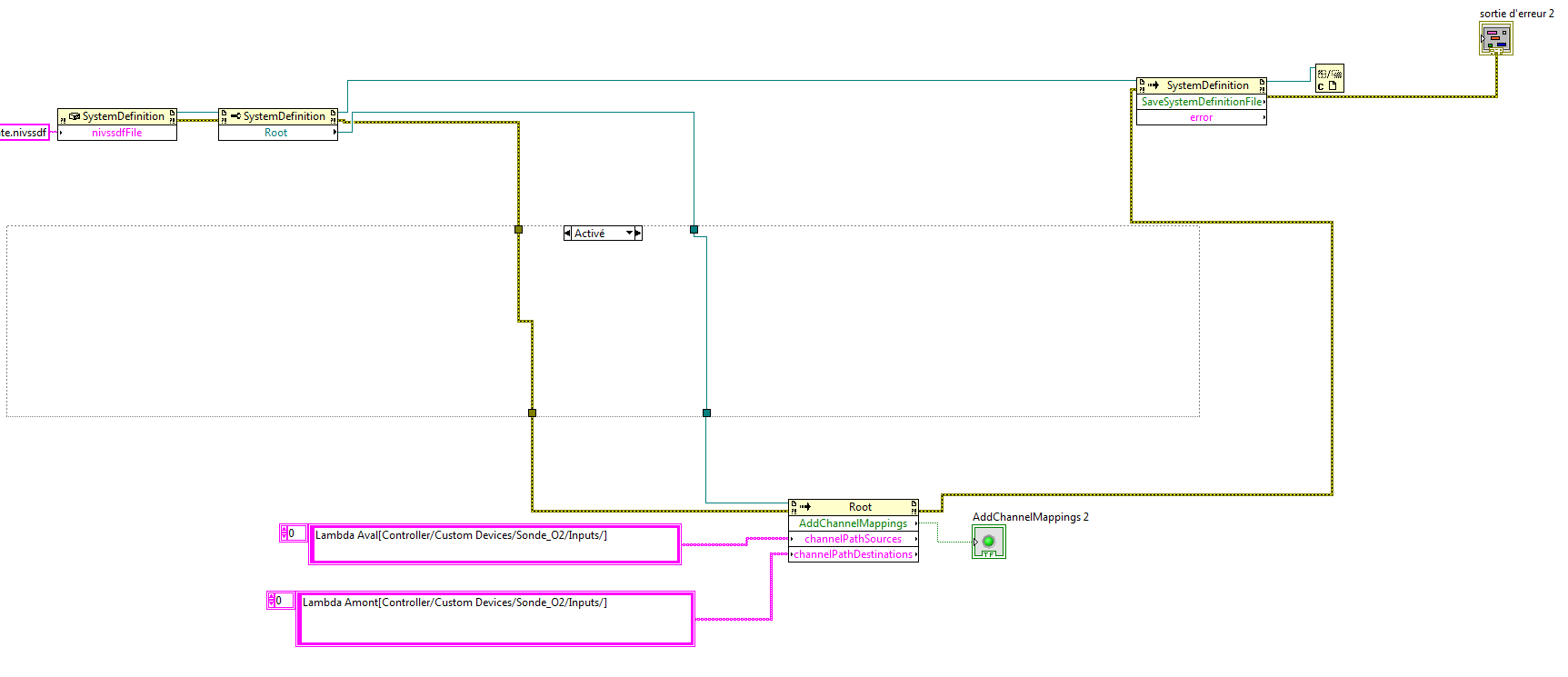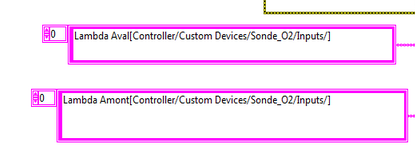- Subscribe to RSS Feed
- Mark Topic as New
- Mark Topic as Read
- Float this Topic for Current User
- Bookmark
- Subscribe
- Mute
- Printer Friendly Page
Mapping (so close ...)
Solved!05-12-2016 03:16 AM
- Mark as New
- Bookmark
- Subscribe
- Mute
- Subscribe to RSS Feed
- Permalink
- Report to a Moderator
Hello,
I'm so close to do programatically the mapping but I have at least a problem : I don't know the syntax that LabVIEW/Veristand need ...
As you can see, i try to map 2 channels but the indicator AddChannelMapping2 never turns to green, that's mean the mapping doesn't work ...
I think the problem comme from the way that I wrote my cahnnel path, but I have no idea what Labview needs to map my 2 channels
Any idea ? Thanks !
Solved! Go to Solution.
05-12-2016 03:49 AM
- Mark as New
- Bookmark
- Subscribe
- Mute
- Subscribe to RSS Feed
- Permalink
- Report to a Moderator
Hello,
Maybe you're trying to map 2 inputs together ?
Best regards,
05-12-2016 03:53 AM
- Mark as New
- Bookmark
- Subscribe
- Mute
- Subscribe to RSS Feed
- Permalink
- Report to a Moderator
Hello Thumble and thanks for your answer (again !)
The 2 Inputs come from a Custom Device. I've tried to map them with Veristand and it was a success.
Do you know what kind of syntax does Labview needs to do the map ?
05-12-2016 04:20 AM
- Mark as New
- Bookmark
- Subscribe
- Mute
- Subscribe to RSS Feed
- Permalink
- Report to a Moderator
Re,
I've never used that from LabVIEW, but your syntax don't shock me expect that you're mapping .../Inputs/LambdaAval to .../Inputs/LambdaAmont, as I would expect somthing like .../Outputs/LambdaAmont to .../Inputs/LambdaAval
++
05-12-2016 04:25 AM
- Mark as New
- Bookmark
- Subscribe
- Mute
- Subscribe to RSS Feed
- Permalink
- Report to a Moderator
Yes Thumble, I completely admit that is a weird example, but as you can see on the picture below, this is not an error cause I can do it in Veristand :
I have the same problem with other channel for map. I don't what to do now ...
05-12-2016 04:37 AM
- Mark as New
- Bookmark
- Subscribe
- Mute
- Subscribe to RSS Feed
- Permalink
- Report to a Moderator
Re,
Ok I see, I think it's your channel name that is bad, try using the string "Controller/.../Inputs/Lambda Aval" with or without a leading "/".
++
05-12-2016 05:30 AM
- Mark as New
- Bookmark
- Subscribe
- Mute
- Subscribe to RSS Feed
- Permalink
- Report to a Moderator
Yes I think so,
I've tried some channel name like:
"Controller/Custom Devices/Sonde_O2/Inputs/Lambda Aval" or
Controller/Custom Devices/Sonde_O2/Inputs/Lambda Aval or
Controller/Custom Devices/Sonde_O2/Inputs/Lambda Aval/
But no success ...
05-12-2016 05:49 AM
- Mark as New
- Bookmark
- Subscribe
- Mute
- Subscribe to RSS Feed
- Permalink
- Report to a Moderator
Try to export your mappings (from Veristand) to a text file and use the same syntax as in this file.
05-12-2016 06:01 AM
- Mark as New
- Bookmark
- Subscribe
- Mute
- Subscribe to RSS Feed
- Permalink
- Report to a Moderator
That was the 1st thing I've done ... No more success too ...
This is gonna kill me ...
05-12-2016 06:12 AM
- Mark as New
- Bookmark
- Subscribe
- Mute
- Subscribe to RSS Feed
- Permalink
- Report to a Moderator
Sorry but I have no more idea. I guess you must be doomed to fall into that kind of tricky case. Perhaps someone from the Veristand team can help ?
Just to check an eventual point: when I export an exemple I got names like "Targets/Controller/Custom Devices/LheTest/Channels/A/vl0/ENABLE_TAG" (begining with Targets/...) as I saw your path starting with "Controller/..." can't it be just that ?
Good luck.