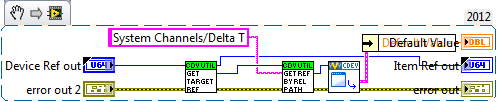- Subscribe to RSS Feed
- Mark Topic as New
- Mark Topic as Read
- Float this Topic for Current User
- Bookmark
- Subscribe
- Mute
- Printer Friendly Page
Get the controller's "Target Rate" property
06-10-2013 04:03 AM - edited 06-10-2013 04:04 AM
- Mark as New
- Bookmark
- Subscribe
- Mute
- Subscribe to RSS Feed
- Permalink
- Report to a Moderator
Hi all,
in order to allow my custom device to realize some calculation and update some indicator, i need to retrieve the value of the "Target Rate" property which can be found in the Targets -> Controller section of the System Explorer tree.
I tried in several ways without success, considering it both as a property and as a channel.
Seems that the only way to access it consists in opening the system definition file as a XML file, but i'm quite sure that in this way the value of that property (in this case named "Engine Rate") is only updated when the system definition file is saved.
Is there the real possiblity to get that value?
Thanks!
06-13-2013 07:26 AM
- Mark as New
- Bookmark
- Subscribe
- Mute
- Subscribe to RSS Feed
- Permalink
- Report to a Moderator
Hi,
you can try to use Veristand API to get TargetRate property programmatically (see attached screenshot).
I hope this helps!
Bye,
Licia
06-13-2013 09:20 AM
- Mark as New
- Bookmark
- Subscribe
- Mute
- Subscribe to RSS Feed
- Permalink
- Report to a Moderator
There is a VI named "Get Engine Rate" here: C:\Program Files (x86)\National Instruments\LabVIEW 2012\vi.lib\NI Veristand\Custom Device API\NI VeriStand - Get Engine Rate.vi
However I found it to not work on RT, only in system explorer and CAR'd that #333023
Instead, you can traverse up to the target node, then down to the system channels -> deltaT and get the default value. Then invert that to find the rate:
10-04-2013 10:50 AM
- Mark as New
- Bookmark
- Subscribe
- Mute
- Subscribe to RSS Feed
- Permalink
- Report to a Moderator
Where could we find the CAR 333023 ?
Did you mean with "CAR'd taht #333023" that even in system explorer the Get Engine Rate doesn't work correctly ?
I have found that, in System Explorer, we must do a Get Target Ref and use this ref to call the Get Engine Rate. A call with a Item Ref (as specified in the help) returns 0.
Regards,
Hubert Robitaille