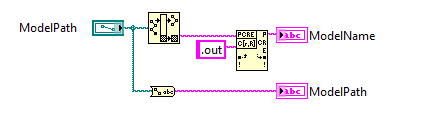- Subscribe to RSS Feed
- Mark Topic as New
- Mark Topic as Read
- Float this Topic for Current User
- Bookmark
- Subscribe
- Mute
- Printer Friendly Page
Error -307832 when adding a compiled model to the System Definition File using .NET API
05-15-2013 08:10 AM
- Mark as New
- Bookmark
- Subscribe
- Mute
- Subscribe to RSS Feed
- Permalink
- Report to a Moderator
Hi,
In order to automate the configuration of my project, I am using .NET API to automatically add a Simulink compiled model (*.out) to my project. When I use the API to add a model, the model is loaded properly (appears as depend file, appears in the tree, ...) but I get the following warning in Versitand :
error -307832 : Dependent File property "Model Path" does not have a valid path. Path could not be resolved.
When I deploy the project to my RT Target, it seems to work fine. And when I add the model manually, I don't have any warning. Does anyone experienced it ?
Isabelle.G
05-17-2013 02:34 AM
- Mark as New
- Bookmark
- Subscribe
- Mute
- Subscribe to RSS Feed
- Permalink
- Report to a Moderator
Hello IsGa,
In a Corrective Action Request whose the subject is quite similar, I found the following information :
"Since .NET can't look inside an LLB for files or set a FileWatcher on files inside an LLB, it will simply check if the LLB itself exists and if it does, it will assume the file does as well".
It is advised to simply ignore the error. Moreover, you noticed that everything works correctly.
Regards,
Jérémy C.
NI France
05-17-2013 09:35 PM
- Mark as New
- Bookmark
- Subscribe
- Mute
- Subscribe to RSS Feed
- Permalink
- Report to a Moderator
Hi IsGa,
What version of NI VeriStand are you encountering this issue? Note that we addressed an issue with Model Path in NIVS 2012 under Corrective Action Request 321896; essentially, Model Path was incorrectly used and thus resulting in edit and potentially deploy errors.
05-21-2013 03:53 AM
- Mark as New
- Bookmark
- Subscribe
- Mute
- Subscribe to RSS Feed
- Permalink
- Report to a Moderator
Hi Jeremy and Nestor,
Tanks for answering so rapidely !
I do use NIVS 2012, but I didn't know about the corrective action request, so if I understand well, this is like a known issue that will be fixed in some next versions of NIVS ? According to you Nestor, I might use APIs in a wrong way ? Should I simply ingore it as you Jeremy suggest ?
I never had any deployement errors, but if one appears because of this, that is really wrong for my project.... Where could I find this Corrective Action request ?
Best,
Isabelle
05-21-2013 09:59 AM
- Mark as New
- Bookmark
- Subscribe
- Mute
- Subscribe to RSS Feed
- Permalink
- Report to a Moderator
Hi Isabelle,
Actually what I meant was that we were incorrectly using it, internally, via the .NET API. Since this was fixed in NIVS 2012, I do not believe you are encountering the issue addressed by CAR 321896.
Could you please provide use a snippet code showing how you are using the .NET function calls. I would like to investigate if this is indeed another issue. For now, use System Explorer to configure your models; this should allow you to successfully deploy.
05-22-2013 02:55 AM
- Mark as New
- Bookmark
- Subscribe
- Mute
- Subscribe to RSS Feed
- Permalink
- Report to a Moderator
Hi Nestor,
I use NIVS 2012, my target is an SbRio-9642, the models that I had to my project are Simulink compiled models (*.out)
Here is the diagram of the subvi that is adding models to the project, using the API :
And here is the subVI that is turning the path of the model into a string :
As I wrote earlier, when I use these VIs, the model is charged in the VS project, I manage to map it to the channels af the sbrio, to deploy my project, ... everything seems to work fine...
Best,
Isabelle
05-23-2013 11:14 AM
- Mark as New
- Bookmark
- Subscribe
- Mute
- Subscribe to RSS Feed
- Permalink
- Report to a Moderator
Hi Isabelle,
Unfortuantely I am unable to reproduce the behavior with NIVS 2012. I created a similar configuration using an 'out' file, but I get no warning in System Explorer. Please be certain you are using the 2012 version of the assemblies in the block diagram; it is in NIVS 2012 and newer where the fix exists. Confirm this by selecting the following menu from the block diagram: View >> .NET Assemblies in Memory menu option. Confirm that all NIVS assemblies are versioned to 2012.
05-27-2013 08:25 AM
- Mark as New
- Bookmark
- Subscribe
- Mute
- Subscribe to RSS Feed
- Permalink
- Report to a Moderator
Hi Nestor,
After restarting the computer, I don't get the warning anymore... I guess an old assembly was in memory instead of the 2012 one.
Isabelle