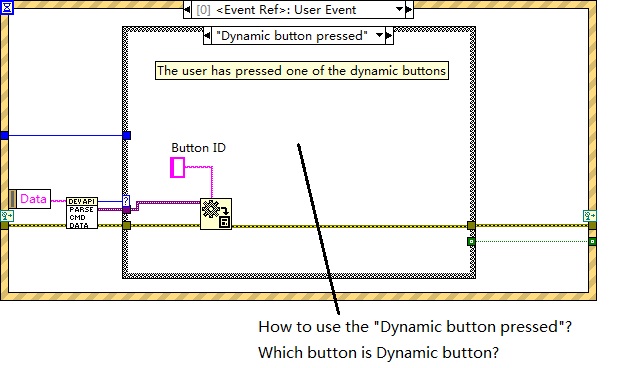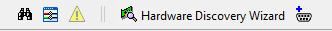- Subscribe to RSS Feed
- Mark Topic as New
- Mark Topic as Read
- Float this Topic for Current User
- Bookmark
- Subscribe
- Mute
- Printer Friendly Page
[Custom Device] [Page.vi] about "Dynamic button pressed" event.
01-02-2014 02:14 AM
- Mark as New
- Bookmark
- Subscribe
- Mute
- Subscribe to RSS Feed
- Permalink
- Report to a Moderator
01-07-2014 04:04 AM
- Mark as New
- Bookmark
- Subscribe
- Mute
- Subscribe to RSS Feed
- Permalink
- Report to a Moderator
Hi,
You can create user-defined buttons that will be owned by a page. They come after the warning button and the separator :
This corresponds to the ButtonList and Button tags. If the type of a button is "Notification" (still a XML tag under Button), clicking on that button will send a user event to the page it belongs to, and you will be able to process that event in the event case you captured in your post.
You can refer to the tags here.
Regards,
Eric M. - Senior Software Engineer
Certified LabVIEW Architect - Certified LabVIEW Embedded Systems Developer - Certified LabWindows™/CVI Developer
Neosoft Technologies inc.
01-07-2014 04:07 AM
- Mark as New
- Bookmark
- Subscribe
- Mute
- Subscribe to RSS Feed
- Permalink
- Report to a Moderator
Hi,
A dynamic button is a button that is tied to a particular page. Once the page goes out of memory and a different page (with a different GUID) is loaded, the button(s) disappears.
Some more information about the Dynamic Button Pressed event
NI VeriStand Custom Device Developer’s Guide Page 79
You can use elements in the Custom Device XML to configure custom user interface components, such as glyphs, toolbar buttons, and shortcut menus.