- Subscribe to RSS Feed
- Mark Topic as New
- Mark Topic as Read
- Float this Topic for Current User
- Bookmark
- Subscribe
- Mute
- Printer Friendly Page
Scan Engine & EtherCAT Custom Device Feedback
10-24-2012 04:56 AM
- Mark as New
- Bookmark
- Subscribe
- Mute
- Subscribe to RSS Feed
- Permalink
- Report to a Moderator
Hi all,
I have a problem using XNET module 9862.
I followed the steps described under "Using the Scan Enginge and EtherCAT custom device with NI 986x XNET module", added a XNET database, added outgoing cycling frame.
I can deploy my project but my XNET module won't send any frame (Tried with an oscilloscope)... Do you have any idea why this could happen ? Attached is my Veristand project. I suspect some XNET setting to be the problem but I cannot figure out which one.
Software : NIVeristand 2011 SP1
Hardware : cRIO 9024 + 9116, with RIO 4.1
10-24-2012 09:58 AM
- Mark as New
- Bookmark
- Subscribe
- Mute
- Subscribe to RSS Feed
- Permalink
- Report to a Moderator
In your system definition file, you have the scan engine custom device added, but you don't have any modules added underneath it. You only need the custom device if you want to do XNET + scanned IO at the same time. Since it looks like you're only doing XNET (at least, in this example), you can delete the custom device from the system definition.
Aside from that, I don't see anything wrong with your sysdef. However, I tried to add your .xml db to my own system definition file, and it caused System Explorer to crash, so there might be something weird with the format of it. For your tests, I'd advise that you use the NIXNET_example.xml database that ships with the NI-XNET driver.
The other thing to check is to make sure your can cables are properly terminated. You say that you're checking the signal by probing with an oscilloscope... I can't advise on the proper way to do that (I always just verify by looping back to another CAN port, but I'm not sure if that's an option for you). But, double check your wiring and make sure the cable is properly terminated or you have appropriate termination resistors in place.
10-27-2012 12:03 AM
- Mark as New
- Bookmark
- Subscribe
- Mute
- Subscribe to RSS Feed
- Permalink
- Report to a Moderator
Also, make sure you are supplying power through the front connector. Check the side of the card for the pinout.
10-31-2012 08:13 AM
- Mark as New
- Bookmark
- Subscribe
- Mute
- Subscribe to RSS Feed
- Permalink
- Report to a Moderator
Hello Devin_K,
I would like to report a customer's issue & the solution we discovered related to this Custom device.
Problem:
The customer only had VeriStand and drivers installed (not LabVIEW or the Real-Time module) and wanted to configure his PXI RT system for use with this Custom Device. He was able to configure his PXI target in MAX and install most of the software, but the required NI-Industrial Communications for EtherCAT driver was missing a dependency:
"NI-Industrial Communications for EtherCAT 2.3 requires NI-RIO IO Scan 2.0.0"
Solution:
To install this item, we needed to manually select " Real-Time and Embedded"»"NI-RIO IO Scan"»"LabVIEW 2011 RT Support" for install (as shown below):
Customers who only have VeriStand installed AND want to use this Custom Device appear to be the only use-case where this problem would come up, as this item would auto-select for install if LabVIEW RT is installed.
National Instruments
11-22-2012 11:31 AM
- Mark as New
- Bookmark
- Subscribe
- Mute
- Subscribe to RSS Feed
- Permalink
- Report to a Moderator
Hello Devin_K and Holt,
Sorry for the delay in replying (concerning my own CAN problem...), I was working on something else. I just worked on it again and realized it was a very bad hardware problem : CAN High and CAN Low were welded together at some hidden place in my system...
It is finally working again !
So thank you for your support, it was very helpful.
02-07-2013 05:02 AM
- Mark as New
- Bookmark
- Subscribe
- Mute
- Subscribe to RSS Feed
- Permalink
- Report to a Moderator
Hi all,
I am currently having a problem deploying a bitfile to my etherCAT Target. I am getting error -2147138275 with description "The user-defined variable was not found. Make sure the variable is compiled in the FPGA."
I checked and re-checked my bitfile, and I cannot think of any problem with a user defined variable.
I also deployed my bitfile to the same target from a labview project and it worked...
Can you think of a solution ? Thanks in advance.
02-11-2013 09:52 AM
- Mark as New
- Bookmark
- Subscribe
- Mute
- Subscribe to RSS Feed
- Permalink
- Report to a Moderator
What version of drivers are you using?
You might want to try reformatting your target. Sometimes the variables get in a weird state on the target.
If you want to debug it further, you can use the "web based configuration and management" console available at http://<your target ip>/ to see a list of variables published to the console when the target starts up.
You can also see what variables are available if you have LabVIEW on your host and you open the distributed system manager
02-25-2013 01:40 AM
- Mark as New
- Bookmark
- Subscribe
- Mute
- Subscribe to RSS Feed
- Permalink
- Report to a Moderator
Hi Stephen,
I seem to be having some issues very similar to the ones in this forum. I am tryin to deploy .out file to a cRIO 9022 using VeriStand 2011.1 and the Scan Engine. I have been able to get the Scan Engine to find modules (just a single 9401 for now) thanks to this forum, but I am still getting errors when I try to deploy. I made sure the I/O Configuration file was installed on the RIO via MAX as was suggested many times in the forum, as well as the various other VeriStand, Scan Engine, etc. The error I see is:
<nierror code="537702">
There was a mismatch between the modules configured in the system definition and what was detected on the target system.
This corresponds to activity as pictured below in my Distributed Systems Manager: 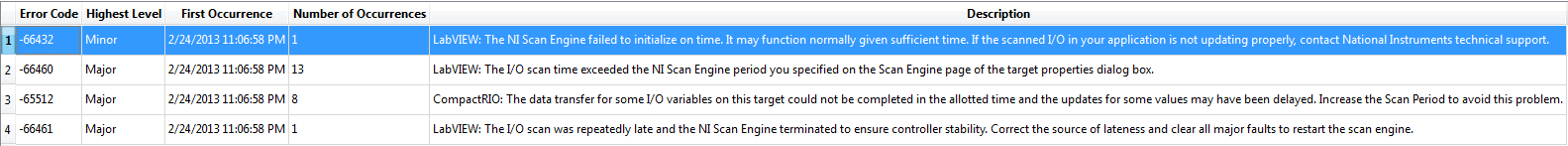
If I used deploy, I usually have to go into the ni-rt/config directory to delete those files, then the Major Errors go away and I can try again. Using Run as the deployment options seems to erase those errors for me.
Any idea what might be going wrong? Thanks in advance for the help.
Will
02-25-2013 02:51 PM
- Mark as New
- Bookmark
- Subscribe
- Mute
- Subscribe to RSS Feed
- Permalink
- Report to a Moderator
Hi Will,
The text in your post indicates some sort of mismatch between the IO variables expected to be on the system and the ones actually on the system. Others have resolved issues like this by reformatting. Sometimes issues like this are caused by repeated switching between NIVS and LV projects with variables in them.
However, your image shows that the scan engine is failing to keep up with the requested loop rate... which isn't what your text talks about. For this, I ask... what scan rate are you attempting to achieve? This is set on the controller page in NIVS.
Thanks,
02-25-2013 06:27 PM
- Mark as New
- Bookmark
- Subscribe
- Mute
- Subscribe to RSS Feed
- Permalink
- Report to a Moderator
Stephen,
You are right about the second part. I was trying to deploy at 4kHz. I now understand it needs to be less than 1kHz. Those errors I showed were the ones given for this issue.
I am having new errors. The controller is losing connectivity, sometimes during, sometimes just after deployment. post 52 seems to have a similar message. I am deploying at 500Hz. Of course, if this is not an allowed frequency, it may explain the issue. So it usually deploys, then loses connectivity right away and I get two sets of error messages: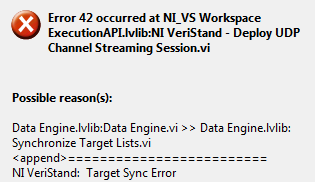
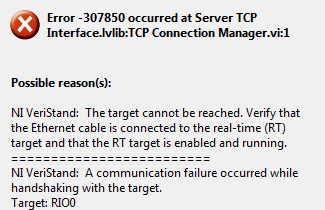
The RIO seems to lose connection with all of the NI products I might be running: the web browser, MAX and the Distributed systems manager. But I can still ping the device.
Thanks for the help. It is greatly appreciated.
Best regards,
Will
