- Subscribe to RSS Feed
- Mark Topic as New
- Mark Topic as Read
- Float this Topic for Current User
- Bookmark
- Subscribe
- Mute
- Printer Friendly Page
NI-Switch Relay Add-On Feedback
10-26-2011 02:28 PM
- Mark as New
- Bookmark
- Subscribe
- Mute
- Subscribe to RSS Feed
- Permalink
- Report to a Moderator
12-22-2011 09:10 PM
- Mark as New
- Bookmark
- Subscribe
- Mute
- Subscribe to RSS Feed
- Permalink
- Report to a Moderator
RE: Error – 1074135030 occurred at niSwitch Initialize With Topology.vi
Hi!
After downloading version 1.0.0 of the NI Switch Relay VeriStand 2011 Add-on (NI-Switch Relay_2011_1.0.0.zip), I did the following in attempt to get VeriStand to recognize one of my PXI-2586 relay cards:
1. Copied the contents of the zip file’s ‘Built’ folder to the following folder on my WinXP PC with VeriStand closed, per the Readme.txt file:
C:\Documents and Settings\All Users\Documents\National Instruments\NI VeriStand 2011\Custom Devices
2. Confirmed in MAX that the ‘NI-Switch’ driver was installed on my PXI-8110 remote system (See the attached file titled ‘MAX Remote System PXI-8110 Software Installed.jpg’)
3. I started VeriStand 2011 and opened the System Explorer window.
4. I right-clicked on ‘Custom Devices’ under the ‘Controller’ section of the selection-tree and selected the ‘NI Switch Relay’ context menu item.
5. After the ‘Select Switch Topology’ dialog box opened, I selected ‘2586/10-SPST’ for a list in the ‘Topology Name’ field.
6. After gazing at the hour-glass for 10-20 seconds, an error message appeared with the following wording (Also see the attached file titled ‘Error msg for NI Switch VeriStand Add-on error number 1074135030.jpg’):
Error – 1074135030 occurred at niSwitch Initialize With Topology.vi
Possible reason(s):
Failure loading driver module
The driver for the DAQmx switch is not loaded
7. After acknowledging the error message and closing the VeriStand application, I shutdown and rebooted my PC and tried it again. The same error occurred.
8. After I closed the VeriStand application, I double-checked MAX for DAQmx drivers on the remote system. It showed one NI-DAQmx item with several sub-items (See the attached file titled ‘MAX Remote System PXI-8110 Software Installed.jpg’).
9. Under the ‘Devices and Interfaces’ section in MAX, I selected one of the PXI-2586 cards and opened the VISA Test Panel. When I did this, an error message appeared stating the following (Also see the attached file titled ‘MAX VISA Test Panel Error msg for PXI-2586.jpg’):
Error opening resource:
visa://169.254.80.248/PXI14::13::INSTR
VISA: (Hex 0xBFFF00A8) Access to the resource or remote machine is denied. This is due to lack of sufficient privileges for the current user or machine.
Note: This PC is on my company’s network. A couple of months ago, our IT department increased my account’s security privileges, just so I could communicate both-ways between the PC and the PXI-8110 embedded controller in the chassis.
Any thoughts?
Greg
MAX Remote System PXI-8110 Software Installed.jpg
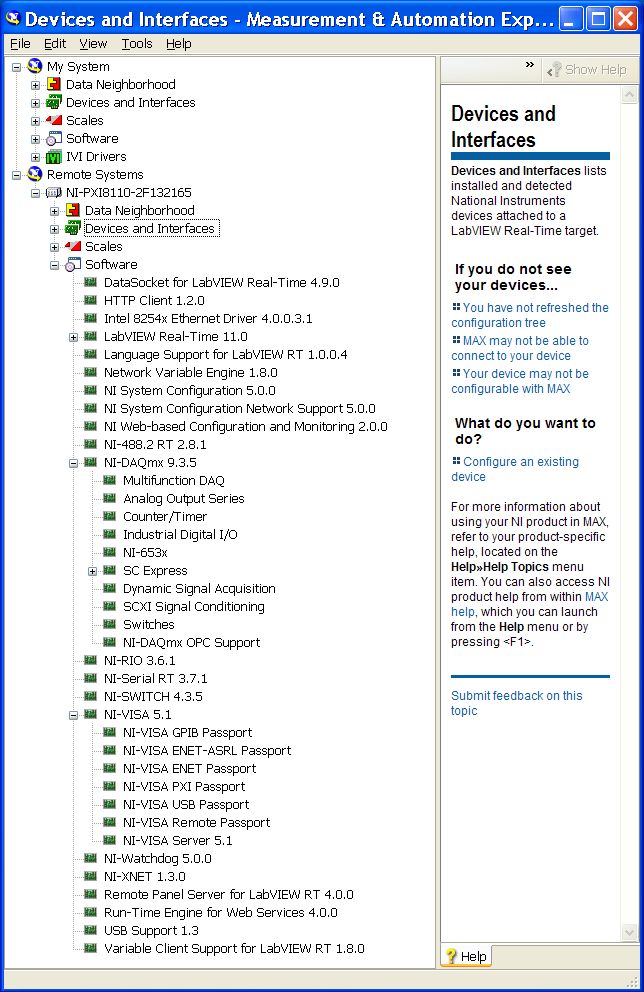
Error msg for NI Switch VeriStand Add-on error number 1074135030.jpg

MAX VISA Test Panel Error msg for PXI-2586.jpg
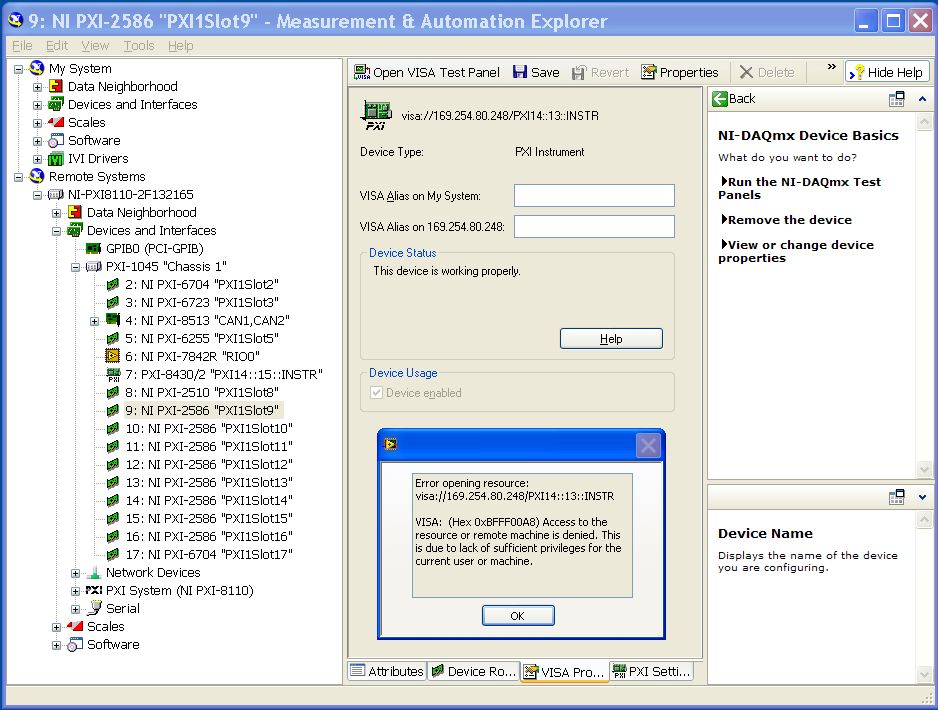
01-03-2012 09:53 AM
- Mark as New
- Bookmark
- Subscribe
- Mute
- Subscribe to RSS Feed
- Permalink
- Report to a Moderator
Greg,
Sorry for the late response. There hasn't been very many people in the office (including myself) the last few weeks.
Everything looks good up to #6.... where the error occures. This indicates to me there is some sort of driver problem. Can you reinstall NI-Switch on your host computer from here? http://joule.ni.com/nidu/cds/view/p/id/2633/lang/en
Then reinstall it to the RT target?
01-08-2012 02:09 PM
- Mark as New
- Bookmark
- Subscribe
- Mute
- Subscribe to RSS Feed
- Permalink
- Report to a Moderator
Thanks for following-up Stephen! No problem on the response-time. I just got back from vacation myself.
I tried downloading the NI-Switch driver from http://joule.ni.com/nidu/cds/view/p/id/2633/lang/en , but I received an error message stating that the download failed at 787MB (See the following screenshot). I noticed that the intended size of the file is supposed to be 1651 MB, according to the download instructions on the web page.
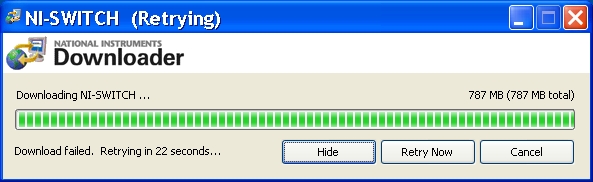
I also tried the standard download method. But, it also stopped downloading at 787MB. When I tried to open the zipped file, I received an error message stating that the compressed (zipped) folder is invalid or corrupted (See the following screenshot).
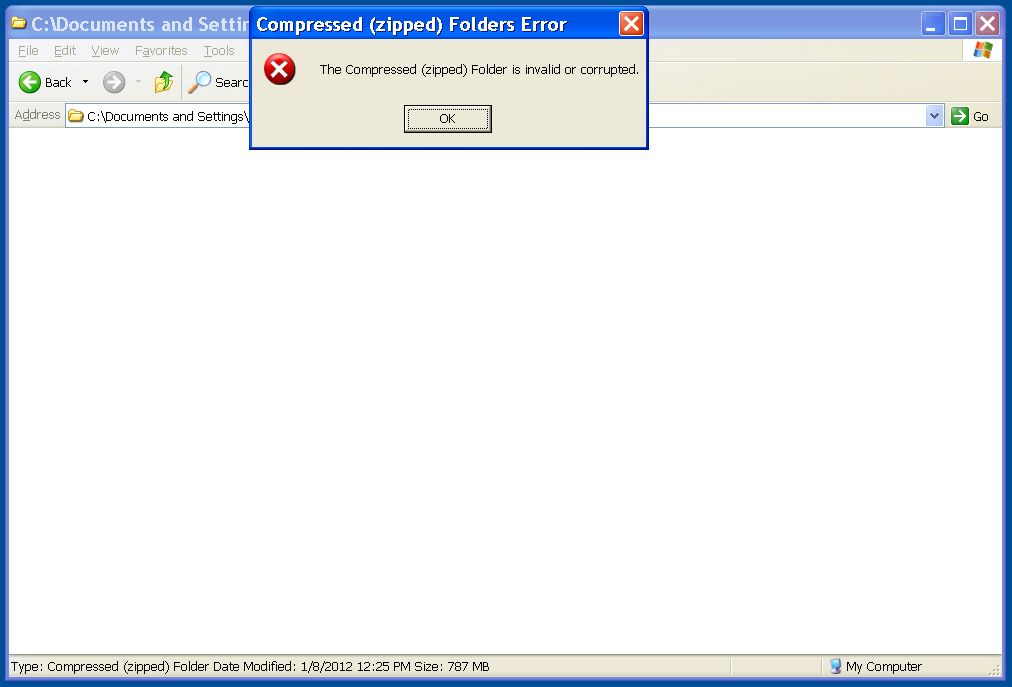
01-08-2012 09:28 PM
- Mark as New
- Bookmark
- Subscribe
- Mute
- Subscribe to RSS Feed
- Permalink
- Report to a Moderator
Update: (Successfully downloaded the NI-Switch driver)
From home, on my PC running Vista 32-bit, I was able to download the NI-Switch driver from http://joule.ni.com/nidu/cds/view/p/id/2633/lang/en. Out of curiosity, I tried downloading it with both, Firefox6 and IE9. Both downloaded it successfully. I'll plan to install the driver tomorrow on my work PC. For everyone's info, my work PC is running XP with IE8. P.S. And yes, I'll have my work PC's AV program scan the entire flash drive that I downloaded this file to, before transferring it to my work PC's hard drive. 🙂
01-09-2012 04:47 PM
- Mark as New
- Bookmark
- Subscribe
- Mute
- Subscribe to RSS Feed
- Permalink
- Report to a Moderator
Good news: The NI-Switch 4.4 driver installed successfullly
Bad news: The same errors that I described in my 1st post on Dec 22, 2011 9:10 PM are still occurring.
Here's an updated list, according to MAX, of what versions of software are installed on our PXI-8110 Remote System:
.jpg)
Also, after I updated the NI-Switch driver to 4.4, the following NI update requests appeared, so I installed them as well. (See the following screenshot)
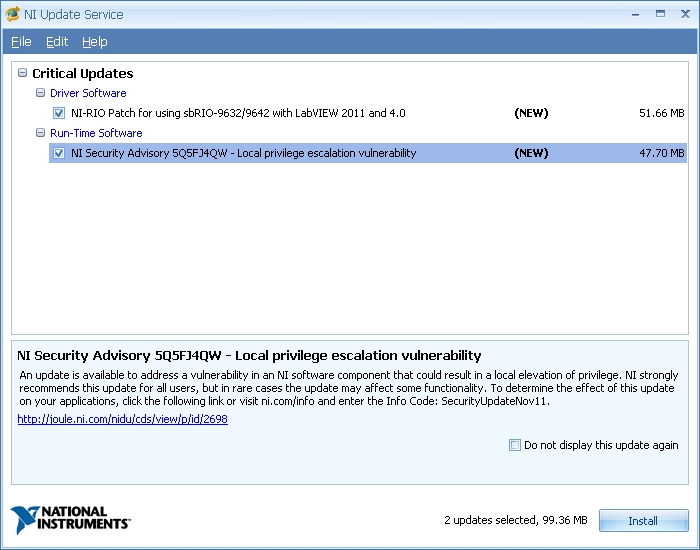
Ideally, it would be nice if I could use a dedicated, non-corporate PC. But eventually, VeriStand will need to communicate with our DOORS database, via TestStand. So, I would like to find a way to work with our corporate PCs. Given this, my next guess is to try using a 2nd network card or USB-to-Ethernet adapter. I have a work ticket in with our IT department to see if this is allowed. I would like to note that another VeriStand add-on for our PXI-2510 fault-insertion card seems to be working. (2510_add_on_nivs2011.zip at http://zone.ni.com/devzone/cda/epd/p/id/6248 )
Message was edited by: GregCampeau Re-uploaded the two screenshots
01-09-2012 11:53 PM
- Mark as New
- Bookmark
- Subscribe
- Mute
- Subscribe to RSS Feed
- Permalink
- Report to a Moderator
it isn't a permissions or networking issue... Something about loading the switch driver on your host pc is failing. Sorry about this...
Let me take a closer look...
01-10-2012 11:11 AM
- Mark as New
- Bookmark
- Subscribe
- Mute
- Subscribe to RSS Feed
- Permalink
- Report to a Moderator
Greg,
I can't reproduce this 1074135030 error on my machine. I'd like to give you a LabVIEW VI that would reproduce this on your machine.... outside of NI VeriStand. Do you have LabVIEW? If you do not, I could compile it into an executable.
01-10-2012 11:20 AM
- Mark as New
- Bookmark
- Subscribe
- Mute
- Subscribe to RSS Feed
- Permalink
- Report to a Moderator
Here are the VIs. Please open each one, select the topology and click run. Then if there is an error, screen shot it and reply here. I might have to forward you over to our switch support group depending on the results.
Again, if you can't run these, let me know
01-11-2012 01:23 PM
- Mark as New
- Bookmark
- Subscribe
- Mute
- Subscribe to RSS Feed
- Permalink
- Report to a Moderator
Thanks for taking the time to code these test VIs Stephen!
I ran both of them with LabVIEW 2011 Professional Development System.
Both errored-out with the same error that I have been receiving. Here are the screenshots:
Error from init sim switch (scratch).vi:
.vi.jpg)
Error from init sim switch (from custom device).vi:
.vi.jpg)
