- Subscribe to RSS Feed
- Mark Topic as New
- Mark Topic as Read
- Float this Topic for Current User
- Bookmark
- Subscribe
- Mute
- Printer Friendly Page
Custom VeriStand Steps for TestStand Feedback
12-07-2012 04:23 PM
- Mark as New
- Bookmark
- Subscribe
- Mute
- Subscribe to RSS Feed
- Permalink
- Report to a Moderator
I will add that to the feature list. I am going to do another pass at the RT Sequence Initialization dialog as well so if you have suggestions for that let me know.
Principal Software Engineer
NI
02-05-2013 05:23 PM
- Mark as New
- Bookmark
- Subscribe
- Mute
- Subscribe to RSS Feed
- Permalink
- Report to a Moderator
there is no expression in browser. how could i add expression ?
02-06-2013 08:12 AM
- Mark as New
- Bookmark
- Subscribe
- Mute
- Subscribe to RSS Feed
- Permalink
- Report to a Moderator
Hey,
I am not sure I understand what you mean by there being no expression browser. Can you clarify what you are trying to accomplish?
Principal Software Engineer
NI
02-08-2013 07:50 AM
- Mark as New
- Bookmark
- Subscribe
- Mute
- Subscribe to RSS Feed
- Permalink
- Report to a Moderator
Hello Kevin,
i have tried to set a model manager parameter with an underscore inside
and it did not worked and i get the following error -307662.
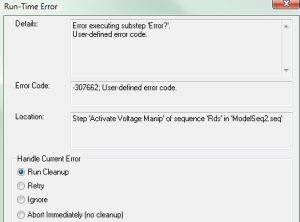 .
.
When i do the same with an action .NET step everything works.
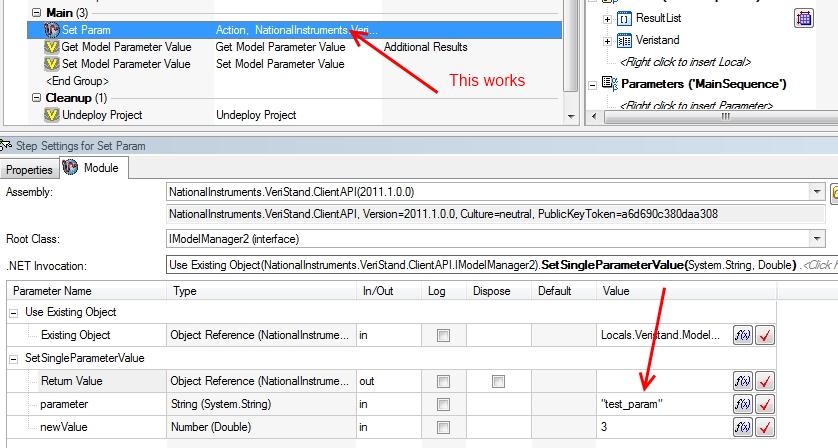
If you need more information please let me know.
Alexander
02-12-2013 01:46 PM
- Mark as New
- Bookmark
- Subscribe
- Mute
- Subscribe to RSS Feed
- Permalink
- Report to a Moderator
Woops, I didn't account for _ correctly in my regular expressions. I will add a fixed installer later today.
Principal Software Engineer
NI
02-13-2013 01:38 PM
- Mark as New
- Bookmark
- Subscribe
- Mute
- Subscribe to RSS Feed
- Permalink
- Report to a Moderator
Hi there,
I installed the step last week, in order to evaluate it.
I was very surprised to see empty values in step properties: where are stored configured values? Let me see Module configuration?.... Locals.VeriStand. Okay, so it creates a container in Locals. Why not but this means:
1. I cannot use sub-sequences without re-openning a reference to the Project/Workspace: not a really efficient way to program;
2. I cannot duplicate a step with its properties: every TestStand native Step can be copy/pasted, the associated configuration is also duplicated - why? Because the configuration is in the step properties;
3. According the fact you located the variable in Locals.VeriStand.ChannelValueStep:ID#:YBDHiV+pc0OdaXlK2rpCrD, the variable name cannot be evaluated in a expression, because of exotic characters.
I understand the need to store informations about the active VeriStand System Definition when configuring a sequence, so keeping some path/reference to the project/system def./and so on, okay. But I really would prefer handle a container with basics path/ref.
Other point, why do not use the native VeriStand .net controls? There is a very convenient Tree Browser...
I don't understand the implementation choices, it doesn't match with NI recommendations about Step Types (http://www.ni.com/white-paper/8300/en). Why?
Best regards,
02-13-2013 09:29 PM
- Mark as New
- Bookmark
- Subscribe
- Mute
- Subscribe to RSS Feed
- Permalink
- Report to a Moderator
Hey Mathieu,
You have a point with using the parameters of the module in the step. My reason for using the locals was that I wanted to be able to keep state when closing TestStand which Step Variables do not. I can modify the dialogs so that they write directly to the parameters however and this will let you copy and paste steps as desired. Some of the variables which are used by multiple steps will have to stay global but I agree anything specific to a single step is better in the parameters.
I can release a version with these changes along with an update to use the VeriStand 2012 API.
Principal Software Engineer
NI
02-15-2013 03:36 AM
- Mark as New
- Bookmark
- Subscribe
- Mute
- Subscribe to RSS Feed
- Permalink
- Report to a Moderator
Hy Kevin
Thank's for better work, custom step veristand
I've this problem don't run a project veristand to use a step project, appare a error -307652 SetBoolean.
Have you PLEASE one solution?,
I have a virtual machine with winXP, TestStand 2012 f1 (5.0.0.262) and Veristand 2011 sp1 (2011.1.0.32)
Thank you 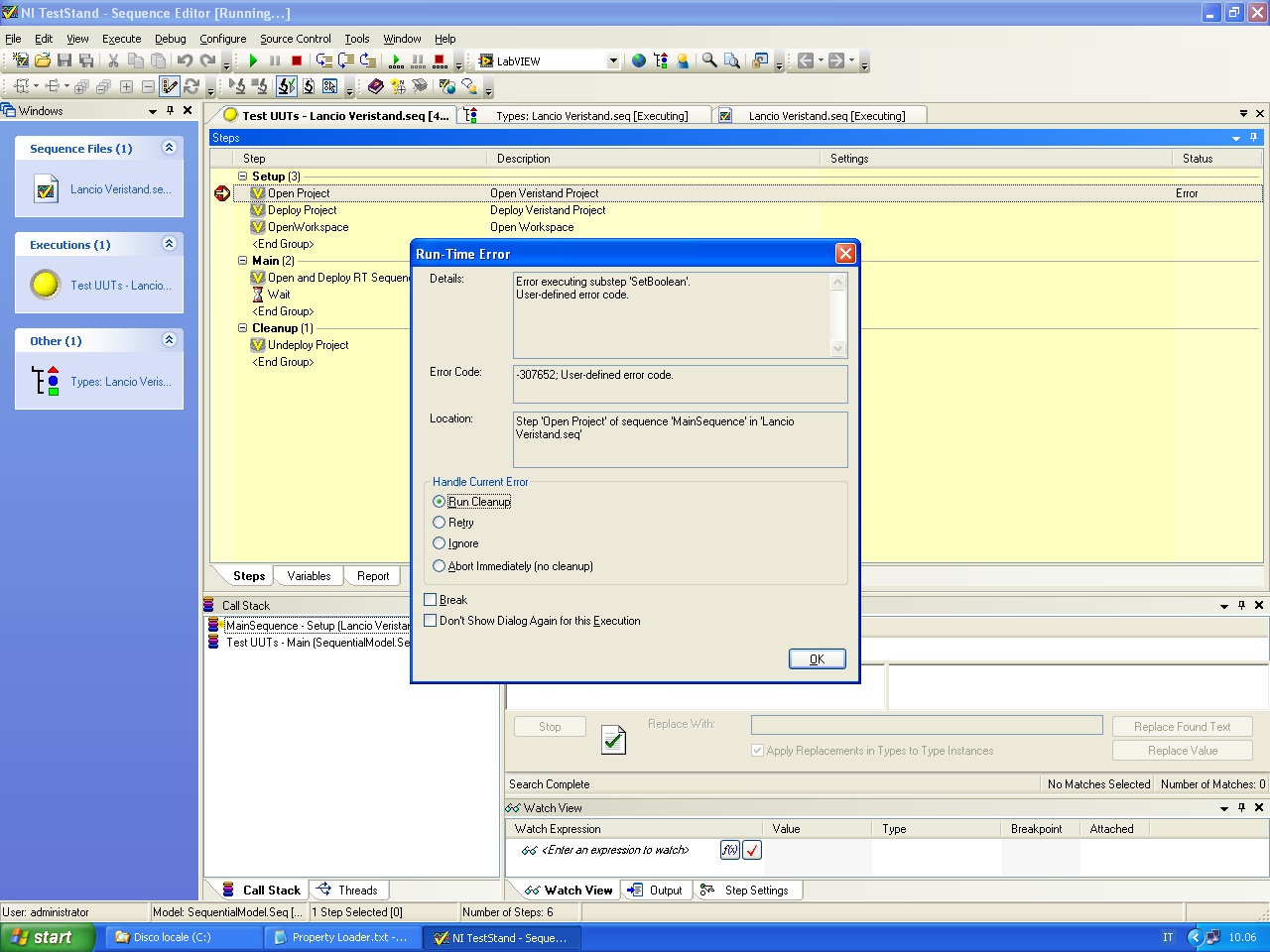
02-15-2013 08:17 AM
- Mark as New
- Bookmark
- Subscribe
- Mute
- Subscribe to RSS Feed
- Permalink
- Report to a Moderator
Hey vaccaro.d,
You need to have VeriStand open (or use the Start Veristand Step) before running a sequence.
Let me know if that doesn't fix the issue.
Kevin
Principal Software Engineer
NI
02-15-2013 09:05 AM
- Mark as New
- Bookmark
- Subscribe
- Mute
- Subscribe to RSS Feed
- Permalink
- Report to a Moderator
Hy
Success but i have insert a wait of 30 sec before Open Project step.
else appare popup error
Thank's for this![]()
I had to correct in the custom step type VeriStand this DataType:
Undeploy Project lacked the container VeriStand reference
also in the post step edit was wrong with the link Locals.Veristand. RTSequenceRefence that I restored with Step.Veristand. RTSequenceRefence.
Same for Open and DeplotRT
If I can still afford:
I have 2 questions:
1: how do I pass values to the workspace and enable a boolean, I have try with stimulus but are not passed
2: why have I error the Undeployed Project step
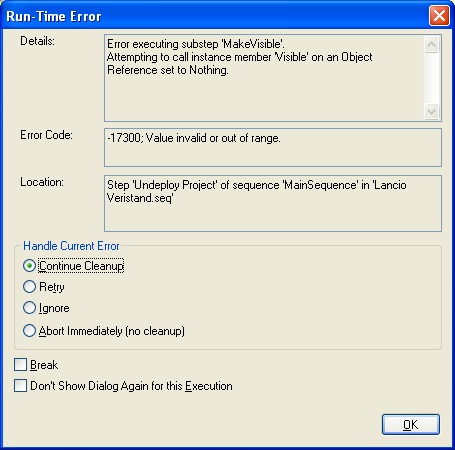
Best Regard
Davide

