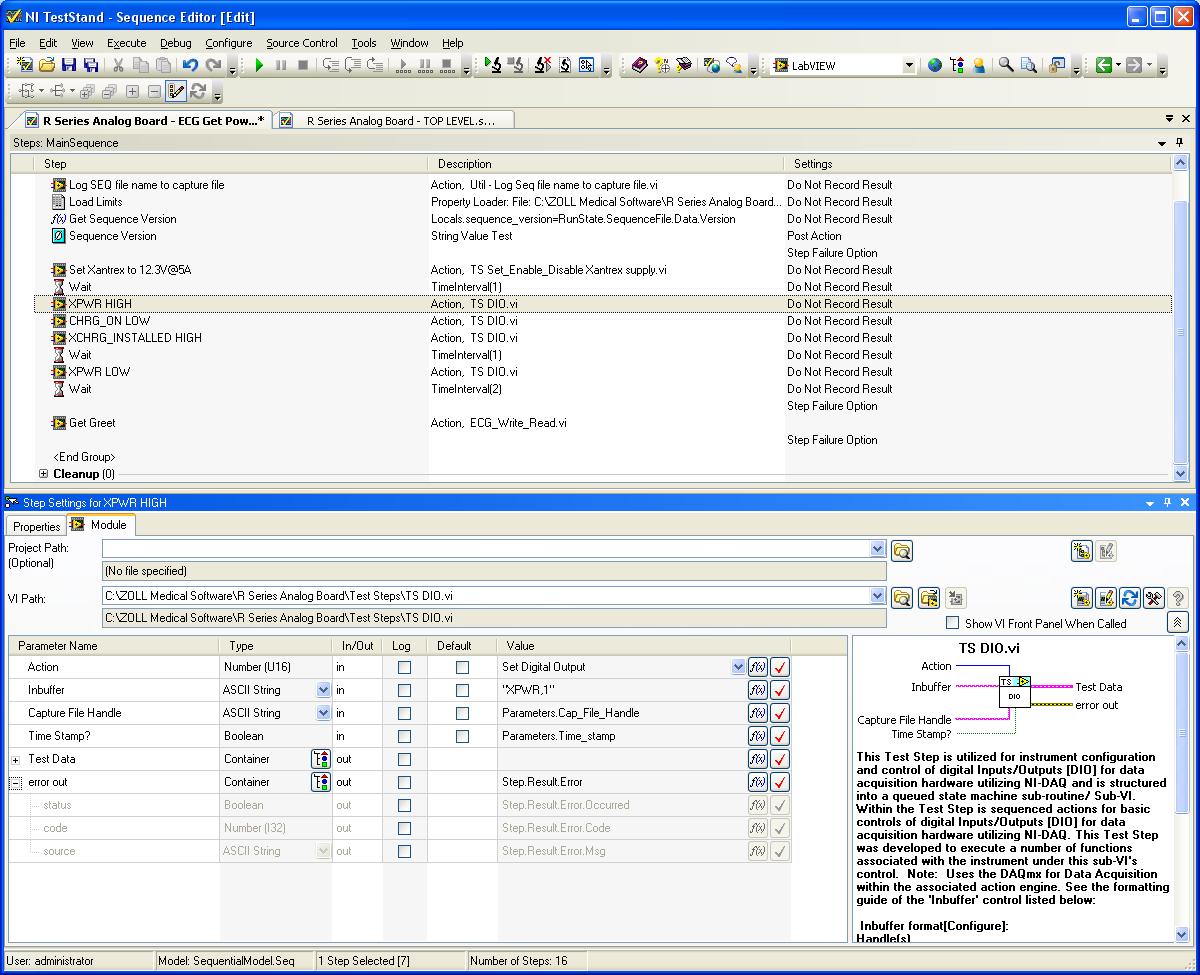- Subscribe to RSS Feed
- Mark Topic as New
- Mark Topic as Read
- Float this Topic for Current User
- Bookmark
- Subscribe
- Mute
- Printer Friendly Page
step settings grayed out
07-31-2013 07:33 AM
- Mark as New
- Bookmark
- Subscribe
- Mute
- Subscribe to RSS Feed
- Permalink
- Report to a Moderator
In the TestStand step settings pane, where VI outputs are shown, why do some outputs get grayed out? In the image below, elements of the error output cluster are greyed out. I've seen it for other outputs as well.
07-31-2013 07:40 AM
- Mark as New
- Bookmark
- Subscribe
- Mute
- Subscribe to RSS Feed
- Permalink
- Report to a Moderator
As the container "Step.Result.Error" is already defined as compatible type to the LV error cluster, the elements of the cluster don't need to be assigned individually.
To be more precise: it is not possible to re-assign those elements.
Norbert
----------------------------------------------------------------------------------------------------
CEO: What exactly is stopping us from doing this?
Expert: Geometry
Marketing Manager: Just ignore it.
07-31-2013 09:00 AM
- Mark as New
- Bookmark
- Subscribe
- Mute
- Subscribe to RSS Feed
- Permalink
- Report to a Moderator
Shawynypeak,
It is because you have assigned a container already. Delete Step.Result.Error from the error out line and you can individually assign them.
Basically if you assign a container at the top level you cannot individually assign subproperties.
Hope this helps,
07-31-2013 09:03 AM
- Mark as New
- Bookmark
- Subscribe
- Mute
- Subscribe to RSS Feed
- Permalink
- Report to a Moderator
Norbert_B said:
"To be more precise: it is not possible to re-assign those elements."
Even though Norbet is incorrect in saying it is not possible to re-assign those elements I do not recommend that you reassign them. You WANT your step.result.error to contain the error message returned from LabVIEW. If you need to custom handle the error then you should override the SequenceFilePostStepRuntimeError callback and handle it appropriately in there.
Regards,
07-31-2013 09:33 AM - edited 07-31-2013 09:36 AM
- Mark as New
- Bookmark
- Subscribe
- Mute
- Subscribe to RSS Feed
- Permalink
- Report to a Moderator
@~jiggawax~ wrote:
[..]Even though Norbet is incorrect in saying it is not possible to re-assign those elements I do not recommend that you reassign them. [...]
Oh, that would be a new feature for me, so can you please explain?
How can you re-assigned single elements in a container/cluster if you already assigned the complete container as a whole without removing that parameter setting?
To be precise:
How can you re-assign for example:
Error Out => Step.Result.Error
Error Out.code => Step.Result.Error.Code
Error Out.status => Step.Result.Error.Occurred
Error Out.source => Step.Result.Error.MsgStep.Result.ReportText
(Keep the container Step.Result.Error as toplevel item assigned!)
Of course i am talking about container/cluster, which are created to match each other 100%....
thanks,
Norbert
EDIT: OK, i see where the confusion arose. I have not stated that one has to remove the toplevel assigned container in order to re-assign individual elements, but stated it like it was never possible..... sorry
----------------------------------------------------------------------------------------------------
CEO: What exactly is stopping us from doing this?
Expert: Geometry
Marketing Manager: Just ignore it.