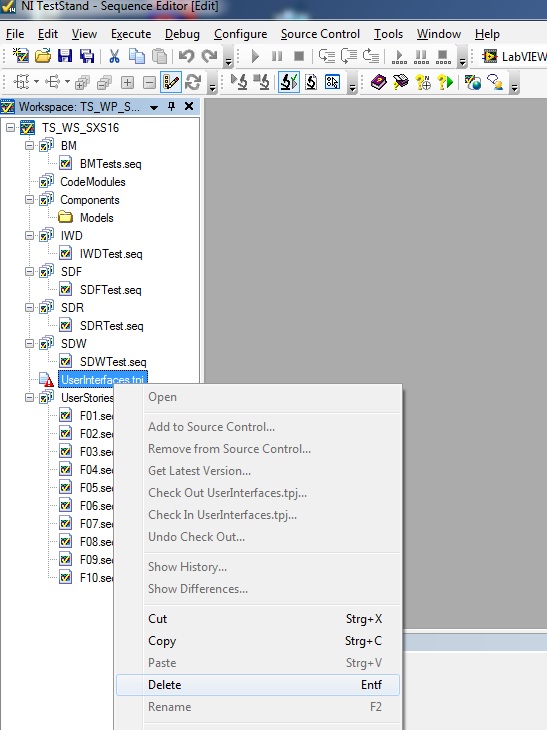- Subscribe to RSS Feed
- Mark Topic as New
- Mark Topic as Read
- Float this Topic for Current User
- Bookmark
- Subscribe
- Mute
- Printer Friendly Page
remove project from workspace
Solved!08-31-2015 03:04 AM
- Mark as New
- Bookmark
- Subscribe
- Mute
- Subscribe to RSS Feed
- Permalink
- Report to a Moderator
Hello everyone,
I am new to TestStand and have a very simple question.
How does one go about removing a project from a workspace? I deleted a project, performa a save-all. Close the workspace, quit TS. Open TS and open the workspace again. The same project appear. The date of the workspace shows that it was not updated. See the picture on how I deleted the project. Maybe my problem is I did not delete the project in the correct way. Can anyone help?
I am using Test Stand 2014 P1 (32 bit).
Yours
Huck
Solved! Go to Solution.
08-31-2015 08:05 AM
- Mark as New
- Bookmark
- Subscribe
- Mute
- Subscribe to RSS Feed
- Permalink
- Report to a Moderator
I think it has to exist before you can delete it.
So copy one of your other tpj files and name it UserInterfaces. Then in TestStand delete it like you are doing. Now you can delete it on disk.
Let me know how that goes.
Regards,
08-31-2015 08:19 AM
- Mark as New
- Bookmark
- Subscribe
- Mute
- Subscribe to RSS Feed
- Permalink
- Report to a Moderator
Yes jigg, it has to exist before I can delete it. I did it like what you said and it now works. Thank you very much!!