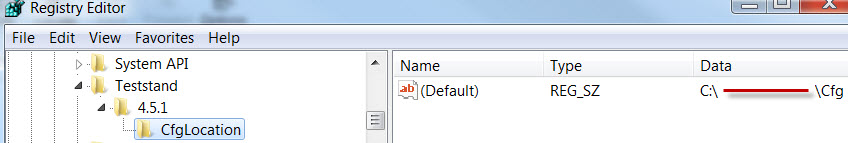- Subscribe to RSS Feed
- Mark Topic as New
- Mark Topic as Read
- Float this Topic for Current User
- Bookmark
- Subscribe
- Mute
- Printer Friendly Page
configuration directory
Solved!02-14-2013 07:10 AM
- Mark as New
- Bookmark
- Subscribe
- Mute
- Subscribe to RSS Feed
- Permalink
- Report to a Moderator
I installed TS 2010 SP1, and I want to change the Configuraion Directory from <TestStand Default Location> to another folder.
After restarting TestStand I see that my setting has no effect, the Config Directory is still <TestStand Default Location>. So I cannot change it.
How to override this?
Solved! Go to Solution.
02-14-2013 08:04 AM
- Mark as New
- Bookmark
- Subscribe
- Mute
- Subscribe to RSS Feed
- Permalink
- Report to a Moderator
Do you have write access to the registry?
From the TS help:
"Configuration Directory—The location of the configuration directory. When this value is changed, TestStand displays the Copy Configuration Settings dialog box, in which you can copy the files in the current configuration directory to the new location.
<TestStand Default Location>—The default location, which is <TestStand Application Data>\Cfg. Note TestStand stores the configuration directory path in the Windows registry under the key HKEY_LOCAL_MACHINE\SOFTWARE\National Instruments\TestStand\<TestStand Version>\CfgLocation. You must have write authority to the Windows registry to change this value."
02-14-2013 08:13 AM
- Mark as New
- Bookmark
- Subscribe
- Mute
- Subscribe to RSS Feed
- Permalink
- Report to a Moderator
Yes I have. On the same PC I don't have this problem with TS2012 and other versions.
02-15-2013 05:55 AM
- Mark as New
- Bookmark
- Subscribe
- Mute
- Subscribe to RSS Feed
- Permalink
- Report to a Moderator
Hi,
did you try to edit the the Windows registry key HKEY_LOCAL_MACHINE\SOFTWARE\National Instruments\TestStand\<4.5.1\CfgLocation ?
02-15-2013 06:03 AM
- Mark as New
- Bookmark
- Subscribe
- Mute
- Subscribe to RSS Feed
- Permalink
- Report to a Moderator
Yes, after some reinstallation and uninstallation has this key disappeared. I recreated it, and now everything is fine. Thanks!
07-09-2013 03:09 PM
- Mark as New
- Bookmark
- Subscribe
- Mute
- Subscribe to RSS Feed
- Permalink
- Report to a Moderator
Hello-
I'm having the same problem. Teststand 2010 SP1. Interesting side note...A coworker can change his directory and he does NOT have the registry key, which is weird. Anyway, I tried creating the key in two places, and neither of these are working! Can somebody look below and confirm which or neither of these is correct. Why isn't this working?
Thank you!!!
OR
07-09-2013 11:45 PM
- Mark as New
- Bookmark
- Subscribe
- Mute
- Subscribe to RSS Feed
- Permalink
- Report to a Moderator
Hello Harvster,
Delete the first one, second one is correct.
07-10-2013 09:40 AM
- Mark as New
- Bookmark
- Subscribe
- Mute
- Subscribe to RSS Feed
- Permalink
- Report to a Moderator
Yeah, that's what I thought. I tried both. Neither of them are working. Any other ideas? Hopefully somebody else has had this problem and can help.
07-10-2013 11:37 AM - edited 07-10-2013 11:39 AM
- Mark as New
- Bookmark
- Subscribe
- Mute
- Subscribe to RSS Feed
- Permalink
- Report to a Moderator
If you are on a 64-bit OS, make sure you are looking under the Wow6432 key:
Basically:
HKEY_LOCAL_MACHINE\SOFTWARE\Wow6432Node\National Instruments\TestStand\ etc.etc.
-Doug
07-10-2013 01:36 PM
- Mark as New
- Bookmark
- Subscribe
- Mute
- Subscribe to RSS Feed
- Permalink
- Report to a Moderator
Doug- Thank you!!! I am on Win7 64-bit....That was the problem. Working correctly now. Thanks again.